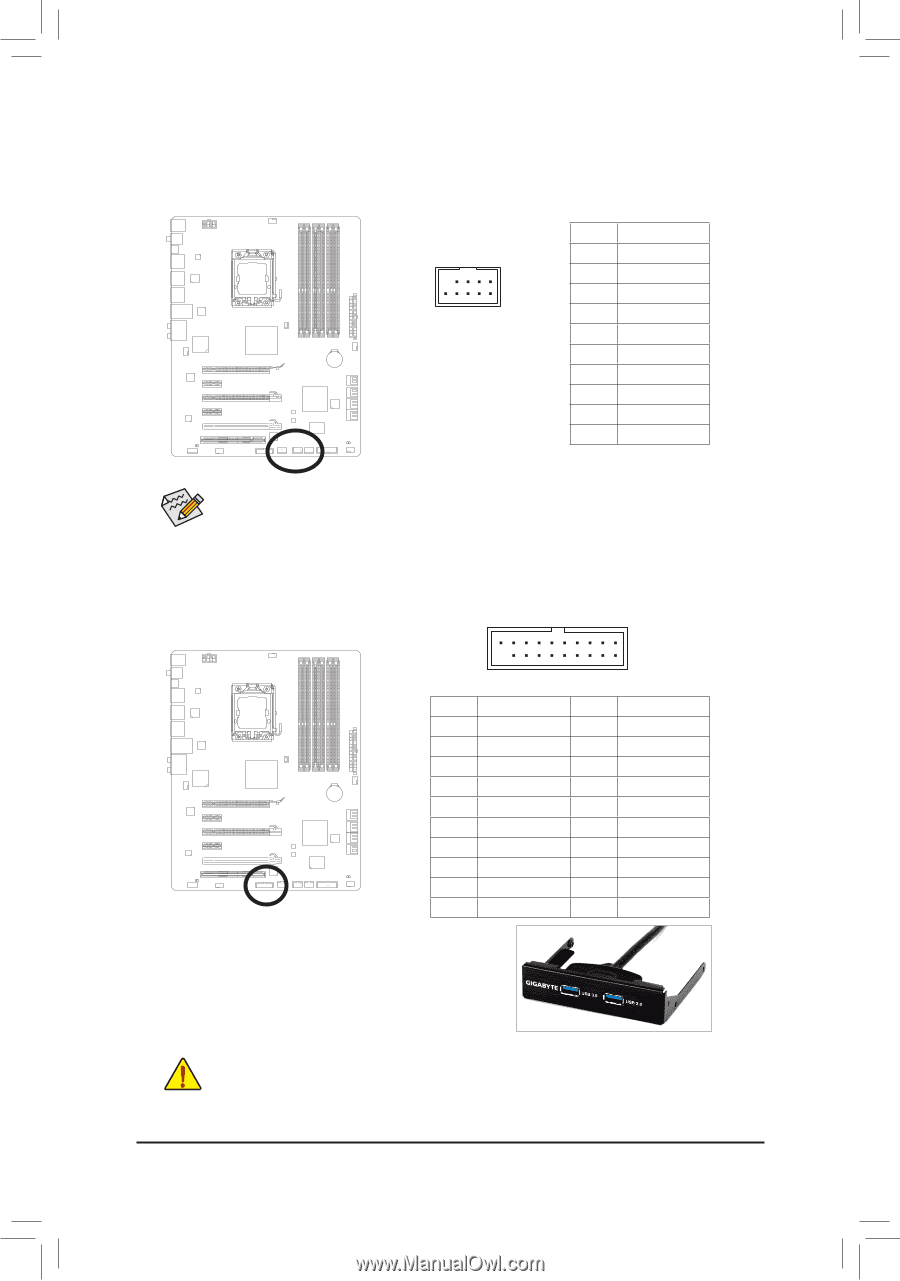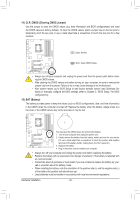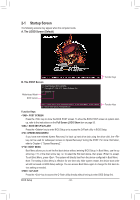Gigabyte G1.Guerrilla Manual - Page 31
F_USB1/F_USB2/F_USB3 USB 2.0/1.1 Headers, F_USB30 USB 3.0/2.0 Header, Pin No., Power 5V, USB DX
 |
UPC - 818313012227
View all Gigabyte G1.Guerrilla manuals
Add to My Manuals
Save this manual to your list of manuals |
Page 31 highlights
12) F_USB1/F_USB2/F_USB3 (USB 2.0/1.1 Headers) The headers conform to USB 2.0/1.1 specification. Each USB header can provide two USB ports via an UG T optional USB bracket. For purchasing the optional USB bracket, please contact the local dealer. Pin No. Definition 1 Power (5V) 9 1 2 Power (5V) 10 2 3 USB DX- 4 USB DY- 5 USB DX+ 6 USB DY+ 7 GND 8 GND 9 No Pin 10 NC When the system is in S4/S5 mode, only the USB ports routed to the F_USB1 header can support the ON/OFF Charge function. 13) F_USB30 (USB 3.0/2.0 Header) The header conforms to USB 3.0/2.0 specification and can provide two USB ports. You can also install the included 3.5" front panel into a free 3.5" drive bay of your chassis and connect the USB cable from the 3.5" front panel to this header. 1 10 F_USB30 F_AUDIO(H) 20 11 Pin No. Definition Pin No. Definition 1 VBUS 11 D2+ 2 SSRX1- 12 D2- 3 SSRX1+ 13 GND 4 GND 14 SSTX2+ 5 SSTX1- 15 SSTX2- 6 SSTX1+ 16 GND 7 GND 17 SSRX2+ DB_PORT BIOS 8 D1- 18 SSRX2- 9 D1+ 19 VBUS 10 NC 20 No Pin TPM w/housing Voltage measurement module(X58A-OC) PW 3.5" Front Panel • Do not plug the IEEE 1394 bracket (2x5-pin) cable into the USB 2.0/1.1 header. • Prior to installing the USB bracket/3.5" front panel, be sure to turn off your computePrCIaenpdowuenr pcolunngector (SATA)(X58A-OC) the power cord from the power outlet to prevent damage to the USB bracket/3.5" front panel. - 31 - Hardware Installation