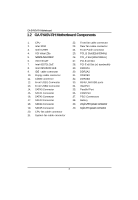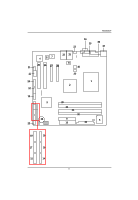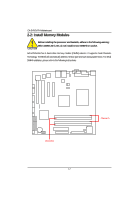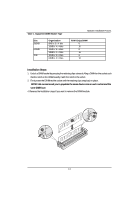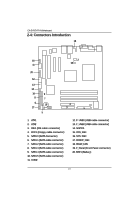Gigabyte GA-5YASV-RH Manual - Page 12
: Install Memory Modules
 |
View all Gigabyte GA-5YASV-RH manuals
Add to My Manuals
Save this manual to your list of manuals |
Page 12 highlights
English GA-5YASV-RH Motherboard 2-2: Install Memory Modules Before installing the processor and heatsink, adhere to the following warning: When DIMM LED is ON, do not install/remove DIMM from socket. GA-5YASV-RH has 4 dual inline memory module (DIMM) sokcets. It supports Dual Channels Technology. The BIOS will automatically detects memory type and size during system boot. For detail DIMM installation, please refer to the following instructions. Channel B 12 Channel A
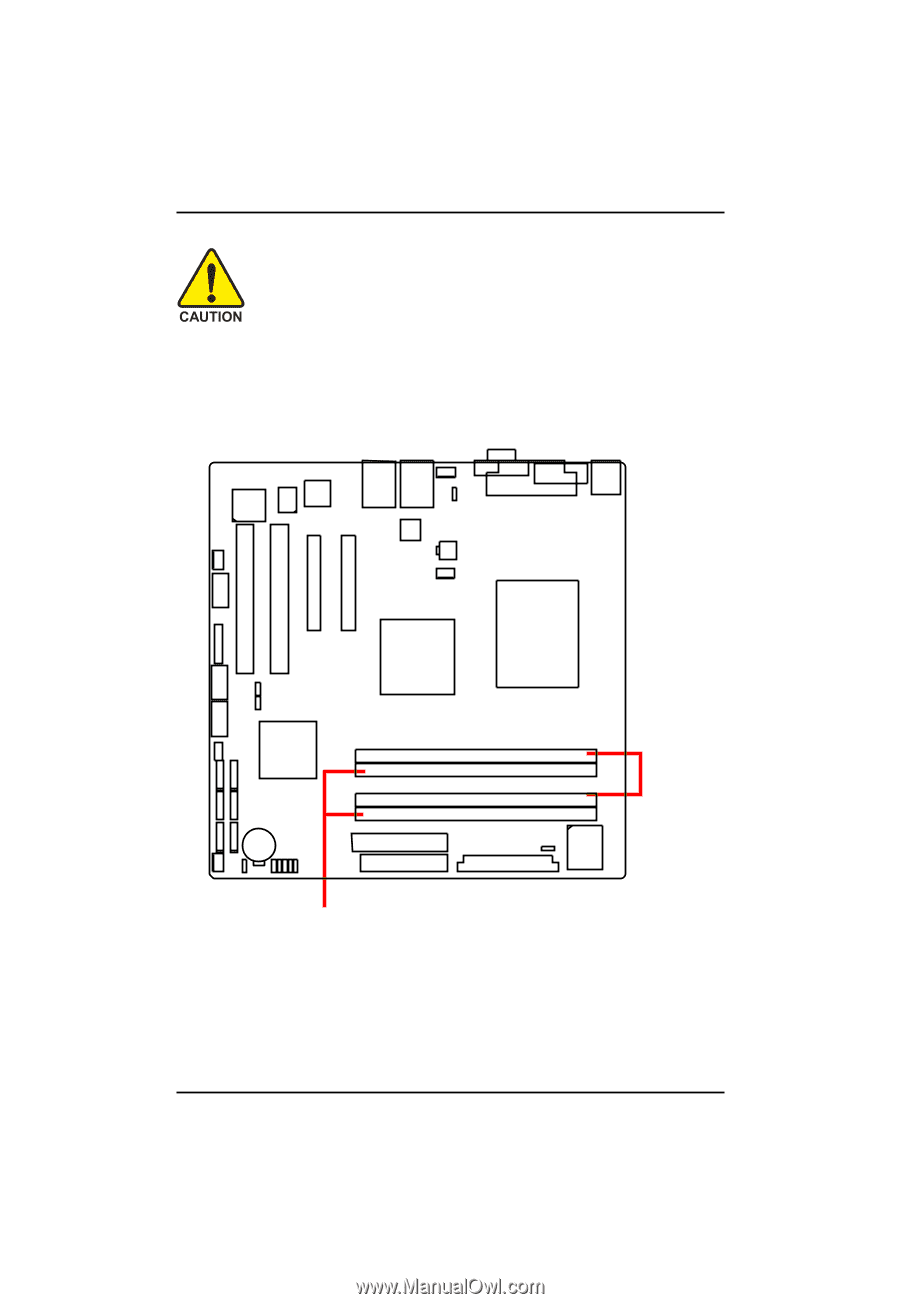
12
English
GA-5YASV-RH Motherboard
2-2: Install Memory Modules
GA-5YASV-RH has 4 dual inline memory module (DIMM) sokcets. It supports Dual Channels
Technology. The BIOS will automatically detects memory type and size during system boot. For detail
DIMM installation, please refer to the following instructions.
Before installing the processor and heatsink, adhere to the following warning:
When DIMM LED is ON, do not install/remove DIMM from socket.
Channel A
Channel B