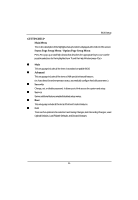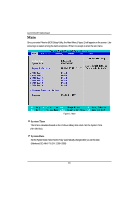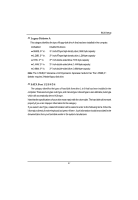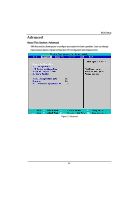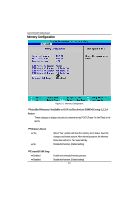Gigabyte GA-5YASV-RH Manual - Page 39
Advanced Processor Options
 |
View all Gigabyte GA-5YASV-RH manuals
Add to My Manuals
Save this manual to your list of manuals |
Page 39 highlights
Advanced Processor Options BIOS Setup Figure 1-1: Advanced Processor Option Advanced Processor Option This category includes the information of CPU Speed, Processor CPUID, and Processor L2 Cache. Setup menu for C1 Enhanced Mode, No Execute Mode Memory Protection, Intel EIST Support, Intel Virtualization Technology, and PECI Interface. C1 Enhanced Mode With enabling C1 Enhanced Mode, all loical processors in the physical processor have entered the C1 state, the processor will reduce the core clock frequency to system bus ratio and VID. Enabled Enabled C1 Enhanced Mode. (Default setting) Disabled Disables C1 Enhanced Mode. 39

39
BIOS Setup
Advanced Processor Options
Figure 1-1: Advanced Processor Option
&
Advanced Processor Option
This category includes the information of
CPU Speed, Processor CPUID,
and
Processor
L2 Cache.
Setup menu for
C1 Enhanced Mode, No Execute Mode Memory Protection,
Intel EIST Support, Intel Virtualization Technology
, and
PECI Interface
.
&
C1 Enhanced Mode
With enabling C1 Enhanced Mode, all loical processors in the physical processor have entered
the
C1 state, the processor will reduce the core clock frequency to system bus ratio and VID.
±
Enabled
Enabled C1 Enhanced Mode. (Default setting)
±
Disabled
Disables C1 Enhanced Mode.