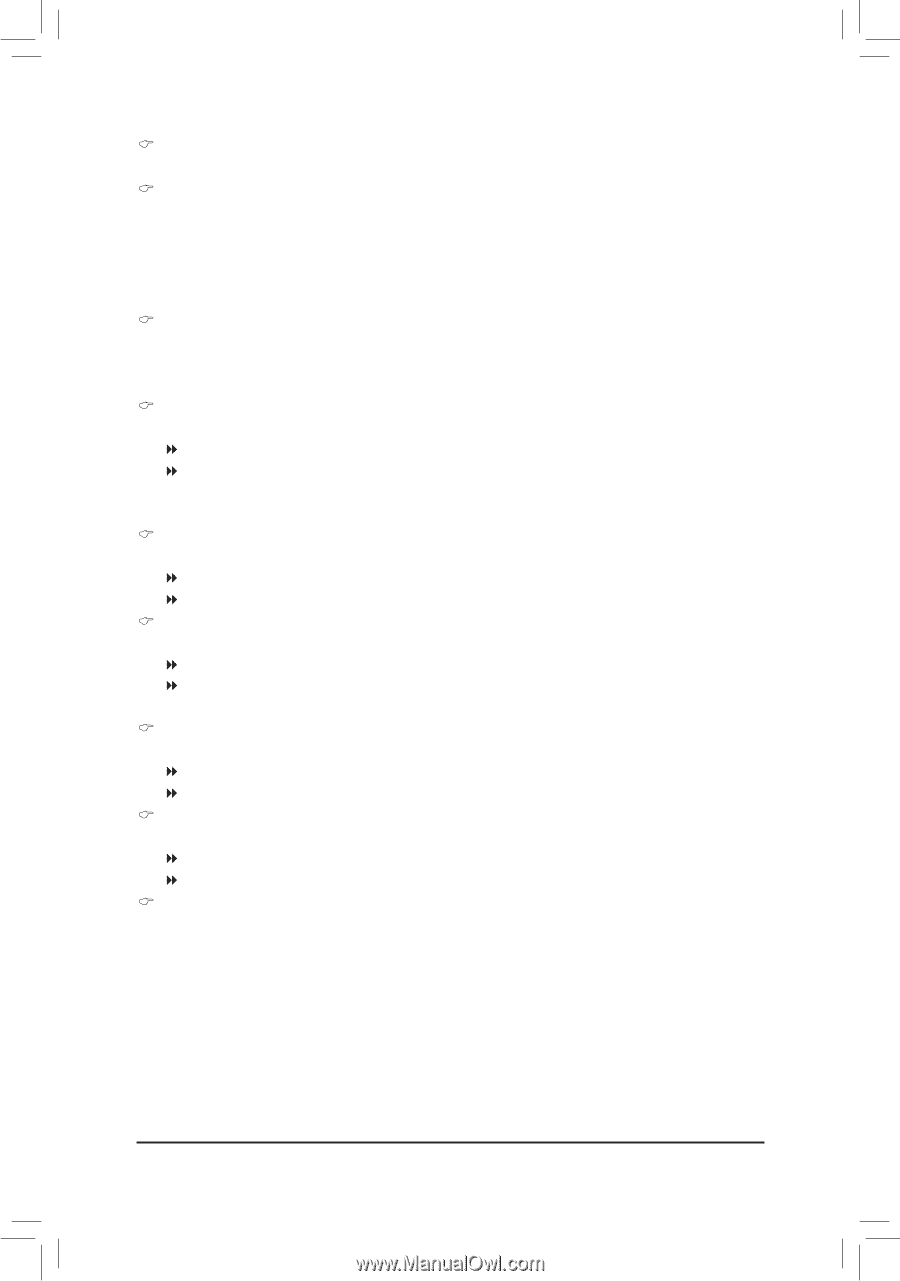Gigabyte GA-A75M-S2V User Manual - Page 28
Four Bank Activate Window, FCH Voltage Control, CPU VCORE NB Control, Normal CPU Vcore - ddr3
 |
View all Gigabyte GA-A75M-S2V manuals
Add to My Manuals
Save this manual to your list of manuals |
Page 28 highlights
Four Bank Activate Window Options are: Auto (default), 16T~40T. Bank Interleaving Enables or disables memory bank interleaving. Enabled allows the system to simultaneously access different banks of the memory to increase memory performance and stability. (Default: Enabled) ******** System Voltage Optimized System Voltage Control Determines whether to manually set the system voltages. Auto lets the BIOS automatically set the system voltages as required. Manual allows all voltage control items below to be configurable. (Default: Auto) DDR3 Voltage Control Allows you to set memory voltage. Normal Supplies the memory voltage as required. (Default) 1.025V ~ 2.135V The adjustable range is from 1.025V to 2.135V. Note: Increasing memory voltage may result in damage to the memory or reduce the useful life of the memory. FCH Voltage Control Allows you to set the Chipset voltage. Normal Supplies the Chipset voltage as required. (Default) 0.625V ~ 1.735V The adjustable range is from 0.625V to 1.735V. CPU VDDP Voltage Control Allows you to set the CPU VDDP voltage. Normal Supplies the CPU VDDP voltage as required. (Default) 0.725V ~ 1.835V The adjustable range is from 0.725V to 1.835V. Note: Increasing CPU voltage may result in damage to your CPU or reduce the useful life of the CPU. CPU VCORE NB Control Allows you to set the CPU NorthBridge VID voltage. Normal Supplies the CPU NB VID voltage as required. (Default) -0.600V ~ +0.600V The adjustable range is from -0.600V to +0.600V. CPU VCORE Control Allows you to set the CPU voltage. Normal Supplies the CPU voltage as required. (Default) -0.600V ~ +0.600V The adjustable range is from -0.600V to +0.600V. Normal CPU Vcore Displays the normal operating voltage of your CPU. BIOS Setup - 28 -