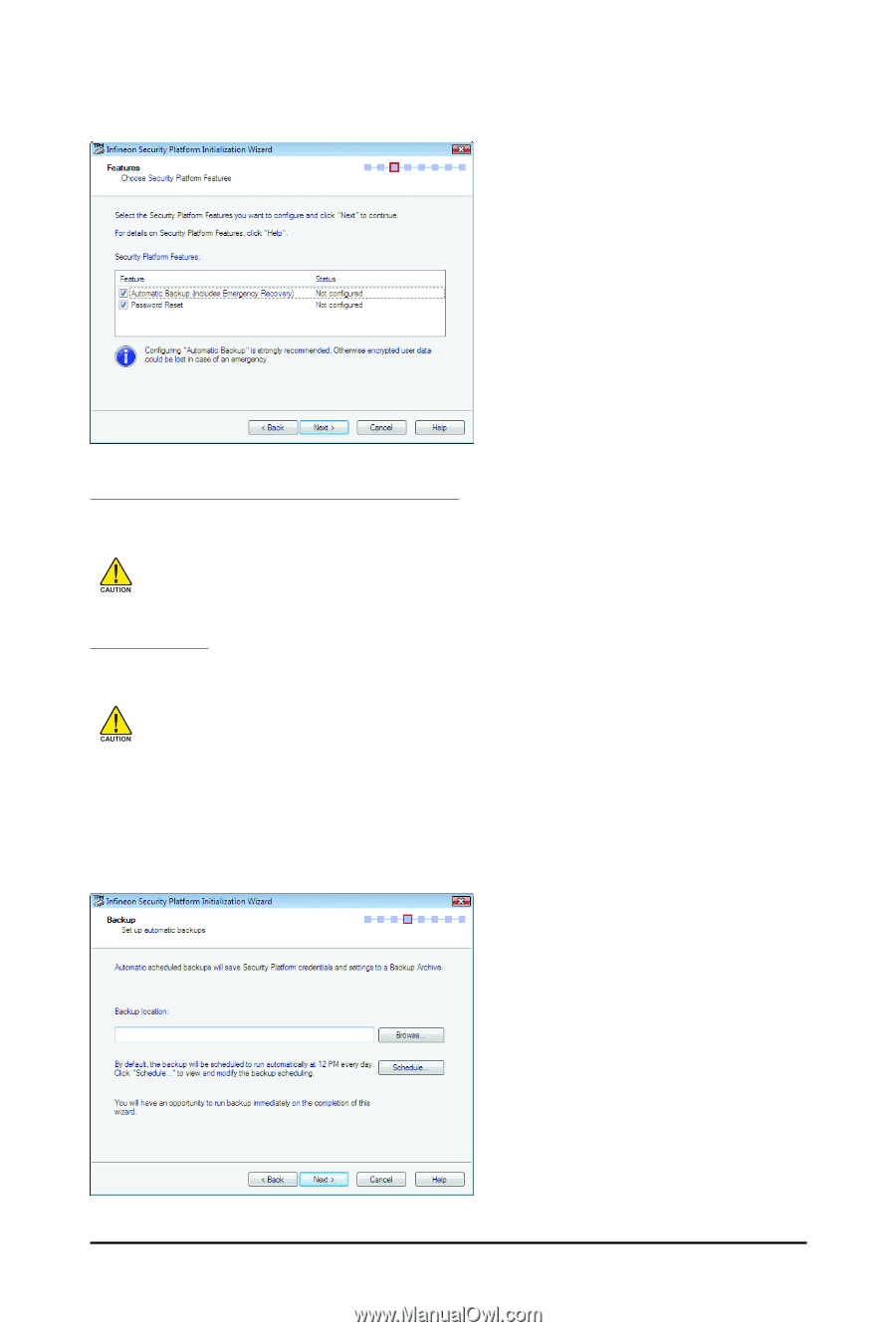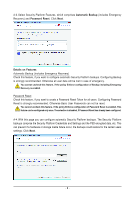Gigabyte GA-EP45-DS3R Manual - Page 8
Automatic Backup, Password Reset, Details on Features
 |
UPC - 818313005816
View all Gigabyte GA-EP45-DS3R manuals
Add to My Manuals
Save this manual to your list of manuals |
Page 8 highlights
A-3. Select Security Platform Features, which comprises Automatic Backup (includes Emergency Recovery) and Password Reset. Click Next. Details on Features Automatic Backup (includes Emergency Recovery) Check this feature, if you want to configure automatic Security Platform backups. Configuring Backup is strongly recommended. Otherwise all user data will be lost in case of emergency. You cannot uncheck this feature, if the policy Enforce configuration of Backup including Emergency Recovery is enabled. Password Reset Check this feature, if you want to create a Password Reset Token for all users. Configuring Password Reset is strongly recommended. Otherwise Basic User Passwords can not be reset. You cannot uncheck this feature, if the policy Enforce configuration of Password Reset is enabled. This feature can be configured only once. The selection is disabled, if Password Reset has already been configured. A-4. With this page you can configure automatic Security Platform backups. The Security Platform backups comprise the Security Platform Credentials and Settings and the PSD encrypted data, etc. This can prevent if a hardware or storage media failure occur, the backups could restore for the certain users settings. Click Next. - 8 -