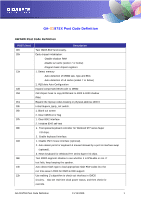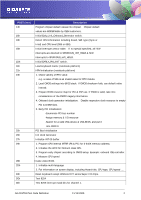Gigabyte GA-G1975X Manual
Gigabyte GA-G1975X Manual
 |
View all Gigabyte GA-G1975X manuals
Add to My Manuals
Save this manual to your list of manuals |
Gigabyte GA-G1975X manual content summary:
- Gigabyte GA-G1975X | Manual - Page 1
flash type to load appropriate flash R/W codes into the run time area in F000 for ESCD & DMI support. 12h Use walking 1's algorithm to check out interface in CMOS circuitry. Also set real-time clock power status, and then check for override. GA-G1975X Post Code Definition 11/14/2005 1 - Gigabyte GA-G1975X | Manual - Page 2
. 4. Measure CPU speed Invoke video BIOS. 1. Initialize multi-language 2. Put information on screen display, including Award title, CPU type, CPU speed .... Reset keyboard except Winbond 977 series Super I/O chips. Test 8254 Test 8259 interrupt mask bits for channel 1. GA-G1975X Post Code - Gigabyte GA-G1975X | Manual - Page 3
each CPU are not identical. Initialize USB Test all memory (clear all extended memory to 0) Display number of processors (multi-processor platform) 1. Display not until this POST stage can users enter the CMOS setup utility. Initialize PS/2 Mouse Prepare memory size information for function call: - Gigabyte GA-G1975X | Manual - Page 4
co-processor 1. Switch back to text mode if full screen logo is supported. ACPI table at top of memory. 5. Invoke ISA adapter Update keyboard LED & typematic rate 96h 1. Build MP table 2. Build & update ESCD 3. Set CMOS century to 20h or 19h 4. Load CMOS time into DOS timer tick GA-G1975X - Gigabyte GA-G1975X | Manual - Page 5
POST (hex) FFh 5. Build MSIRQ routing table. Boot attempt (INT 19h) Description GA-G1975X Post Code Definition 11/14/2005 5
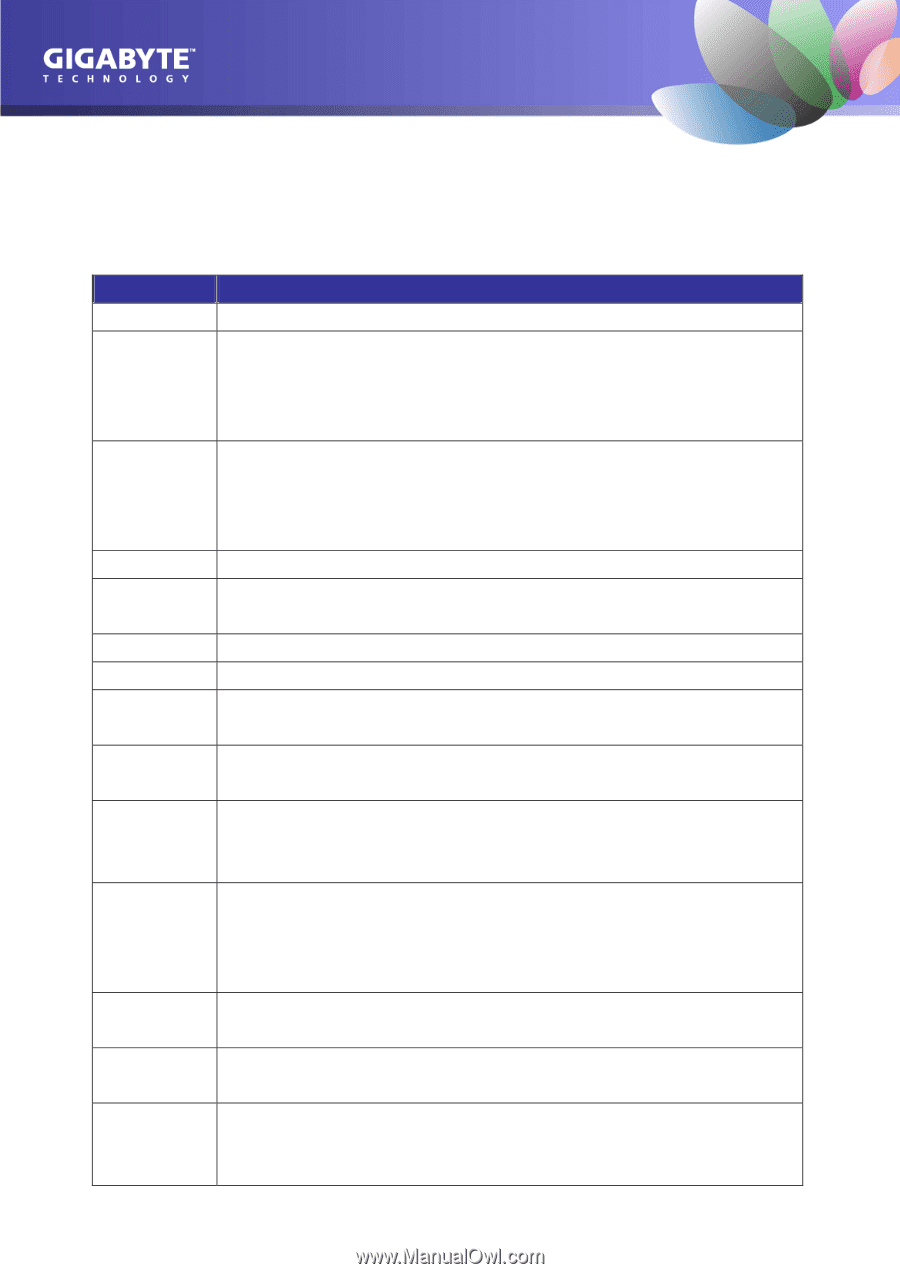
______________________________________________________________________________________________
GA-G1975X Post Code Definition
11/14/2005
1
GA-
G1
975X Post Code Definition
AWARD Post Code Definition
POST (hex)
Description
CFh
Test CMOS R/W functionality.
C0h
Early chipset initialization:
-Disable shadow RAM
-Disable L2 cache (socket 7 or below)
-Program basic chipset registers
C1h
1. Detect memory
-Auto-detection of DRAM size, type and ECC.
-Auto-detection of L2 cache (socket 7 or below)
2. PEG slots Auto-Configuration
C3h
Expand compressed BIOS code to DRAM
C5h
Call chipset hook to copy BIOS back to E000 & F000 shadow
RAM.
0h1
Expand the Xgroup codes locating in physical address 1000:0
03h
Initial Superio_Early_Init switch.
05h
1. Blank out screen
2. Clear CMOS error flag
07h
1. Clear 8042 interface
2. Initialize 8042 self-test
08h
1.
Test special keyboard controller for Winbond 977 series Super
I/O chips.
2.
Enable keyboard interface.
0Ah
1.
Disable PS/2 mouse interface (optional).
2.
Auto detect ports for keyboard & mouse followed by a port & interface swap
(optional).
3.
Reset keyboard for Winbond 977 series Super I/O chips.
0Eh
Test F000h segment shadow to see whether it is R/W-able or not. If
test fails, keep beeping the speaker.
10h
Auto detect flash type to load appropriate flash R/W codes into the
run time area in F000 for ESCD & DMI support.
12h
Use walking 1’s algorithm to check out interface in CMOS
circuitry.
Also set real-time clock power status, and then check for
override.