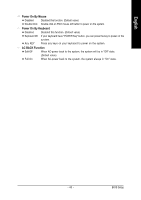Gigabyte GA-K8NXP-SLI User Manual - Page 42
SATA RAID-5 Function Controlled by Sil3114 chip - memory
 |
View all Gigabyte GA-K8NXP-SLI manuals
Add to My Manuals
Save this manual to your list of manuals |
Page 42 highlights
English On-Chip USB V1.1+V2.0 Enable USB 1.1 and USB 2.0 controllers. (Default Value) V1.1 Disabled Enable only USB 1.1 controller Disable onchip USB support. USB Memory Type SHADOW Set USB Memory Type to SHADOW. (Default value) Base Memory (640K) Set USB Memory Type to Base Memory (640K). USB Keyboard Support Enabled Enable USB keyboard support. Disabled Disable USB keyboard support. (Default value) USB Mouse Support Enabled Disabled Enable USB mouse support. Disable USB mouse support. (Default value) AC97 Audio Auto Enable onboard AC'97 audio function. (Default value) Disabled Disable this function. Onboard 1394 Enabled Enable onboard IEEE1394 function.(Default value) Disabled Disable onboard IEEE1394 function. Onboard LAN control (LAN1) Enabled Enable onboard LAN chip function.(Default value) Disabled Disable onboard LAN chip function. Onboard LAN Boot ROM This function decide whether to invoke the boot ROM of the onboard LAN chip. Enabled Enable this function. Disabled Disable this function. (Default value) SATA RAID-5 Function (Controlled by Sil3114 chip) This option is to enable or disable the Serial ATA function of the Sil3114 controller. To set either RAID or non-RAID mode, you have to enter the Sil3114 RAID BIOS utility. (Upon system reboot, press or key to enter Sil3114 RAID BIOS). If you wish to set up a non-RAID configuration, please select JBOD mode from the RAID BIOS. Enabled Enable onboard Serial ATA Chip.(Default value) Disabled Disable onboard Serial ATA Chip. Onboard Serial Port 1 Auto BIOS will automatically setup the port 1 address. 3F8/IRQ4 Enable onboard Serial port 1 and address is 3F8/IRQ4. (Default value) 2F8/IRQ3 3E8/IRQ4 Enable onboard Serial port 1 and address is 2F8/IRQ3. Enable onboard Serial port 1 and address is 3E8/IRQ4. 2E8/IRQ3 Disabled Enable onboard Serial port 1 and address is 2E8/IRQ3. Disable onboard Serial port 1. GA-K8NXP-SLI Motherboard - 42 -