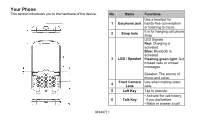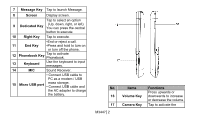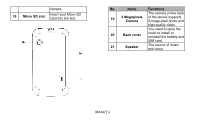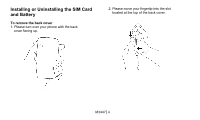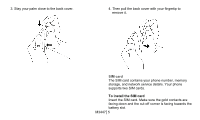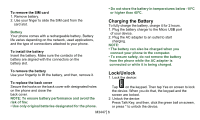Gigabyte GSmart M3447 Quick Guide - GSmart M3447 English Version - Page 1
Gigabyte GSmart M3447 Manual
 |
View all Gigabyte GSmart M3447 manuals
Add to My Manuals
Save this manual to your list of manuals |
Page 1 highlights
Your Phone This section introduces you to the hardware of the device. No. Items Functions Use a headset for 1 Earphone jack hands-free conversation or listening to music. 2 Strap hole It is for hanging cell phone strap. LED Signals: Red: Charging is activated. Blue: Bluetooth is activated. 3 LED / Speaker Flashing green light: Got missed calls or unread messages. Speaker: The source of music and voice. 4 Front Camera Use when making video Lens calls. 5 Left Key Tap to execute. • Activate the call history, 6 Talk Key if you dial before. • Make or answer a call. M3447│1
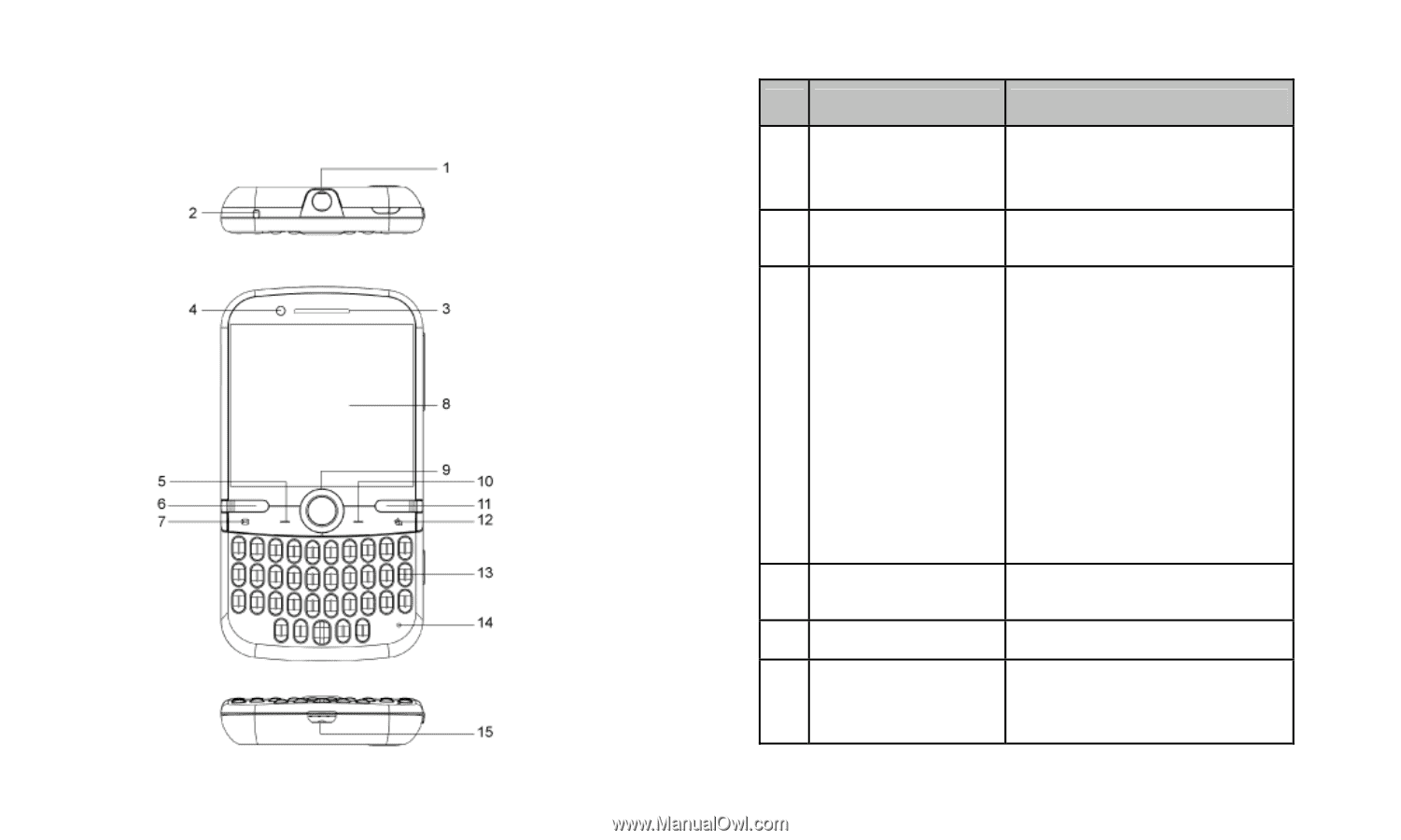
Your Phone
No.
Items
Functions
1
Earphone jack
Use a headset for
hands-free conversation
or listening to music.
2
Strap hole
It is for hanging cell phone
strap.
3
LED / Speaker
LED Signals:
Red:
Charging is
activated.
Blue:
Bluetooth is
activated.
Flashing green light
: Got
missed calls or unread
messages.
Speaker: The source of
music and voice.
4
Front Camera
Lens
Use when making video
calls.
5
Left Key
Tap to execute.
6
Talk Key
• Activate the call history,
if you dial before.
• Make or answer a call.
This section introduces you to the hardware of the device.
M3447
│
1