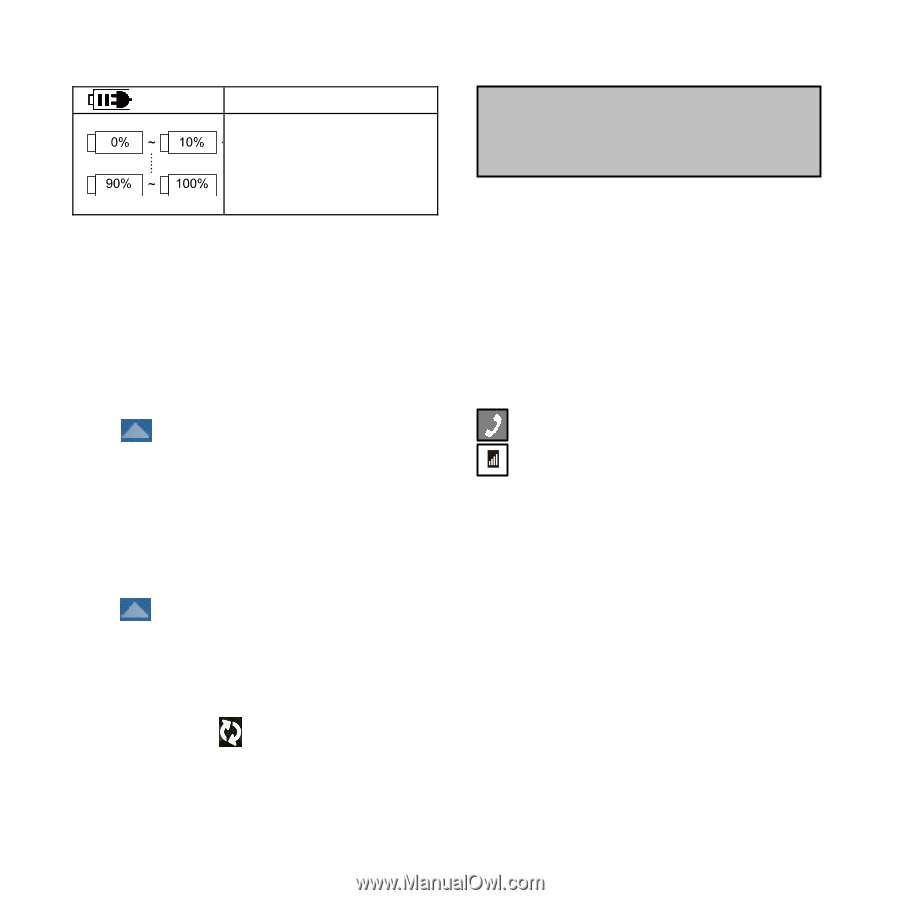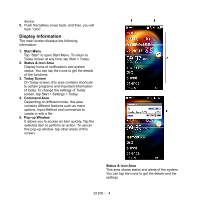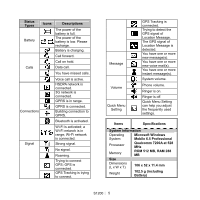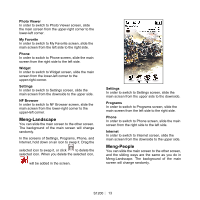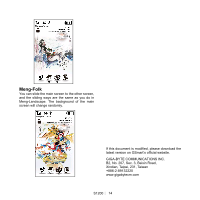Gigabyte GSmart S1200 Quick Guide - GSmart S1200_WM6.5 English Version - Page 9
Battery, Weather, Lock/Unlock, Volume, The hidden Functions Menu, Notes
 |
View all Gigabyte GSmart S1200 manuals
Add to My Manuals
Save this manual to your list of manuals |
Page 9 highlights
Charging 0%~100%. Carry 10% per time. 0%, 10%, ...~..., 90%, 100%. Battery Tap the Battery icon to check the current power of the battery. Slide the screen (left to right/right to left) to switch the screens: ․On Battery tab, you can check the left power of the battery. The power of the battery will vary depending on individual usage. ․On Advanced tab, you can change the duration of the backlight. Time Tap beside the Time icon to adjust time. Slide "Year, Hour, Minute, Month, and Date" to adjust time. Tap the Alarm icon to adjust time and alarms: ․On Time tab, you can adjust time. ․On Alarms tab, you can adjust alarms. ․On More tab, you can adjust more settings. Weather Tap beside the Weather icon to adjust the settings of weather. ․On Forecast tab, you can get the information of weather about today and this week. ․On Settings tab, you can select country/area and city. You can also select Fahrenheit or Centigrade. Tap to update the information of weather. ․On Auto tab, you can adjust the advanced settings. Notes: Before you adjust the settings of weather, you need to adjust time. The information of weather can only shows the information of today and this week. Lock/Unlock 1. Lock the device: Tap the Unlock icon to lock the device. The device will not respond to touches on screen nor react to any input on the keypad, when it is locked. 2. Unlock the device: Slide a Lock icon on screen, and then, the device is unlocked. Volume Press Side Key to launch Volume Menu. Slide the volume to adjust it. :Volume on the line :Phone Volume The hidden Functions Menu In order to launch the hidden Functions Menu, press Confirm Key on the main screen, or slide the screen from the upper side to the downside. In order to close the hidden Functions Menu, re-press Confirm Key, or slide the screen from the downside to the upper side. Slide the screen (left to right/right to left) to select different functions in Functions Menu. S1200│ 9