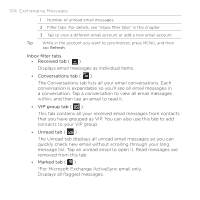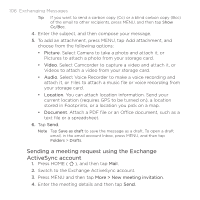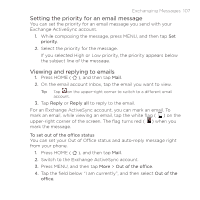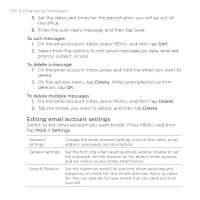HTC DROID ERIS HTC Sync Update for DROID ERIS (Verizon) (2.0.33) - Page 103
Creating another email account, Viewing your email inbox
 |
View all HTC DROID ERIS manuals
Add to My Manuals
Save this manual to your list of manuals |
Page 103 highlights
Exchanging Messages 103 your corporate Exchange Server does not support auto-detect, you will need to enter your Exchange Server settings after you tap Next. Ask your Exchange Server administrator for details. 4. Select the type of information you want to synchronize, and then tap Finish setup. Creating another email account Do one of the following: • If you are in the Accounts list screen, press MENU, and then tap New account • If you are in the Inbox of an email account, press MENU and then tap More > New account. Viewing your email inbox 1. Press HOME ( ), and then tap Mail. 2. Tap a tab at the bottom of the screen to filter the inbox. 1 3 2

Exchanging Messages 103
your corporate Exchange Server does not support auto-detect, you
will need to enter your Exchange Server settings after you tap
Next
.
Ask your Exchange Server administrator for details.
4.
Select the type of information you want to synchronize, and then
tap
Finish setup
.
Creating another email account
Do one of the following:
If you are in the Accounts list screen, press MENU, and then tap
New account
If you are in the Inbox of an email account, press MENU and then
tap
More > New account
.
Viewing your email inbox
1.
Press HOME
(
)
, and then tap
Mail
.
2.
Tap a tab at the bottom of the screen to filter the inbox.
3
1
2
•
•