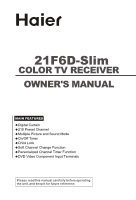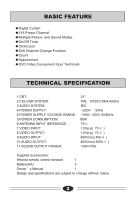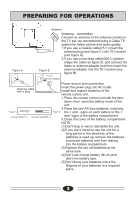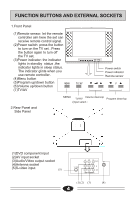Haier 21F6D User Manual
Haier 21F6D Manual
 |
View all Haier 21F6D manuals
Add to My Manuals
Save this manual to your list of manuals |
Haier 21F6D manual content summary:
- Haier 21F6D | User Manual - Page 1
Picture and Sound Mode On/Off Timer Child Lock Soft Channel Change Function Personalized Channel Timer Function DVD Video Component Input Terminals Please read this manual carefully before operating the unit, and keep it for future reference. - Haier 21F6D | User Manual - Page 2
and cautions 1 Basic feature 2 Technical specification 2 Preparing for operations 3 Function buttons and external sockets 4 AV connections 5 Remote controller guide 6 Power supply 7 Tuning procedure 7 Picture and audio adjustment function 11 Time function 14 Setting function 17 Game...22 - Haier 21F6D | User Manual - Page 3
prolong the using life of the TV set, please place it at a well ventilated location. 5. The back cover must only be removed by a registered electrical service person. Removing the back cover may result in electric shock, fire or damage to the TV set. 3. Don't place the TV set in direct sunlight - Haier 21F6D | User Manual - Page 4
~160V -250V 50/60Hz 80W 75 1.0Vp-p( 75 ) 1.0Vp-p( 75 ) 400Vrms( 40k ) 400Vrms( 600k ) 10W+10W Supplied accessories: Infrared remote control handset 1 Battery(AA) 2 Owner s Manual 1 Design and specifications are subject to change without notice. 2 - Haier 21F6D | User Manual - Page 5
PREPARING FOR OPERATIONS Figure A Antenna Antenna connection Connect an antenna to the antenna socket on the TV set, we recommend using a Cable TV system for better picture and audio quality. 1.If you use a coaxial cable(75 ),insert the antenna plug (see figure C) into 75 socket (see figure - Haier 21F6D | User Manual - Page 6
FUNCTION BUTTONS AND EXTERNAL SOCKETS 1.Front Panel (1)Remote sensor: let the remote controller aim here the set can receive remote control signal. (2)Power switch: press the button to turn on the TV set . Press the button again to turn off the TV set. (3)Power indicator: the indicator lights in - Haier 21F6D | User Manual - Page 7
AV CONNECTIONS You can connect DVD VCD LD to the TV set to watch the high quality picture. The connections are as follows: Direction of signal white left audio red Cr /right audio blue Cb green Y yellow video VCR (without S-VIDEO terminalL) VCR (with S-VIDEO terminal) DVD(with DVD component) To - Haier 21F6D | User Manual - Page 8
REMOTE CONTROLLER GUIDE Remote controller functions TV and AV Exchange Button To exchanger between TV and TV/AV other available video inputs Mute Button DISP SYSTEM SCAN LOCK - Haier 21F6D | User Manual - Page 9
POWER SUPPLY Power supply (switch on/off to set main power supply). 1.Press power switch button to switch on AC power supply. The red power indicator will light. 2. Press the power switch button on the remote controller to enter normal receiving condition when the TV set is in standby condition. - Haier 21F6D | User Manual - Page 10
TUNING PROCEDURE Search 1.Press [-CH+] buttons or numeric button (0~9) to select the channel number you need. (For example: channel 1). 2.Press [MENU] button to let TUNING menu display on the screen, Then press [-CH+] buttons to select SEARCH item. TUNING POSITION BAND SKIP SEARCH MFT AUTO MEMORY - Haier 21F6D | User Manual - Page 11
TUNING PROCEDURE Skip After pre-tuning the channel, you can skip the channel you do not need in order to only select the channel you want to watch. 1.Press [-CH+] buttons or numeric button(0~9) to select the channel number skipped(for example: channel 1). 2.Press [MENU] button to let TUNING menu - Haier 21F6D | User Manual - Page 12
TUNING PROCEDURE Fine tuning Because of some reasons, if auto searching effect of program isn't good, please fine tune your TV set. 1.Press [-CH+] buttons or numeric button(0~9) to select the channel number that need to fine tune.( For example: channel1) 2.Press [MENU] button to let main menu - Haier 21F6D | User Manual - Page 13
PICTURE AND AUDIO ADJUSTMENT FUNCTION Picture mode selection You can select the picture mode you need quickly in five preset modes and a user's personal set. Press [ P.STD] button to select the picture quality you need. There are six picture modes you can select in turn. DYNAMIC, STANDARD, MILD, - Haier 21F6D | User Manual - Page 14
PICTURE AND AUDIO ADJUSTMENT FUNCTION Sound mode selection You can select the sound mode you need from three modes quickly. Press [S.STD] button to select the sound quality you need. There are THEATER, NEWS, MUSIC, PERSONAL to select in turn. Volume set function You can adjust the volume to your - Haier 21F6D | User Manual - Page 15
PICTURE AND AUDIO ADJUSTMENT FUNCTION S.C.C There is soft exchange function in this TV set, when you set this function is ON and exchange channels, the picture will fade in/fade out to protect your eyes. 1.Press [MENU] button to let FUNCTION menu display on the screen. 2.Press [-CH+] buttons to - Haier 21F6D | User Manual - Page 16
TIME FUNCTION Off timer function When you use OFF TIMER function, you can make the TV set switch to the standby status in that the appointing timer is coming. TIMER 1.Press [MENU] button to let the TIMER menu display on the screen. OFF TIMER ON TIMER POS CLOCK APPOINTMENT ONCE 19:00 OFF 22: - Haier 21F6D | User Manual - Page 17
TIME FUNCTION Sleep timer function Using the sleep timer function, the TV set can switch to the standby status automatically when the TV set restarts after an appointing certain time. 1.The sleep timer can be set 120 minutes longest, and it can change every 10 minutes unit, there are 12 off - Haier 21F6D | User Manual - Page 18
TIME FUNCTION Appointing program 1.Press [MENU] button to let the TIMER menu display on the screen. TIMER 2. Press [-CH+] buttons to select CLOCK item, then press [-VOL+] buttons to set the current time( themethod is the same as OFF TIMER, APPOINTMENT takes this clock as standard). OFF TIMER - Haier 21F6D | User Manual - Page 19
SETTING FUNCTION Language selection 1.Press [MENU] button to let the FUNCTION menu display on the screen. FUNCTION 2. Press [-CH+] buttons to select LANG. Item, then press [-VOL+] buttons to select language, the character will display with the change of language.( There is only English in this - Haier 21F6D | User Manual - Page 20
SETTING FUNCTION Stage curtain for open and close effect There are three different method of stage curtain for open and close effect, you can select according to your need. 1.Press [MENU] button to let FUNCTION menu display on the screen. 2. Press [-CH+] buttons to select CURTAIN item, then press - Haier 21F6D | User Manual - Page 21
SETTING FUNCTION Exchange For example: exchange the position of the position number 1 with position number 9 1.Press [MENU] button to let FUNCTION menu display on the screen. 2. Press [-CH+] buttons to select POS.EX item, then press [-VOL+] buttons to enter POS.EX sub-menu. The digit of EX.POS1 - Haier 21F6D | User Manual - Page 22
SETTING FUNCTION There is lock function in this TV set, you can select it to protect your TV set according to your need. Changing password The password of the TV set is preset "0000" in manufacture, if you want to change the password, you can fill in four digits. 1.Press [LOCK] button, OSD is as - Haier 21F6D | User Manual - Page 23
SETTING FUNCTION Lock set up The TV set can lock tuning, preset program, AV, game and child lock items, if you need to lock them, you can set as following procedure. 1.Press [LOCK] button, and OSD is as the right figure. LOCK SET UP PASSWORD: ---- 2.Press "0" button directly for four times (or - Haier 21F6D | User Manual - Page 24
item, enter game mode and the other buttons (except [GAME],[VOL-/+],[CH+/-], [MODE],[EXIT],[MENU], ) are invalid, unless you exit the game. Instructions of game controlling buttons Fire button Left/Right button Play game: MODE Up/Down button GAME EXIT Selection buttons of game background Game - Haier 21F6D | User Manual - Page 25
TROUBLE SHOOTING GUIDE The following problems are not always caused by hardware failure, please use the follow trouble shooting guide before you call for service Moving the TV set or using magnetic elec- tric appliance near TV, Which will lead to Color Spot Normal Volume color spot on - Haier 21F6D | User Manual - Page 26
- Haier 21F6D | User Manual - Page 27
- Haier 21F6D | User Manual - Page 28
V 0.2 0090505566

Digital Curtain
218 Preset Channel
Multiple Picture and Sound Mode
On/Off Timer
Child Lock
Soft Channel Change Function
Personalized Channel Timer Function
DVD Video Component Input Terminals
COLOR TV RECEIVER
OWNER'S MANUAL
21F6D-Slim
Please read this manual carefully before operating
the unit, and keep it for future reference.
MAIN FEATURES