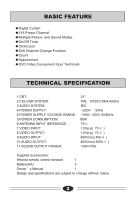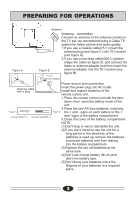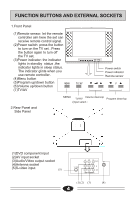Haier 21F6D User Manual - Page 7
Av Connections
 |
View all Haier 21F6D manuals
Add to My Manuals
Save this manual to your list of manuals |
Page 7 highlights
AV CONNECTIONS You can connect DVD VCD LD to the TV set to watch the high quality picture. The connections are as follows: Direction of signal white left audio red Cr /right audio blue Cb green Y yellow video VCR (without S-VIDEO terminalL) VCR (with S-VIDEO terminal) DVD(with DVD component) To component out To audio out To audio output To s-video output To audio out To video output Note: 1.S-VIDEO terminal and VIDEO input terminal can not be used at the same time. 2.Video2 in the menu is not useful. 5

You can connect DVD VCD LD to the TV set to watch the high quality picture.
The connections are as follows:
AV CONNECTIONS
Direction of signal
white
left audio
red
C /right audio
blue
C
green
video
Y
yellow
r
b
DVD(with DVD component)
VCR (without S-VIDEO terminalL)
To
au
d
io o
u
t
VCR (with S-VIDEO terminal)
To s-video output
T
o
a
u
d
io
o
u
tp
u
t
To
compone
n
t
out
T
o
a
ud
i
o
o
ut
To
vi
d
e
o o
ut
p
ut
Note:
1.S-VIDEO terminal and VIDEO input terminal can not be used at the same
time.
2.Video2 in the menu is not useful.
5