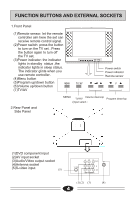Haier 21F6D User Manual - Page 11
SKIP ON mode.
 |
View all Haier 21F6D manuals
Add to My Manuals
Save this manual to your list of manuals |
Page 11 highlights
TUNING PROCEDURE Skip After pre-tuning the channel, you can skip the channel you do not need in order to only select the channel you want to watch. 1.Press [-CH+] buttons or numeric button(0~9) to select the channel number skipped(for example: channel 1). 2.Press [MENU] button to let TUNING menu display on the screen, then press [-CH+] buttons to select SKIP item. TUNING POSITION BAND SKIP SEARCH MFT AUTO MEMORY 01 V L OFF DOWN UP 49.87 MHZ SELECT ADJUST 3.Press [-VOL+] buttons to set SKIP ON mode. 4.Press [DISPLAY] button to shut off the menu. The channel number will be skipped when you use[-CH+] buttons to select channels. But you can still use numeric button to select the channel number skipped. Note: 1.You can use the numeric button to select the channel number that need recover. 2.Press [MENU] button to let the TUNING menu appear on the screen, then press [-CH+] buttons to select SKIP. 3.Press [-VOL+] buttons to set SKIP OFF mode. TUNING POSITION BAND SKIP SEARCH MFT AUTO MEMORY 01 V L OFF DOWN UP 49.87 MHZ SELECT ADJUST TUNING POSITION BAND SKIP SEARCH MFT AUTO MEMORY 01 V L OFF DOWN UP 49.87 MHZ SELECT ADJUST 9