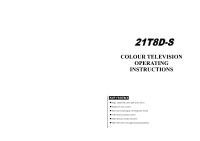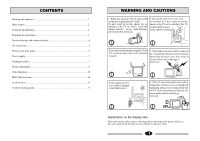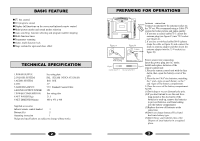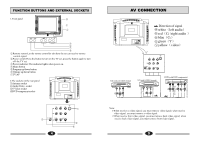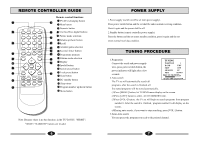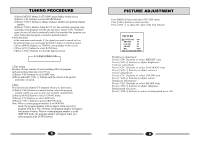Haier 21T8D User Manual - Page 4
Haier 21T8D Manual
 |
View all Haier 21T8D manuals
Add to My Manuals
Save this manual to your list of manuals |
Page 4 highlights
FUNCTION BUTTONS AND EXTERNAL SOCKETS 1.Front panel ② ① ③ MENU TV/AV - + - P+ ④ ①Remote sensor:Let the remote controller aim here the set can receive remote control signal. ②Power switch:Press the button to turn on the TV set ,press the button again to turn off the TV set. ③Power indicator: The indicator lights when power on. ④Menu button ⑤Program up/down button ⑥Volume up/down button ⑦TV/AV 2.The sockets on the rear panel ①Antenna socket ②Audio/Video socket ③S-Video socket ④DVD component socket Y IN IN Cb Cr 3 S-VIDEO VIDEO OUT L AUDIO R Y IN IN Cb Cr 3 S-VIDEO VIDEO L AUDIO R ③ OUT 4 ① ② ④ To component out To audio out ⑤⑥⑦ AV CONNECTION Direction of signal W white(left audio) R red(Cr /right audio ) B blue(Cb) Y IN IN Cb Cr 3 S-VIDEO VIDEO OUT L AUDIO R G green(Y) Y yellow(video) Y Cb Cr IN S-VIDEO VIDEO OUT L AUDIO R VCR (without S-VIDEO terminal) VCR (with S-VIDEO terminal) DVD(with DVD component) Y WR WR RW G BR To s-video output To video output Note: 1.When receives s-video signal, you must remove video signal; when receive video signal, you must remove s-video signal. 2.When receive front video signal, you must remove back video signal; when receive back video signal, you must remove front video signal. 5