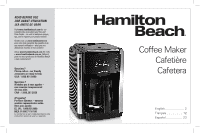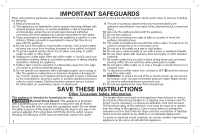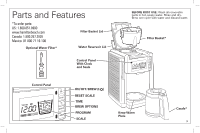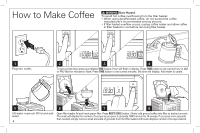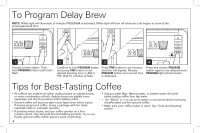Hamilton Beach 45300 Use and Care Manual - Page 4
How to Make Coffee
 |
View all Hamilton Beach 45300 manuals
Add to My Manuals
Save this manual to your list of manuals |
Page 4 highlights
How to Make Coffee w WARNING Burn Hazard. To avoid hot coffee overflowing from the filter basket: • When using decaffeinated coffee, do not exceed the coffee manufacturer's recommended serving amount. • If filter basket overflow occurs, unplug coffee maker and allow coffee in filter basket to cool before removing filter basket. 1 Plug into outlet. 2 3 4 To set current time, press and release TIME button. Hour will flash in display. Press TIME button to set current hour in AM or PM. Wait for minutes to flash. Press TIME button to set current minutes. Set time will display. Add water to carafe. 5 Lift water reservoir fill lid and add water. 4 6 7 8 Open filter basket lid and insert paper filter. Press RESET SCALE button. Slowly add ground coffee into filter to desired amount. The scale will display the number of scoops as you pour in grounds. MAX amount is 16 scoops. If you pour more grounds than needed, simply remove small amounts of grounds from the filter basket until scale displays number of scoops desired.