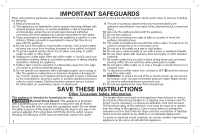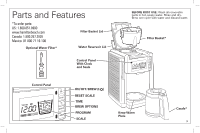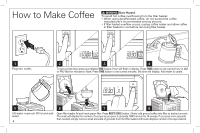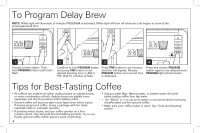Hamilton Beach 45300 Use and Care Manual - Page 7
How to Use the Brew Options
 |
View all Hamilton Beach 45300 manuals
Add to My Manuals
Save this manual to your list of manuals |
Page 7 highlights
How to Use the Brew Options There are 2 ways to get stronger coffee: by using the BREW OPTIONS and/or by adding more coffee. The coffee maker allows you to add up to 16 scoops of regular coffee for stronger coffee. BREW OPTIONS Your coffee maker will default to the "Regular" strength coffee setting when brewing. NOTE: Using the brew strength options will increase the length of brewing time slightly. 1 For stronger coffee, or decaffeinated coffee, press the BREW OPTIONS button until "BOLD" is illuminated. 2 For small amounts, or decaffeinated coffee, use the 1-4 cup setting by pressing the BREW OPTIONS button until "1-4 CUPS" is illuminated. 3 Then, press the I/ (ON/OFF) button or set the program to start the coffee maker after your brew option has been selected. 7