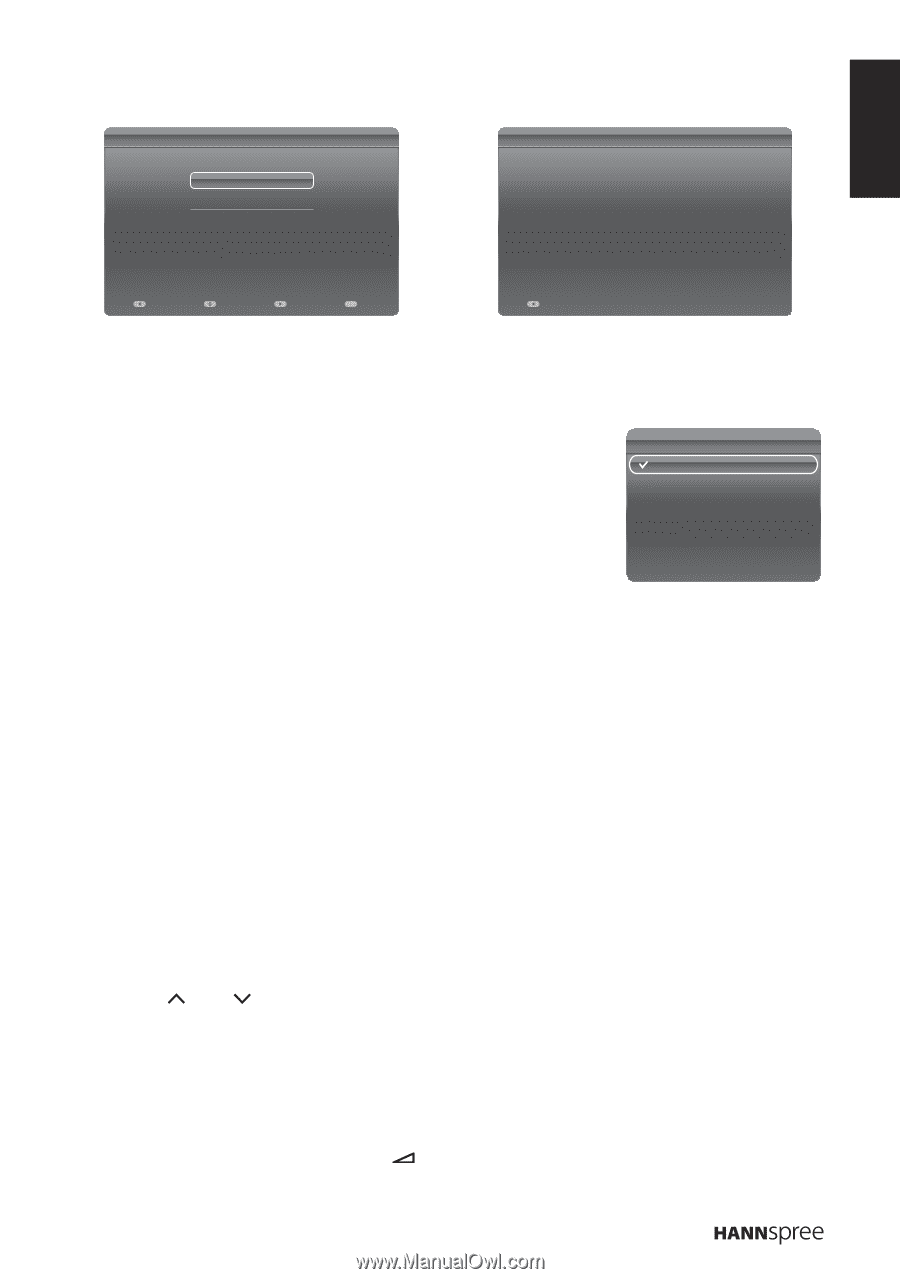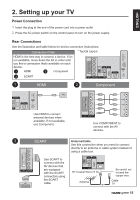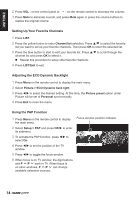Hannspree SK42TMNB User Manual - Page 16
Selecting Your Content Source, Performing an Automatic Channel Search, Selecting Channels, Adjusting
 |
View all Hannspree SK42TMNB manuals
Add to My Manuals
Save this manual to your list of manuals |
Page 16 highlights
ENGLISH 7 Once the automatic search ends, select your location. Initial Setup Please select your location: Home Shop Location 8 Press OK when channel scan is completed. Initial Setup Complete Congratulations !! Completed Initial Setup. Please press [OK] to exit. Back Select Next Exit Exit Back Selecting Your Content Source You can watch cable or broadcast TV, play DVD or connect to your PC. To select the source signal: Source • Press Source on the remote control. The Input Source menu TV appears. CMP AV • Press p/q to highlight the desired source, then press OK to VGA confirm. HDMI1 HDMI2 No label No label No label No label No label Performing an Automatic Channel Search Before using the TV to view programs, you need to activate the channel search first. 1 Press MENU on the control panel or press Menu on the remote control to enter the TV menu. 2 Select Tuner mode. 3 Select Channel install > Automatic search. 4 Select Country and press OK. 5 Select the signal type. 6 Press OK/u on the remote control to run the channel search. Selecting Channels • Press P or P on the remote control or the control panel to increase / decrease the program number. • Press the numeric buttons on the remote control. Adjusting the Volume 1 Press VOL + on the control panel or + on the remote control to increase the volume. 13