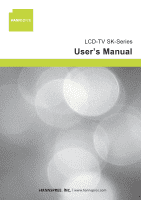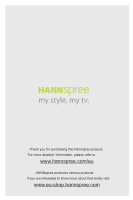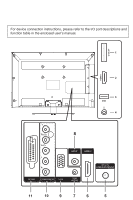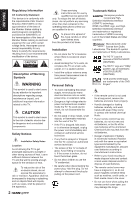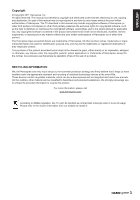Hannspree SK42TMNB User Manual - Page 4
Contents - pvr
 |
View all Hannspree SK42TMNB manuals
Add to My Manuals
Save this manual to your list of manuals |
Page 4 highlights
ENGLISH Contents Regulatory Information 2 Description of Warning Symbols.......2 Safety Notices 2 Preface 4 Warranty and Service / Repair...........4 Cleaning 4 1. Getting Started 5 • Package Contents 5 • Introducing the TV 5 • Features 5 • Foot Stand Installation 6 • Disconnecting the Stand 6 • Using the Cable Organizer 6 • Installing the Wall Mount Kit............7 • Control Panel 8 • Input and Output Jacks 9 • Remote Control 10 2. Setting up your TV 11 • Power Connection 11 • Rear Connections 11 • Using the TV 12 Turning the TV On and Off...........12 Running Setup Wizard 12 Selecting Your Content Source....13 Performing an Automatic Channel Search 13 Selecting Channels 13 Adjusting the Volume 13 Setting Up Your Favorite Channels 14 Adjusting the ECO Dynamic Backlight 14 Using the PAP Function 14 Customizing the Input Settings.....15 Changing Your Location 15 Resetting to Factory Default Settings 15 3. Adjusting On-Screen Display (OSD) Settings 16 • On-Screen Menus Selection.........17 • Media Center Menu 22 Viewing Photos 23 Playback Music 23 Watching Videos 24 • PVR (Personal Video Record).......24 4. Troubleshooting 25 5. Support Timing 26 6. Specifications 27 1