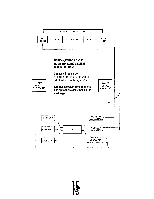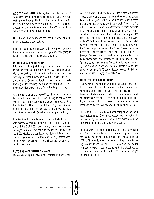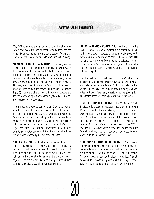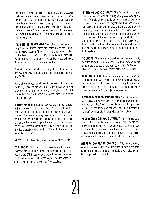Harman Kardon AVP-1A Owners Manual - Page 22
left/right
 |
View all Harman Kardon AVP-1A manuals
Add to My Manuals
Save this manual to your list of manuals |
Page 22 highlights
The "average" setting of the individual output level controls should be ideally near the midrange of their rotation. The simplest way to achieve this is to set the Master Volume at 0 REF on the liquid crystal display and then adjust each individual channel output trim control (located on the rear panel) until a 85 dB SPL is achieved. The Master 0 REF setting becomes the calibrated playback setting for any software which has been dubbed carefully, with proper attention to soundtrack levels. Some adjustments to the input level and input balance controls may be required to compensate for soundtracks with different levels and channel balance. In the absence of a dB SPL meter, it is possible to set the output level controls by ear. Use the built-in test noise generator in the AVP1A to adjust all volumes to sound the same as they cycle around the various speakers. The test signal is bandwidth-limited pink noise to minimize the problem of timbre shifts influencing the setting of levels. Even so, using non-THX-certified loudspeakers may make this more difficult to judge, due to variations in spectral balance between the various speakers-especially mismatched left/right and center speakers. Simply get as close as you can! The system should then be reasonably well balanced, although of course it is not actually calibrated for precise playback levels. ADJUSTING THE DOLBY TIME LINK(tm) DIGITAL AUDIO SIGNAL DELAY SYSTEM All Dolby Pro Logic decoders incorporate an audio signal delay to the rear speakers. The AVP1A incorporates two high-performance, discrete-circuit channels of Dolby Time Link. The Dolby Pro Logic process occasionally yields erroneous leakage of front channel sounds to the rear. Time Link, a digital signal delay circuit, is used to reduce the perceived level of leakage because of the "Hass" or precedence effect. When the front channel information leaks into the surround speakers, we end up hearing this leakage out of the surround speakers following the arrival (at our ears) of the front channel information Time Link allows the sound coming from the front speakers to reach the viewer before the arrival of sound from the surround speakers. The optimum Time Link setting depends on the distance between the main seating area and the front speakers, and the distance between the main seating area and surround speakers. Refer to the graph for choosing the best setting in any given situation - measure theIn distances andlook to where they meet on the graph. The shaded areas Will indicate the best setting for the delay. If in doubt. simply set Time Link for 20 ms of delay. The setting will be stored in the memory of the AVP1A until you change it You may also use Time Link to enhance and align arrival times of certain music surround modes available in the AVP1A. The audio signal delay settings can be stored for each applicable music or movie mode independently of the Pro Logic or Home THX Cinema modes. PREFERRED O ACCEPTABLE O NOT RECOMMENDED 5m 2oma 40 15 nu 35 15 me 30 15 ms 25 15 ms 20 10 ms 15 10 rg 5 5 mil HAAS EFFECT DIFFERENTIAL ARRIVAL 11S* 0 0 5 10 15 20 25 30 35 40 DISTANCE FflOM FRONT SPEAKERS (FEET) USABLE SPEAKER PLACEMENT FLANGE WITH mS1 DELAY TiM£ 19