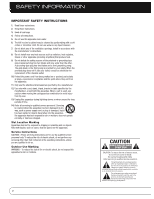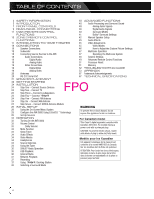Harman Kardon AVR 3600 Owners Manual
Harman Kardon AVR 3600 Manual
 |
View all Harman Kardon AVR 3600 manuals
Add to My Manuals
Save this manual to your list of manuals |
Harman Kardon AVR 3600 manual content summary:
- Harman Kardon AVR 3600 | Owners Manual - Page 1
AVR 3600 AUDIO/VIDEO RECEIVER OWNER'S MANUAL - Harman Kardon AVR 3600 | Owners Manual - Page 2
INSTRUCTIONS 1. Read these instructions. 2. Keep these instructions. 3. Heed all warnings. 4. Follow all instructions. 5. Do not use this apparatus near water. 6. The A/V receiver . 10. Protect the power cord Service Instructions CAUTION - These servicing instructions are for use by qualified service - Harman Kardon AVR 3600 | Owners Manual - Page 3
cords should be replaced immediately by an authorized service center with a cord meeting factory specifications. Handle the AC Power Cord Gently When over them. • Due to the weight of the AVR 3600 and the heat generated by the amplifiers, there is the remote possibility that the rubber padding on the - Harman Kardon AVR 3600 | Owners Manual - Page 4
Analog Audio Signals 9 REAR -PANEL CONNECTIONS 40 Digital Audio Signals 11 MAIN REMOTE CONTROL 40 Surround Modes FUNCTIONS 41 Dolby® Surround Settings 15 ZONE 2 REMOTE CONTROL 42 Manual Speaker Setup FUNCTIONS 45 Audio Effects 17 INTRODUCTION TO HOME THEATER 45 Video Adjustments - Harman Kardon AVR 3600 | Owners Manual - Page 5
retailer or custom installer, or visit the Web site at www.harmankardon.com. Harman Kardon AVR 3600 7.1-Channel Audio/Video Receiver Audio Section • 85 Watts x 7, seven channels driven at full power at 8 ohms, 20Hz - 20kHz, - Harman Kardon AVR 3600 | Owners Manual - Page 6
Supplied Accessories The following accessory items are supplied with the AVR 3600. If any of these items are missing, please contact Harman Kardon customer service at www.harmankardon.com. • System and Zone 2 remote controls • EzSet/EQ microphone • docking station for iPod and iPhone • AM - Harman Kardon AVR 3600 | Owners Manual - Page 7
Message Display / Navigation Volume FRONT- PANEL CONTROLS 7 Setup Standby/On Switch Resolution Info Settings Video Modes Audio Effects Surround Modes / Back/Exit Headphone Navigation Jack/EzSet/EQ Source List Microphone Input Digital Remote Audio Inputs USB IR Sensor (Optical and - Harman Kardon AVR 3600 | Owners Manual - Page 8
the unit to an authorized Harman Kardon service center for inspection and repair before using it again. Standby/On Switch: This electrical switch turns the receiver on, or places it in Standby mode for quick turn-on. Setup Button: Press this button to access the AVR's main menu. Info Settings Button - Harman Kardon AVR 3600 | Owners Manual - Page 9
Remote IR Output HDMI Monitor Output Video Monitor Output Component Video Monitor Output SIRIUS Zone 2 Tuner The Bridge III IR Input AC Power Input 6/8 Channel Inputs Coaxial 1 & 2 Digital Audio Inputs Subwoofer Output Preamp Outputs Front Speaker Outputs Surround Back/ Zone 2 Speaker - Harman Kardon AVR 3600 | Owners Manual - Page 10
Kardon docking station to this input for use with most docking iPod models, 4G and later, iPhone or iPhone 3G (not included). Turn the receiver off (Standby mode) when connecting The Bridge III. Fan Vents: This area contains vents used by the AVR 3600's fan to cool the system. Maintain a clearance - Harman Kardon AVR 3600 | Owners Manual - Page 11
(but does not have an HDMI input), connect these jacks to the video display. NOTES: • Due to copy-protection restrictions, there is no output Back/Zone 2 Speaker Outputs: These speaker outputs are used for the surround back channels in a 7.1-channel home theater, or may be reassigned to a remote - Harman Kardon AVR 3600 | Owners Manual - Page 12
MAIN REMOTE CONTROL FUNCTIONS IR Transmitter Lens AVR Power Off AVR Power On Device Power On Device Power Off Source Selectors Audio Effects Alphanumeric Keys Video Modes Surround Modes Last Back/Exit Light Soft keys Volume Mute Activity Menu Navigation OK Disc Menu Channel Transport Controls - Harman Kardon AVR 3600 | Owners Manual - Page 13
-channel control, menu access and power on and off. Buttons dedicated to the AVR are available at any time, even in another device mode: AVR Power On and Off, Audio Effects, Video Modes, Surround Modes, Volume, Mute and Sleep Settings. Press the Setup button near the bottom of the remote to - Harman Kardon AVR 3600 | Owners Manual - Page 14
operating a cable, satellite or HDTV set-top box or a television, press these buttons to change channels. Record Button: Use this button to make recordings when an audio or video recorder is in use. Setup Button: Press to display the AVR's Main Menu, or to switch the remote to AVR device mode. Info - Harman Kardon AVR 3600 | Owners Manual - Page 15
2 REMOTE CONTROL FUNCTIONS Power Off Not Used AVR Back/Exit Volume Controls Zone Selector OFF Info Back/Exit Menu ZR 60 IR Transmitter Mute Source Selectors Sleep Settings Info Settings Menu Navigation OK Transport Controls Zone Indicator NOTE: To make it easier to follow the instructions - Harman Kardon AVR 3600 | Owners Manual - Page 16
IR Outputs or the A-BUS IR Output. The Zone 2 remote may also be used in the main listening room to directly control the AVR 3600 and Harman Kardon DVD, CD or tape players. When the Zone Selector is pressed to switch the remote to Zone 1 mode (the Zone Indicator will turn green), the power, volume - Harman Kardon AVR 3600 | Owners Manual - Page 17
Dolby Digital EX, Dolby Digital Plus, Dolby TrueHD, DTS-ES (Discrete and Matrix), DTS-HD High Resolution Audio, DTS-HD Master Audio and Logic 7 (7.1 modes). The surround back speakers are optional, and the AVR 3600 may be set up with a 5.1-channel system in the main listening area, and the surround - Harman Kardon AVR 3600 | Owners Manual - Page 18
red, to the positive terminal on the receiver, which is colored as indicated in the Connection Color Guide (Table 1). The negative terminals are both black. The AVR 3600 uses binding-post speaker terminals that can accept + banana plugs or bare-wire cables. Banana plugs are inserted into the - Harman Kardon AVR 3600 | Owners Manual - Page 19
through your highperformance audio system. You may view still images or video materials stored on a photo- or video-capable iPod that supports video browsing or iPhone. Use the AVR 3600 remote to control the iPod, with navigation messages displayed on the front panel and on a video display connected - Harman Kardon AVR 3600 | Owners Manual - Page 20
not be able to enjoy the AVR 3600's ease of control. USB PORT The USB Port on the AVR 3600 is used only for software upgrades. If an upgrade for the receiver's operating system is released in the future, it may be downloaded to the AVR using this port. Complete instructions will be provided at that - Harman Kardon AVR 3600 | Owners Manual - Page 21
Discrete and Matrix modes and DTS Neo:6 mode. Using the AVR 3600 in a 6.1-channel configuration is not recommended. The 6.1-channel formats will sound better when played through a 7.1-channel system. The same surround back channel information is played through both surround back speakers, but with - Harman Kardon AVR 3600 | Owners Manual - Page 22
order of preference, are: optical digital audio, coaxial digital audio, 2-channel analog audio. NOTES: • For multichannel disc players, if both the device and the TV use HDMI connections for video, then check the owner's manual for the device to determine whether it transmits multichannel audio via - Harman Kardon AVR 3600 | Owners Manual - Page 23
Input requires no additional connection for audio unless: N The source doesn't output multichannel audio through its HDMI output. Make a second connection to the 6-/8-Channel Analog Audio Inputs. N The source has an HDCP-compliant DVI output for video only. Assign a digital or analog audio input - Harman Kardon AVR 3600 | Owners Manual - Page 24
the optional Harman Kardon HE 1000, to the Remote IR Input jack. For multizone operation, connect an optional IR receiver, keypad or other control device to the Zone 2 IR Input for remote control of the AVR 3600 (and any sources connected to the AVR's Remote IR Output) from the remote zone. Signals - Harman Kardon AVR 3600 | Owners Manual - Page 25
the event changes are made to the system components. STEP ELEVEN - Insert Batteries in Remote The AVR 3600 remote control uses four AAA batteries (included). To remove the battery cover located on the back of the remote, squeeze the tab and lift the cover. Insert the batteries as shown in Figure 17 - Harman Kardon AVR 3600 | Owners Manual - Page 26
remote does not cause the Setup Button or one of the Source Selectors to light, check or replace the batteries. STEP TWELVE - Program Sources Into the Remote The AVR 3600 remote may be programmed to control many brands and models of DVD players, cable boxes, satellite receivers, the Harman Kardon - Harman Kardon AVR 3600 | Owners Manual - Page 27
of the Source Selectors on the remote, the remote will switch device modes. To control the receiver, press the Setup Button. Some AVR functions are available in all device modes: Volume Controls (including Mute), Audio Effects, Video Modes, Surround Modes, Setup, Info Settings, Sleep Settings and - Harman Kardon AVR 3600 | Owners Manual - Page 28
Input Jack on the front of the receiver, and set the level control on the subwoofer to the halfway point. STEP THREE - Turn on the AVR 3600 and the video display. Press the Setup Button to display the Main Menu. Use the 5 Button to highlight the Speaker Setup line, then press the OK Button. See - Harman Kardon AVR 3600 | Owners Manual - Page 29
INITIAL SETUP NOTE: The AVR 3600 will automatically set its master volume to - 25dB. established by the EzSet/EQ process. STEP FOUR - After you select "Continue", the screen shown in Figure 22 will appear. Select the number of speakers in your system. Select 5.1 if no surround back speakers are - Harman Kardon AVR 3600 | Owners Manual - Page 30
6-/8-Channel Inputs. Configure the bass management settings (i.e., speakersize, delay and output level) on your source device to match the settings programmed using the EzSet/EQ procedure, which may be viewed using the Speaker Setup menu (see Advanced Functions section). Consult the owner's guide - Harman Kardon AVR 3600 | Owners Manual - Page 31
any remote or front-panel buttons are pressed, the AVR will momentarily exit HDMI Bypass mode and display the on-screen menu on a black background. After the menu is cleared from the screen, either by timing out or when the Back/Exit Button is pressed, the AVR will return to HDMI Bypass mode. Change - Harman Kardon AVR 3600 | Owners Manual - Page 32
NOTE: If the PROTECT message ever appears in the Message Display, turn off the AVR and unplug it. Check all speaker wires for a short. If none is found, bring the unit to an authorized Harman Kardon service center for inspection and repair before using it again. VOLUME CONTROL Adjust the volume - Harman Kardon AVR 3600 | Owners Manual - Page 33
default Headphone Bypass mode delivers a conventional 2-channel signal to the headphones. Press the Surround Modes Button on the front panel or the remote, to switch to Harman Headphone virtual surround processing, which emulates a 5.1-channel speaker system. No other surround modes are available - Harman Kardon AVR 3600 | Owners Manual - Page 34
channels featuring content that may be inappropriate for children. To subscribe to SIRIUS, U.S. and Candian customers can call 1-888-539-SIRI (1-888-539-7474) or visit Sirius.com (US) or siriuscanada.ca (Canada). The AVR 3600 is a SIRIUS-Ready device, and is able to receive the SIRIUS service - Harman Kardon AVR 3600 | Owners Manual - Page 35
need to be reset, as simply undocking and redocking it may resolve the problem.This procedure may also help when a video program is selected but the "Now Playing" screen appears instead of the video images. To exit iPod Manual Mode, with the AVR remote in The Bridge mode, press the Menu Button. To - Harman Kardon AVR 3600 | Owners Manual - Page 36
Arrow (3) Previous (I77 ) or Left Arrow (7) The AVR supports audio playback from some applications available for the iPhone and the iPod touch. Place the system in iPod Manual Mode by pressing the Menu Button and selecting "Photo/Manual". Then use the controls on the iPhone or iPod touch to run the - Harman Kardon AVR 3600 | Owners Manual - Page 37
STEREO uses only two speakers. As described on page 40, you may select Analog Bypass mode for a pure analog signal when analog audio inputs are in use. Turn off the Tone Control setting in the Audio Effects submenu, and the AVR does the rest. • 5 CH STEREO plays the left-channel signal through the - Harman Kardon AVR 3600 | Owners Manual - Page 38
are available in 7.1-channel configurations. The AVR 3600 is able to play the new audio formats, delivering a more exciting home theater experience. NOTE: To use the 6.1- and 7.1-channel surround modes, the Surround Back channels must be enabled. See the Manual Speaker Setup section on page 39 - Harman Kardon AVR 3600 | Owners Manual - Page 39
adjust. Panorama: With the Panorama mode turned ON, some of the sound from the front speakers is moved to the surround speakers, creating an enveloping "wraparound" effect. Each press of the OK Button toggles the setting on or off. MANUAL SPEAKER SETUP The AVR 3600 is flexible and may be configured - Harman Kardon AVR 3600 | Owners Manual - Page 40
for more than four weeks. NOTE: When using the AVR's Speaker Setup menus, select a video output resolution of 720p or higher to view graphics that simplify configuration. STEP THREE - Manual Setup Menu Now you are ready to program the receiver. Sit in the usual listening position and make the room - Harman Kardon AVR 3600 | Owners Manual - Page 41
channel system. If the speakers will only be used during multizone operation, configure them manually, as explained below. The settings in this menu affect the remainder of the speaker setup process and the availability of various surround modes at any time. When you have finished, select the Back - Harman Kardon AVR 3600 | Owners Manual - Page 42
34 - Adjust Speaker Levels Menu All of the speaker channels will appear with their current level settings. Reset Levels: To reset all levels to their factory defaults of 0dB, scroll down to this line at the bottom of the menu and press the OK Button. To set your levels using the AVR 3600's internal - Harman Kardon AVR 3600 | Owners Manual - Page 43
. Video scaling cannot be turned off, but selecting the HDMI Bypass mode in the Info Settings menu for a source connected to one of the HDMI Inputs passes the video signal directly from the HDMI Input to the HDMI Output, bypassing all video processing. Select one of these processing options to - Harman Kardon AVR 3600 | Owners Manual - Page 44
standards for video with "setup", and may be more control on your TV. Sharpness Adjustment Contrary to intuition, the picture will appear sharper and clearer with the sharpness backed off from the maximum setting. Reduce the sharpness setting on your television, and the setting on the AVR 3600 - Harman Kardon AVR 3600 | Owners Manual - Page 45
The AVR 3600's multizone system is accessed using the on-screen Zone 2 menu. Press the Setup Button, and use the 1/5 Buttons to navigate to the Zone 2 line. Press the OK Button to display the Zone 2 menu. See Figure 38. Volume: The volume is controlled separately for the remote zone. Surround Back - Harman Kardon AVR 3600 | Owners Manual - Page 46
Support section of the Web site or from Harman Kardon Customer Service. At that time, you may access this submenu to install the upgrade software. NOTE: During a system upgrade, do not power off the AVR or use any of its controls. Doing so could permanently damage the AVR. ADVANCED REMOTE CONTROL - Harman Kardon AVR 3600 | Owners Manual - Page 47
, contact an authorized Harman Kardon service center for assistance Authorized service centers may be located by visiting the Web site at www.harmankardon.com. NOTE: After performing a system reset, wait at least 1 minute before pressing any Source Selectors. MEMORY If the AVR 3600 is unplugged or - Harman Kardon AVR 3600 | Owners Manual - Page 48
message appears on front panel • Amplifier is in protection mode due to possible short • Amplifier is in protection mode due to internal problems • Check speaker wires for shorts at receiver and speaker ends • Contact your local Harman Kardon service center No sound from surround or center - Harman Kardon AVR 3600 | Owners Manual - Page 49
programs DVD Audio/Video, SACD, Blu-ray Disc, HD-DVD player Media Server, including Harman Kardon DMC 1000 TV Video game console Any audio or video device, e.g., CD player, camcorder, cassette deck Recorder AVR 3600 Source Cable/SAT DVD Media Server TV Game AUX Any iPod or iPhone The Bridge III - Harman Kardon AVR 3600 | Owners Manual - Page 50
Surround Back Speakers Crossover 100Hz Subwoofer Mode LFE Subwoofer Size 10 inch Front Left Level 0dB Center Level 0dB Front Right Level 0dB Surround Right Level 0dB Surround Back Right Level 0dB Surround Back Left Level 0dB Surround Left Level 0dB Sub Level 0dB 6-/8-Channel - Harman Kardon AVR 3600 | Owners Manual - Page 51
APPENDIX Table A5 - Source Settings Cable/Sat DVD Device Type Surround Modes Video Input Audio Input Resolution The Bridge III Table A6 - Audio Effects Settings Default Cable/Sat DVD Media Server Radio TV Dolby Volume See Source Tone Control Off Treble 0dB Bass 0dB LFE Trim 0dB MP3 - Harman Kardon AVR 3600 | Owners Manual - Page 52
A8 - Surround Modes Default Cable/Sat DVD Media Server Radio TV Game AUX Auto Select Logic 7 Movie or native digital format Virtual Surround Harman Virtual Speaker Stereo 5 CH Stereo Movie Logic 7 Movie Music Logic 7 Music Game Logic 7 Game Center Width* 0 Dimension* 0 Panorama - Harman Kardon AVR 3600 | Owners Manual - Page 53
- Remote Control Codes Source Input Device Type (if changed) Cable/Sat DVD Media Server TV Game AUX Table A10 - System Settings Feature Default Front-Panel Dimmer On 100% Volume Units dB Volume Default Off Volume Default Level - 25dB Unit of Measure Feet Language English HDMI - Harman Kardon AVR 3600 | Owners Manual - Page 54
back channel which may be played through one or two surround back speakers. The Dolby Pro Logic IIx modes may be selected not only with Dolby Digital bitstreams, but thanks to the AVR 3600's post-processor, they may also be used with some DTS bitstreams to add a surround back channel to 5.1 modes - Harman Kardon AVR 3600 | Owners Manual - Page 55
information "matrixed" into the left and right (side) surround channels, for compatibility with 5.1-channel systems. • DTS-ES Matrix DTS-ES Discrete DTS-ES Discrete is another Extended Surround mode that adds a surround • DTS-ES Discrete back channel, but this information is encoded discretely on - Harman Kardon AVR 3600 | Owners Manual - Page 56
• PCM (32kHz, 44.1kHz, 48kHz, 96kHz) Logic 7 Music The AVR 3600 is programmed at the factory to default to this mode for 2-channel signals. Logic 7 Music mode is well suited to conventional 2-channel music recordings. • Analog (2-channel) • Tuner • PCM (32kHz, 44.1kHz, 48kHz, 96kHz) Logic 7 Game - Harman Kardon AVR 3600 | Owners Manual - Page 57
34 35 36 37 38 39 40 41 42 43 Refer to the numbered buttons in Figure 40 when using the Function List. Figure 40 - Remote Control Function List Reference 44 45 46 47 48 49 50 51 52 53 54 55 56 57 - Harman Kardon AVR 3600 | Owners Manual - Page 58
Up Channel Down AVR Sel and Setup Info Settings Sleep Zone Select Learn The Bridge AVR Power On AVR Power Off Power On Power Off Input Sel Input Sel Input Sel Radio Input Sel Input Sel Input Sel Input Sel Audio Effects Video Modes Surround Modes 1 2 3 4 5 6 7 8 9 Last 0 Activity Back/Exit Menu Up - Harman Kardon AVR 3600 | Owners Manual - Page 59
Audio Effects Video Modes Surround Modes 1 2 3 4 5 6 7 8 9 Prev. Ch 0 Activity Bypass Menu Up Left OK Right Light Down OSD Guide PPV Fav. Ch Music AVR Volume + AVR Volume - AVR Mute Channel Up Channel Down AVR Sel and Setup Info Settings Sleep Learn Game AVR Power On AVR Power Off Play Stop Input - Harman Kardon AVR 3600 | Owners Manual - Page 60
into the remote. Table A14 - Remote Control Product Codes: TV TV Manufacturer/Brand Setup Code Number TV Manufacturer/Brand Setup Code Number LINK DYNASTY DYNATECH ELECTROHOME EMERSON FUNAI FUTURETECH GE GRUNDIG HALL MARK HARMAN KARDON HITACHI INFINITY INKEL JBL JC PENNEY JENSEN JVC KAWASHO KEC - Harman Kardon AVR 3600 | Owners Manual - Page 61
ZENITH 602 Table A16 - Remote Control Product Codes: AUX-VCR VCR Manufacturer/Brand Setup Code Number AIWA AKAI AMPRO ASA AUDIO DYNAMICS BROKSONIC CANDLE CANON CAPEHART CITIZEN CRAIG DAEWOO DAYTRON DBX DIRECTV DYNATECH EMERSON FISHER FUNAI GE GO VIDEO HARMAN KARDON HITACHI JC PENNEY 340 348 - Harman Kardon AVR 3600 | Owners Manual - Page 62
151 155 173 087 120 130 095 019 031 053 061 135 169 166 Table A18 - Remote Control Product Codes: DVD DVD Manufacturer/Brand Setup Code Number APEX DIGITAL DENON GE HARMAN KARDON JVC LG/GOLDSTAR MAGNAVOX MARANTZ MITSUBISHI NAD ONKYO PANASONIC PHILIPS PIONEER PROCEED PROSCAN RCA SAMSUNG SHARP SONY - Harman Kardon AVR 3600 | Owners Manual - Page 63
479 480 384 385 387 394 419 488 Table A20 - Remote Control Product Codes: GAME Game Manufacturer/Brand Setup Code Number MICROSOFT (XBOX) 001 SONY (PLAYSTATION 2) 002 Table A21 - Remote Control Product Codes: Cable Cable Manufacturer/Brand Setup Code Number ABC ALLEGRO AMERICAST ARCHER BELCOR - Harman Kardon AVR 3600 | Owners Manual - Page 64
190 065 125 211 219 116 Table A22 - Remote Control Product Codes: AUX-MEDIA SERVER Manufacturer/Brand Setup Code Number HARMAN KARDON 002 Table A23 - Remote Control Product Codes: AUX-Cable/SAT RECORDER (PVR) Manufacturer/Brand Setup Code Number DAEWOO ECHOSTAR EXPRESSVU HUGHES HYUNDAI KEEN - Harman Kardon AVR 3600 | Owners Manual - Page 65
AVR 3600 TECHNICAL SPECIFICATIONS Audio Section Stereo Mode, Continuous Average Power (FTC) 85 Watts per channel, 20Hz-20kHz, @ - Harman Kardon AVR 3600 | Owners Manual - Page 66
250 Crossways Park Drive, Woodbury, New York 11797 www.harmankardon.com © 2009 Harman International Industries, Incorporated. All rights reserved. Part No. CQX1A1431Z
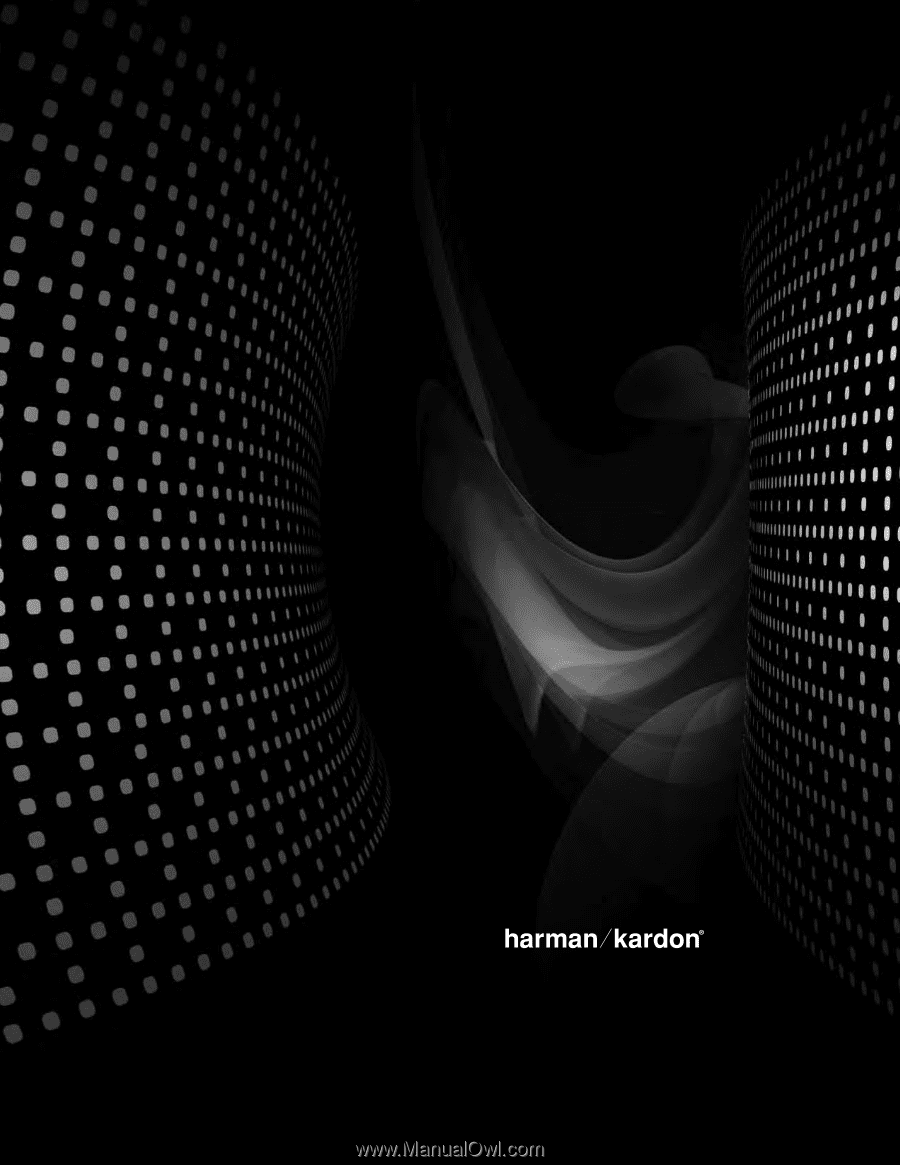
AVR 3600
AUDIO/VIDEO RECEIVER
OWNER’S MANUAL