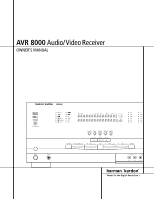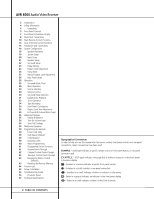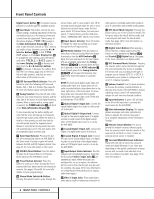Harman Kardon AVR 8000 Owners Manual
Harman Kardon AVR 8000 Manual
 |
View all Harman Kardon AVR 8000 manuals
Add to My Manuals
Save this manual to your list of manuals |
Harman Kardon AVR 8000 manual content summary:
- Harman Kardon AVR 8000 | Owners Manual - Page 1
AVR 8000 Audio/Video Receiver OWNER'S MANUAL ®® Power for the Digital Revolution.™ - Harman Kardon AVR 8000 | Owners Manual - Page 2
Memory 44 Function List 46 Setup Code Tables 56 Troubleshooting Guide 56 Processor Reset 57 Technical Specifications Typographical Conventions In order to help you use this manual with the remote control, front panel controls and rear panel connections, certain conventions have been used - Harman Kardon AVR 8000 | Owners Manual - Page 3
in the second zone is possible with a separate infrared control link. To make it easy to operate the AVR 8000 from a remote zone, a separate "Zone II" remote is included. The AVR 8000's powerful amplifier uses traditional Harman Kardon high-current design technologies to meet the wide dynamic range - Harman Kardon AVR 8000 | Owners Manual - Page 4
Before Use Your AVR 8000 has been designed for use with 120-volt AC current. Connection to a line voltage other than that for which it is intended can create a safety and fire hazard and may damage the unit. If you have any questions about the voltage requirements for your specific model, or about - Harman Kardon AVR 8000 | Owners Manual - Page 5
AVR 8000. When the switch is pressed in, the unit is placed in a Standby mode, as indicated by the amber Power Indicator 3 surrounding the System Power Control 2. This button MUST be pressed in to operate the unit. To turn the unit off and prevent the use of the remote control THX Surround EX or THX - Harman Kardon AVR 8000 | Owners Manual - Page 6
AVR 8000. ˆ Main Information Display: This display delivers messages and status indications to help you operate the receiver. (See page 7 for a complete explanation of the Information Display.) ˜ Remote Sensor Window: The sensor behind this window receives infrared signals from the remote control - Harman Kardon AVR 8000 | Owners Manual - Page 7
inputs, only the L and R will light, indicating a stereo input. When a digital source is playing, the indicators will light to display the channels being received at the digital input. When the letters flash, the digital input has been interrupted. (See pages 25 & 32 for more information on the - Harman Kardon AVR 8000 | Owners Manual - Page 8
on the AVR 8000 to the black (-) terminals on the speakers. See page 15 for more information on speaker polarity. ∞ Surround Speaker Outputs: Connect these outputs to the matching + and - terminals on your surround channel speakers. In conformance with the new CEA color code specification, the Blue - Harman Kardon AVR 8000 | Owners Manual - Page 9
used. Connect the output of the sensor to this jack. j Remote IR Output: This connection permits the IR sensor in the receiver to serve other remote controlled devices. Connect this jack to the "IR IN" jack on Harman Kardon (or other compatible) equipment. k Video 1/Video 2 Inputs: Connect the left - Harman Kardon AVR 8000 | Owners Manual - Page 10
Selector y THX Mode Select Button z Skip Up/Down Buttons ` Transport Controls q28 AVR 8000. Most buttons have additional functions when used with other devices. See pages 44-45 for a list of these functions. cb a 47 46 45 44 43 42 41 40 39 38 37 36 35 34 33 32 31 30 z 29 28 10 MAIN REMOTE CONTROL - Harman Kardon AVR 8000 | Owners Manual - Page 11
to operate the AVR 8000 and most Harman Kardon CD or DVD players and cassette decks. The remote is also capable of operating a wide variety of other products using the control codes that are part of the remote. Before using the remote with other products, follow the instructions on pages 39 - Harman Kardon AVR 8000 | Owners Manual - Page 12
volume. 43 SPL Select: This button activates the AVR 8000's EzSet function to quickly and accurately calibrate the AVR 8000's output levels. Press and hold the button for three seconds and then release it. Note that the test tone will begin circulating, and the 12 MAIN REMOTE CONTROL FUNCTIONS - Harman Kardon AVR 8000 | Owners Manual - Page 13
·. (See page 35 for more information.) 46 Mute: Press this button to momentarily silence the AVR 8000 or TV set being controlled, depending on which device has been selected. When the AVR 8000 remote is being programmed to operate another device, this button is pressed with the Input Selector Button - Harman Kardon AVR 8000 | Owners Manual - Page 14
jack, this button will raise or lower the volume in the remote room. ∆ Play Forward/Reverse/Stop: Press these buttons to control compatible Harman Kardon CD, DVD or cassette players. ˚ Mute: When used in the room where the AVR 8000 is located, press this button to temporarily silence the unit. When - Harman Kardon AVR 8000 | Owners Manual - Page 15
supporting AVR 8000. 3. Connect the output of any digital sources such as such as a CD or DVD changer or player, advanced video game, a digital satellite receiver, HDTV tuner or digital cable set-top box or the output of a compatible computer sound specific manual instructions such as THX Surround EX - Harman Kardon AVR 8000 | Owners Manual - Page 16
. Multiroom IR Link The remote room IR receiver should be connected to the AVR 8000 via standard coaxial cable. Plug the IR connection cable into the Multizone IR Input h jack on the AVR 8000's rear panel. If other Harman Kardon compatible source equipment is part of the main room installation - Harman Kardon AVR 8000 | Owners Manual - Page 17
outlets, and cannot be fully turned on using the outlet alone without a remote control command. The Unswitched AC Accessory Outlet fl will receive power as long as the unit is plugged into a powered AC outlet. The AVR 8000 features a removable power cord that allows wires to be run to a complex - Harman Kardon AVR 8000 | Owners Manual - Page 18
the center-channel speaker. Depending on the specifics of your room acoustics and the type of from ceiling At least 2 feet When the AVR 8000 is used in 5.1-channel operation, the preferred location subwoofer sounds best. Place the subwoofer in that spot. You should also follow the instructions of - Harman Kardon AVR 8000 | Owners Manual - Page 19
the surround sound processor. You are now ready to power up the AVR 8000 to begin AVR 8000 on either by pressing the System Power Control 2 on the front panel, or via the remote by pressing the Power On Button d, the AVR on the front panel or remote control for the specific parameter to be adjusted. - Harman Kardon AVR 8000 | Owners Manual - Page 20
specifics of your home theater system. Remember that since the AVR 8000 remote, the electronic adjustments provide greater accuracy than traditional front panel knobs. To adjust the tone controls settings are not available when the AVR 8000 is in the THX Cinema or THX Surround EX mode. When all needed - Harman Kardon AVR 8000 | Owners Manual - Page 21
input source for which you are configuring your speakers, the AVR 8000 will not make the LARGE option available for the center speaker. This is due to the requirements of Logic 7 processing, and does not indicate a problem with your receiver. When NONE is selected, no signals will be sent to - Harman Kardon AVR 8000 | Owners Manual - Page 22
any low-frequency sounds from the surround speakers the AVR 8000, press the ‹/› Buttons n 39 on the remote so the subwoofer will receive the bass manual or data sheet for the speakers; or consult the speaker's manufacturer. Note that if you are using THX a choice of the specific mode options. Note - Harman Kardon AVR 8000 | Owners Manual - Page 23
type of operation. In addition, some of the modes available in the AVR 8000 will not appear unless a digital source is selected and is playing the remote are determined by whether the 5.1 or 6.1/7.1 channel configuration is in use. In either case, the selection of a Logic 7 mode enables Harman Kardon - Harman Kardon AVR 8000 | Owners Manual - Page 24
settings may be changed at any time directly from the remote control by pressing the Delay Button 38 . FL SPEAKER DELAY part of the configuration of any surround sound product. It is particularly important for a digital receiver such as the AVR 8000, as correct outputs ensure that you hear sound - Harman Kardon AVR 8000 | Owners Manual - Page 25
installed to establish the initial level settings. Using EzSet Harman Kardon's exclusive EzSet remote makes it possible to quickly and accurately set the AVR 8000's output levels without the use of a sound pressure meter, although manual adjustment is also available. However, for the easiest setup - Harman Kardon AVR 8000 | Owners Manual - Page 26
the same and may be quickly entered by entering the same data used for the original input. Bass Peak Limiter The AVR 8000 includes a bass peak level limiter as part of the THX Ultra program to protect your subwoofer from being damaged by excessive levels. Note that if you are using full range front - Harman Kardon AVR 8000 | Owners Manual - Page 27
the Volume Up Button 42 until the sound from the subwoofer or front speakers' low-frequency drivers sounds distorted or crackly. At that point instructions for changing the settings for that parameter as shown in this section. Having completed the setup and configuration process for your AVR 8000, - Harman Kardon AVR 8000 | Owners Manual - Page 28
sound field that is identical to the original Dolby Pro Logic mode for those who prefer that sonic presentation. Logic 7 Cinema Logic 7 Music Logic 7 Enhance Exclusive to Harman Kardon for A/V receivers sole source of bass energy. THX Ultra The THX Ultra modes use special patented circuits and - Harman Kardon AVR 8000 | Owners Manual - Page 29
are used, Harman's patented VMAx mode delivers a three-dimensional sound space with the and back of a room. Depending on whether the AVR has been configured for either 5.1 or 6.1/7.1 operation, surround mode techniques. For example, you may select THX or Logic 7 processing with a Dolby Digital, DTS - Harman Kardon AVR 8000 | Owners Manual - Page 30
AVR 8000, it is simple to operate and enjoy. The following instructions will help you maximize the enjoyment of your new receiver: Turning the AVR 8000 On or Off • When using the AVR 8000 unit on, press the AVR Selector f to set the remote control to the AVR 8000 functions. To turn the unit off - Harman Kardon AVR 8000 | Owners Manual - Page 31
are selected using either the front panel controls or the remote. To select a surround mode, first manual. Selecting a Digital Source To utilize either digital mode, you must have properly connected a digital source to the AVR 8000. Connect the digital outputs from DVD players, HDTV receivers - Harman Kardon AVR 8000 | Owners Manual - Page 32
manually. Since the range of available surround modes is dependent on the type of digital data that is present, the AVR 8000 AVR 8000 features a set of unique channelinput indicators that tell you how many channels of digital information are being received to the specific signal being received. It is - Harman Kardon AVR 8000 | Owners Manual - Page 33
AVR 8000 is one of the few receivers equipped manual or contact the manufacturer's technical support area. • If your computer or sound card's digital output is not capable of direct connection to the AVR 8000, you may use an optional, external transcoder, such as those available from Harman Kardon - Harman Kardon AVR 8000 | Owners Manual - Page 34
received with acceptable quality. When the AUTO Indicator J is not lit, the tuner is in a manual locate a specific station. remote, up to 30 stations may be stored in the AVR 8000's memory for easy recall using the front panel controls or the remote AVR 8000 offers Harman Kardon AVR 8000 Volume Control - Harman Kardon AVR 8000 | Owners Manual - Page 35
⁄/¤ Buttons mp to raise or lower the level. DO NOT use the volume control, as this will alter the reference setting. Once the change has been made, press a specific mode, select that mode and then follow the instructions in the steps shown earlier. 6-Channel/8-Channel Direct Input The AVR 8000 is - Harman Kardon AVR 8000 | Owners Manual - Page 36
receivers, when the AVR 8000 is turned on, it will always return to the volume setting in effect when the unit was turned off. However, you may prefer to always have the AVR 8000 turn on at a specific you to have feedback on any control changes or remote commands using the video display when it - Harman Kardon AVR 8000 | Owners Manual - Page 37
v to exit the menu system. Full-OSD Time-Out Adjustment The FULL OSD menu system is used to simplify the setup and adjustment of the AVR 8000, using a series of on-screen menus. The factory default setting for these menus leaves them on the screen for 20 seconds after a period of inactivity - Harman Kardon AVR 8000 | Owners Manual - Page 38
of the buttons on either remote will control the remote location volume 42 î, change the tuner frequency uÉ, change the tuner preset 35 © or mute the output 46 ˚. If the Remote IR Output Jack j on the AVR 8000 is connected to an IR Input jack on compatible Harman Kardon audio components such as CD - Harman Kardon AVR 8000 | Owners Manual - Page 39
remote control. Programming the Remote The AVR 8000 remote is factory-programmed for all AVR functions, as well as those of most Harman Kardon may also read the codes to verify which device has been programmed to a specific Control Selector button. 1. Press and hold both the Input Selector e for the - Harman Kardon AVR 8000 | Owners Manual - Page 40
you wish to "teach" into the AVR 8000 Remote. Erasing Learned Codes The AVR 8000's remote allows you to remove or erase the code learned into a single button for a single device, to remove or erase the code set for all the codes that have been programmed into specific device buttons, or to erase all - Harman Kardon AVR 8000 | Owners Manual - Page 41
has for a specific device, find the button number on the Function List and then look in the column for the device you are controlling. For example, button number 46 is the Direct button for the AVR 8000, but it is the "Favorite" button for many cable television boxes and satellite receivers. Button - Harman Kardon AVR 8000 | Owners Manual - Page 42
the VCR, you may wish to change channels on a cable box or satellite receiver without having to change the device selected by the AVR 8000 or the remote. To program the remote for Channel Control Punch-Through, follow these steps: 1. Press the Input Selector Button e for the device you wish - Harman Kardon AVR 8000 | Owners Manual - Page 43
by the three-digit code for the specific model you wish to control. Finally, press the CBL/SAT Button e again. Resetting the Remote Memory As you add components to your home theater system, occasionally you may wish to totally reprogram the remote control without the confusion of any commands - Harman Kardon AVR 8000 | Owners Manual - Page 44
Power Off Power Off Power Off Power Off 3 Mute Mute Mute Mute Mute 4 AVR AVR Select 5 DVD DVD Input Select DVD Select 6 CD CD Input Select CD Select Select 23 Volume Down Volume Down Input Level Down 24 Channel/Guide Channel Trim Title 25 ⁄ Move/Adjust Up Up 26 Speaker/Menu - Harman Kardon AVR 8000 | Owners Manual - Page 45
M2 55 M3 56 M4 57 Dolby 58 DTS SURR 59 DTS Neo:6 60 Home THX 61 Logic 7 62 Stereo 63 Skip Down 64 Tone Mode 65 Skip Up 66 Rewind 67 Play 68 Fast Forward 69 Record 70 Stop 71 Pause 72 Light AVR Function DVD CD/CD-R Tape Direct Tuner Entry Angle Random Play Clear Clear Clear Preset - Harman Kardon AVR 8000 | Owners Manual - Page 46
CRAIG CROWN CURTIS MATHES CXC DAEWOO DAYTRON DIGI LINK DYNASTY DYNATECH ELECTROHOME EMERSON FISHER FUNAI FUTURETECH GE GOLDSTAR GRUNDIG HALL MARK HARMAN KARDON HITACHI INFINITY INKEL JBL JC PENNEY JENSEN JVC KAWASHO KEC KENWOOD KLOSS KMC KTV LLOYTRON LODGENET LOGIK LUXMAN LXI MAGNAVOX MARANTZ - Harman Kardon AVR 8000 | Owners Manual - Page 47
Setup Code Table: TV (Continued) Manufacturer/Brand MIDLAND MINERVA MITSUBISHI MTC NAD NATIONAL NEC NIKEI ONKING ONWA OPTONICA ORION PANASONIC PENNEY PHILCO PHILIPS PIONEER PORTLAND PROSCAN PROTON QUASAR RADIO SHACK RCA REALISTIC RUNCO SAA SAMPO SAMSUNG SANYO SCOTT SEARS SHARP SIEMENS SIGNATURE - Harman Kardon AVR 8000 | Owners Manual - Page 48
CANON CAPEHART CITIZEN CRAIG CURTIS MATHES DAEWOO DAYTRON DBX DUAL DYNATECH ELECTROHOME EMERSON FERGUSON FINLUX FISHER FUNAI GE GO VIDEO GOLDSTAR GRAETZ HARMAN KARDON HITACHI INSTANT REPLAY ITT JCL JC PENNEY JENSEN JVC KENWOOD LLOYD LXI MAGIN MAGNAVOX MARANTZ MARTA MATSUI MEI MEMOREX MGA MINOLTA - Harman Kardon AVR 8000 | Owners Manual - Page 49
Setup Code Table: VCR (continued) Manufacturer/Brand NORDMENDE OPTIMUS OPTONICA ORION PANASONIC PENTAX PHILCO PHILIPS PILOT PIONEER PORTLAND PULSAR QUARTZ QUASAR RADIO SHACK RCA REALISTIC RICO RUNCO SABA SAISHO SALORA SAMSUNG SANSUI SANYO SCHAUB LORENZ SCOTT SEARS SHARP SHINTOM SONY SOUNDESIGN STS - Harman Kardon AVR 8000 | Owners Manual - Page 50
BSR CALIFORNIA AUDIO CAPETRONIC CARRERA CARVER CASIO CLARINETTE CROWN CURTIS MATHES DENON EMERSON FISHER FRABA FUNAI GE GENEXXA GOLDSTAR HAITAI HARMAN KARDON HITACHI INKEL JC PENNEY JENSEN JVC KENWOOD KYOCERA LOTTE LUXMAN LXI MAGNAVOX MARANTZ MCINTOSH MCS MEMOREX MGA MISSION MITSUBISHI MITSUMI - Harman Kardon AVR 8000 | Owners Manual - Page 51
Setup Code Table: CD (continued) Manufacturer/Brand ONKYO OPTIMUS PANASONIC PHILIPS PIONEER PROTON QUASAR RADIO SHACK RCA RCX REALISTIC ROTEL SAE SAMSUNG SANSUI SANYO SCOTT SEARS SHARP SHERWOOD SIGNATURE SONY SOUNDSTREAM STS SYLVANIA SYMPHONIC TAEKWANG TANDY TEAC TECHWOOD THETA DIGITAL TOSHIBA - Harman Kardon AVR 8000 | Owners Manual - Page 52
Tape Manufacturer/Brand Setup Code Number HARMAN KARDON 001 Setup Code Table: Audio Manufacturer/Brand Setup Code Number HARMAN KARDON 001 Setup Code Table: DVD Manufacturer/Brand APEX DIGITAL CALIFORNIA AUDIO DENON GE GOLDSTAR HARMAN KARDON JVC KENWOOD LG LOTTE MAGNAVOX MARANTZ MITSUBISHI - Harman Kardon AVR 8000 | Owners Manual - Page 53
NEXTWAVE NORSAT OPTIMUS PANASONIC PANASONIC DBS PANSAT PERSONAL CABLE PHILIPS PICO PRESIDENT PRIMESTAR RCA REALISTIC SAMSUNG SATELLITE SERVICE CO SCIENTIFIC ATLANTA SONY STAR CHOICE DBS STARCAST SUPER GUIDE TEECOM TOSHIBA UNIDEN ZENITH Setup Code Number 472 450 422 442 356 414 425 359 359 320 - Harman Kardon AVR 8000 | Owners Manual - Page 54
Setup Code Table: CBL Manufacturer/Brand ABC ALLEGRO AMERICAST ANTRONIX ARCHER BELCOR CABLE STAR CENTURION CENTURY CITIZEN COLOUR VOICE COMBANO COMTRONICS DIAMOND DIGI EAGLE EASTERN ELECTRICORD EMERSON FOCUS G.I. GC ELECTRONICS GE GEMINI GENERAL GENERAL INSTRUMENT GOLDEN CHANNEL GOODMIND HAMLIN - Harman Kardon AVR 8000 | Owners Manual - Page 55
Setup Code Table: CBL (continued) Manufacturer/Brand PULSAR RADIO SHACK RCA RECOTON REGAL REGENCY REMBRANT SAMSUNG SCIENTIFIC ATLANTA SEAM SHERITECH SIGNAL SIGNATURE SL MARX SPRUCER STARCOM STARGATE SYLVANIA TADIRAN TANDY TELECAPATION TEXSCAN TFC TIMELESS TOCOM TOSHIBA UNIKA UNITED CABLE UNIVERSAL - Harman Kardon AVR 8000 | Owners Manual - Page 56
Mute button • Turn up volume control • Follow the instructions in the Display Brightness section on page 36 so that the display is set to VFD FULL • Check speaker wire connections for shorts at receiver and speaker ends • Contact your local Harman Kardon service center • Select a mode other than - Harman Kardon AVR 8000 | Owners Manual - Page 57
All features and specifications are subject to change without notice. Harman Kardon is a registered trademark, and Power for the Digital Revolution is a trademark, of Harman Kardon, Inc. THX and THX Ultra are manufactured under license from Lucasfilm Ltd. Lucasfilm, THX and THX Ultra are registered - Harman Kardon AVR 8000 | Owners Manual - Page 58
Notes 58 NOTES - Harman Kardon AVR 8000 | Owners Manual - Page 59
Notes 59 NOTES - Harman Kardon AVR 8000 | Owners Manual - Page 60
250 Crossways Park Drive, Woodbury, New York 11797 www.harmankardon.com © 2001 Harman Kardon, Incorporated Part No.: J90200018200
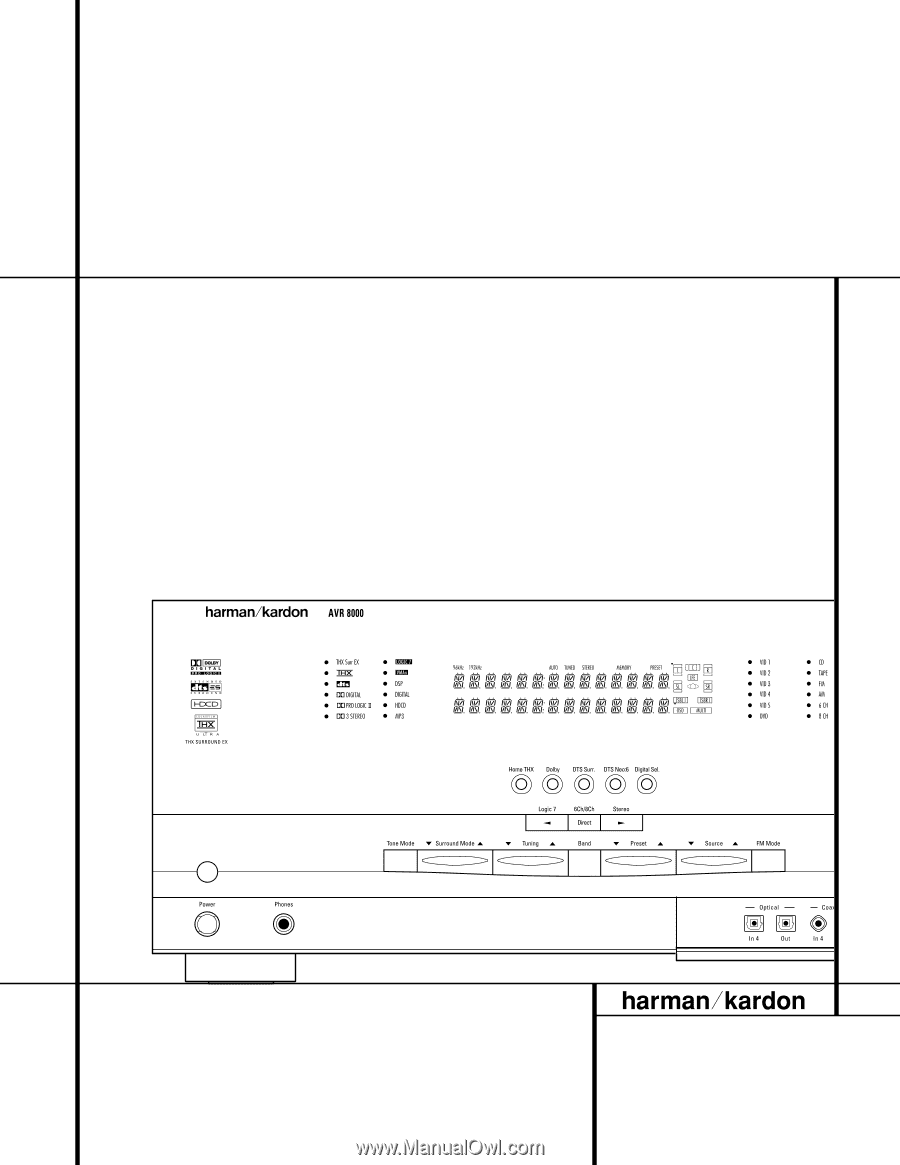
AVR 8000
Audio/ Video Receiver
OWNER’S MANUAL
®
Power for the Digital Revolution.
™
®