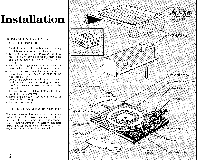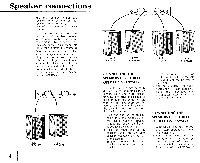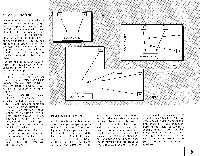Harman Kardon FESTIVAL 3 Owners Manual - Page 5
Speaker, connections
 |
View all Harman Kardon FESTIVAL 3 manuals
Add to My Manuals
Save this manual to your list of manuals |
Page 5 highlights
Speaker connections You may connect either two speakers (one system) or four speakers (two systems) to the rear of your FESTIVAL 3 Music System. For your convenience we have provided RCA plug-type connectors for quick, trouble-free speaker connections. To connect your speakers, simply plug them into the Speaker System 1 receptables. Two speaker cables are supplied with your system with a phono plug connector at each end for this simple plug-in connection to your unit. (Please refer to the diagrams supplied in this instruction manual which indicate the exact location of these speaker connection receptacles.) SYSTEM I RIGHT LEF SYSTEM 2 ® ® RIGHT LEFT RIGHT SPEAKER LEFT SPEAKER 4 SYSTEM I SYSTEM 2 RIGHT LEFT RIGHT LEFT I RIGHT SPEAKER LEFT SPEAKER R GHT SPEAKER LEFT SPEAKER CONNECTING THE SPEAKERS FOR STEREO OPERATION (1 SYSTEM) The cables supplied may be easily dressed around the molding for an inconspicuous and neat installation. Do not drive the staples or tacks through the center of the wire for this may short out the two sections and will decrease the overall volume or short out the speakers entirely. 1. Plug one end of the speaker cable into the receptacle on the rear of your left speaker (this is the speaker on the left as you face the speakers.) 2. Plug the other end of the speaker cable into the LEFT speaker receptacle on the rear of the system. 3. Similarly connect the other speaker cable to your right speaker. 4. Attach the other end of the speaker cable to the receptacle marked RIGHT on the rear of the system. 5. Your music system is now connected for 1 system stereo operation and is operative when the speaker system 1 switch is in the "ON" position. CONNECTING THE SPEAKERS FOR STEREO OPERATION (2 SYSTEMS) 1. Connect all 4 speakers for your two system operation as shown in the diagram. 2. You may now select either system 1, system 1 and 2, or system 2 by the use of the speaker selector switches located on the front panel of your FESTIVAL 3.