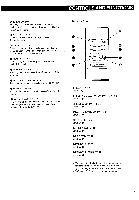Harman Kardon HD500 Owners Manual - Page 11
Operations
 |
View all Harman Kardon HD500 manuals
Add to My Manuals
Save this manual to your list of manuals |
Page 11 highlights
Playing a Disc 1. Press the POWER switch. Blinks for a few seconds. I DISC' PLAY MEMORY A -B I REPEAT MIN. 11 II TRACK SEC. INDEX M. NO. 2. Press the OPEN/CLOSE button. (DISC TRAY opens) 3. Carefully insert disc. (Label side up) 4. Press the OPEN/CLOSE button. Blinks when reading disc contents. DISC PLAY I MEMORY I A -B I I REPEAT MIN. Li TRACK SEC. INDEX M. NO. Total playback time is displayed. (Approx. 3 sec.) I DISC I PLAY MEMORY I I A-B I REPEAT MIN. SEC. 1=s- r/ O. TRACK INDEX M. NO. I DISC PLAY Final program number is displayed. (Approx. 3 sec.) I MEMORY r A-B I REPEAT MIN. II CI TRACK SEC. INDEX M. NO. DISC PLAY Readout is completed. I MEMORY I A -B REPEAT 's MIN. SEC. TRACK INDEX M. NO. 5. Press the PLAY/PAUSE button. I DISC I PLAY Playback begins. I MEMORY I A -B I REPEAT MIN. TRACK SEC. INDEX M. NO. OPERATIONS • The DISC TRAY will also close if step 5, pressing the PLAY/PAUSE button, is carried out instead of step 4. In this case, the unit will directly commence playback from the beginning of the first program. • To Temporarily Halt Playback Pressing the PLAY/PAUSE button causes the unit to enter the pause mode. The PLAY indicator will blink. Pressing the PLAY/PAUSE button again defeats the pause mode and re-enters the play mode. • Stopping Playback When the PLAY/PAUSE button is pressed for more than 2 seconds, the disc stops turning and the unit enters the ready mode. • Removing a disc Pressing the OPEN/CLOSE button opens the DISC TRAY. Desired Program Playback This feature allows you to move forward or backward directly to a desired program, skipping the rest. This function can be activated from any mode (disc set, play, pause). 1. To skip forward, press the >DI button until the desired track appears in the DISPLAY. I DISC 1 PLAY Moves up MEMORY A-B REPEAT MIN. SEC. TRACK INDEX M. NO. 2. To skip backward, press the K 1 button until the desired track appears in the DISPLAY. I DISC PLAY Moves down I MEMORY A-B ) REPEAT j \ MIN. \ I/ TRACK SEC. INDEX M. NO. • When the DISC TRAY is open, the track number is set using the >DI or I<