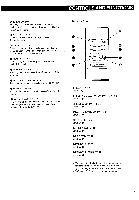Harman Kardon HD500 Owners Manual - Page 7
Connections
 |
View all Harman Kardon HD500 manuals
Add to My Manuals
Save this manual to your list of manuals |
Page 7 highlights
11 OUTPUT II 0 >0 ° CONNECTIONS 6-C) O 0 0 (c) 0 764

CONNECTIONS
11
OUTPUT
II
0
>0
°
I
I I
Household
AC
wall
outlet
6
-
C)
O
0
0
(c)
0
<oo≥
764
A
A
0
Amplifier
or
Receiver
1.
Using
the
supplied
shielded
cords
with
RCA
-type
plugs,
connect
the
left
(L)
and
right
(R)
OUTPUT
jacks
on
the
rear
panel
of
the
unit
to
the
left
(L)
and
right
(R)
input
jacks
(CD
or
AUX)
or
the
TAPE
play-
back
jacks
on
the
rear
panel
of
the
amplifier
or
re-
ceiver.
2.
Plug
the
power
cord
of
the
HD500
into
the
conven-
ience
AC
outlet
on
the
rear
panel
of
the
amplifier
or
a
household
AC
outlet.
Notes
on
connection
•
Turn
off
the
power
switch
and
disconnect
the
power
cords
of
all
components
before
making
connections.
•
Make
sure
that
the
left
and
right
jacks
of
the
HD500
are
properly
connected
to
the
left
and
right
jacks,
re-
spectively,
of
the
amplifier
or
receiver.
•
To
avoid
incomplete
connections,
be
sure
that
the
shielded
cords
with
RCA
-type
plugs
are
fully
inserted
into
the
corresponding
jacks.
•
Do
not
connect
the
output
of
the
CD
player
to
the
phonograph
input
of
the
amplifier.
Volume
Setting
The
digital
recording
format
of
compact
discs
enable
them
to
accurately
reproduce
all
peaks
contained
in
the
music
signals
without
noise.
Therefore,
if
attempting
to
adjust
the
volume
setting
as
you
would
for
analog
re-
cord
players
and
cassette
tape
recorders,
by
listening
to
the
noise
level,
the
sudden
unexpected
surge
in
the
amplifier
power
may
harm
your
speakers.
Avoid
ex-
cessively
high
volume
setting.
6