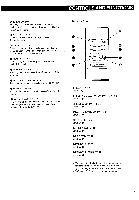Harman Kardon HD500 Owners Manual - Page 9
Controls, Functions
 |
View all Harman Kardon HD500 manuals
Add to My Manuals
Save this manual to your list of manuals |
Page 9 highlights
CONTROLS AND FUNCTIONS eREPEAT BUTTON Pressing this button enables continuous repeat playback of the disc. Pressing this button again disables the repeat playback mode. e A-B REPEAT BUTTON Use this button to specify the beginning and end points for section repetition. e DISPLAY BUTTON Press to change the display. When pressed, display is switched between the elapsed playback time of a track and the program and index number. e MEMORY BUTTON Used to program the memory for non-sequential playback of disc tracks. ® MEMORY CLEAR BUTTON Pressing this button clears the entire contents of the memory. e REMOTE CONTROL SENSOR Receives signals from the supplied remote control unit. (1) HEADPHONES JACK Connect the headphone plug to this jack for private listening. 0) OUTPUT LEVEL CONTROL This control adjusts the volume level of the rear panel OUTPUT jacks and the HEADPHONES jack. Volume increases when turned to the right. Remote Control PLAY/PAUSE roz. Ou = REPEAT ,..., I77.1