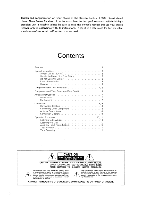Harman Kardon HK330I Owners Manual - Page 4
Components, Their, Functions
 |
View all Harman Kardon HK330I manuals
Add to My Manuals
Save this manual to your list of manuals |
Page 4 highlights
Components and Their Functions OVOLUME CONTROL KNOB (VOLUME) This knob controls the sound level. Turning clockwise increases the sound volume, and turning counterclockwise decreases it. Set this knob at a minimum level before turning the power on, and the sound source is changed to prevent the speakers from being damaged by a sudden booming noise. @LOUDNESS SWITCH (loudness) This switch functions to create natural re- production when l istening at a low volume by emphasizing the low and the high frequency ranges. @BALANCE CONTROL KNOB (BALANCE) This knob is used to balance the left and the right channels. Usually, it is set at the center. Turn it to the left or right to balance the sound if it comes unbalanced from the speakers or the headphones. 0 DIAL POINTER This dial pointer illuminates when POWER switch is turned ON. ©TREBLE CONTROL KNOB (TREBLE) This knob controls the high-pitched tone. Turn it clockwise to emphasize, or counterclockwise to attenuate the high-pitched harrnan:kardon hk TAM ULTRAWIVEEAM FM tone. 600 0 HEAD', 0 POWER SWITCH (POWER) When this switch is pressed after the power line cord has been plugged into an AC outlet, the FM/AM dial and the DIAL POINTER are il luminated. Press the switch again to turn the power off. STEREO HEADPHONES JACK ( H EADPHON ES) The output signal is always supplied to this jack. Sounds can be obtained only through the headphones when both SPEAKER SELECTOR SWITCHES (system 1 and 2) are pressed out to the OFF position ( OFF/ ...ON). SPEAKER SELECTOR SWITCHES (SPEAKERS system 1/2) Two speaker systems can be connected to this unit. Press down the selector switch corresponding to the speaker system which is connected to the terminals on the rear panel of the unit, if only one system is connected. If two systems are connected, press down the selector switch 1 or 2 corresponding to the system you want to listen to. To use both speaker systems, press down both switches. Press down the switches once again if the use of the speaker systems is not desired. @BASS CONTROL KNOB (BASS) This knob controls the low-pitched tone. Turn it clockwise to emphasize or counterclockwise to attenuate the low-pitched tone. 4