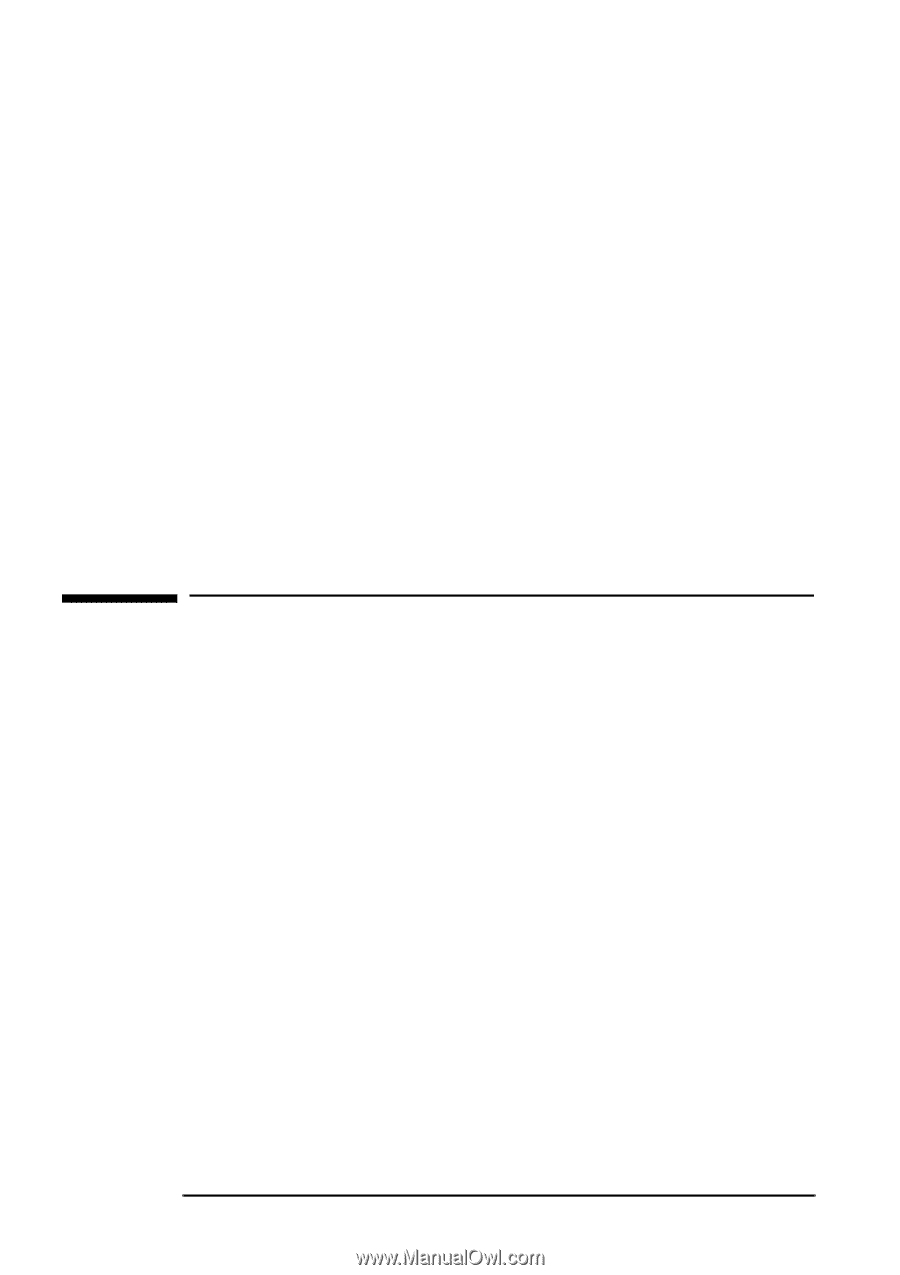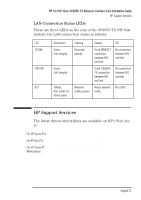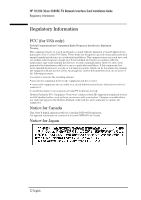HP 10/100 3Com 3c905C-TX HP 3COM LAN cards (D7522B, D7523B), User's G - Page 20
Troubleshooting
 |
View all HP 10/100 3Com 3c905C-TX manuals
Add to My Manuals
Save this manual to your list of manuals |
Page 20 highlights
HP 10/100 3Com 3C905C-TX Network Interface Card Installation Guide Troubleshooting Q. Does the NIC support shared interrupts? A. The PCI NIC and the drivers supplied support shared interrupts. However, because there is no industry-standard way of implementing shared interrupts, other NICs may support them differently, or not at all. If you have another PCI NIC that does not support shared interrupts, either contact the manufacturer for a shared interrupt driver or try to manually assign it a different interrupt. Additionally, your Operating System may not properly support shared interrupts. Q. Can the NIC be configured to boot from the network? A. Yes, but you can only boot a PC from the network if it has boot ROM integrated in its BIOS (for example, the HP Vectra VL Series 600 PC) or if a boot ROM chip is installed on the NIC. This component can be ordered from 3Com. To configure the card for remote boot, use your PC's Setup program. Troubleshooting The 3C905C-TX Card Does Not Work If your network interface does not work, try the following: 1 Check that: • The card is correctly installed (refer to "Installing the Network Interface Card" on page 7.) • The LAN-specific fields in the HP PC Setup utility are correctly set ( "Updating LAN-specific Fields in the HP PC Setup Utility" on page 9.) • The software installation steps have been followed ( "Software Installation Procedure" on page 10.) 2 Check the network cables. In particular, check that the network cable connections are secure and that the cables are not damaged. If you find any loose connections or damaged cables, fix them and then see if your PC can communicate on the network. 18 English