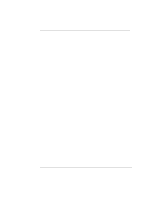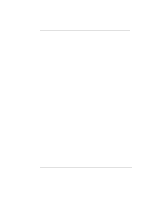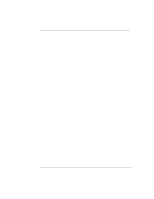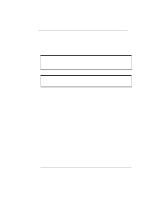HP 2600fx HP SureStore 2600fx User's Guide - Page 7
Contents - surestore optical
 |
View all HP 2600fx manuals
Add to My Manuals
Save this manual to your list of manuals |
Page 7 highlights
Contents Setting up the HP SureStore Optical 2600fx Preparing the Environment 1-3 Clearance Requirements 1-3 Location Requirements 1-3 Rear Panel Features 1-4 Setting the SCSI ID 1-6 Setting the Operation Mode 1-7 Connecting to the Host Computer 1-8 Troubleshooting 1-10 Using Optical Disks Choosing Optical Disks 2-3 Labeling Optical Disks 2-4 Write-Protecting Optical Disks 2-5 Maintaining Optical Disks 2-6 Operating the Optical Disk Drive Identifying Front Panel Features 3-3 Manually Ejecting Disks 3-4 Service and Supplies Supplies and Accessories A-3 Warranty and Service Information A-5 Assistance from your local dealer A-5 Assistance from Hewlett-Packard A-5 Contents-1

Contents-1
Contents
Setting up the HP SureStore Optical 2600fx
Preparing the Environment
.......................................................
1-3
Clearance Requirements
........................................................
1-3
Location Requirements
...........................................................
1-3
Rear Panel Features
...................................................................
1-4
Setting the SCSI ID
....................................................................
1-6
Setting the Operation Mode
.......................................................
1-7
Connecting to the Host Computer
.............................................
1-8
Troubleshooting
........................................................................
1-10
Using Optical Disks
Choosing Optical Disks
..............................................................
2-3
Labeling Optical Disks
...............................................................
2-4
Write-Protecting Optical Disks
..................................................
2-5
Maintaining Optical Disks
.........................................................
2-6
Operating the Optical Disk Drive
Identifying Front Panel Features
..............................................
3-3
Manually Ejecting Disks
............................................................
3-4
Service and Supplies
Supplies and Accessories
...........................................................
A-3
Warranty and Service Information
...........................................
A-5
Assistance from your local dealer
.........................................
A-5
Assistance from Hewlett-Packard
.........................................
A-5