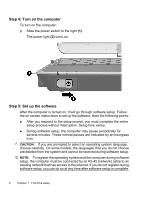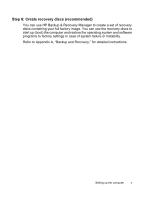HP 2710p HP Business Notebook PC - Getting Started Guide - Enhanced for Access - Page 13
Quick tour
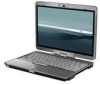 |
UPC - 884420088295
View all HP 2710p manuals
Add to My Manuals
Save this manual to your list of manuals |
Page 13 highlights
2 Quick tour Identifying the hardware Components included with the computer may vary by region and model. The illustrations in this chapter identify the standard features included on most computer models. Top components Lights Component (1) Power light (2) Battery light (3) Drive light (4) Caps lock light Component (5) Volume mute light (6) Volume down light (7) Volume up light (8) Num lock light Identifying the hardware 9
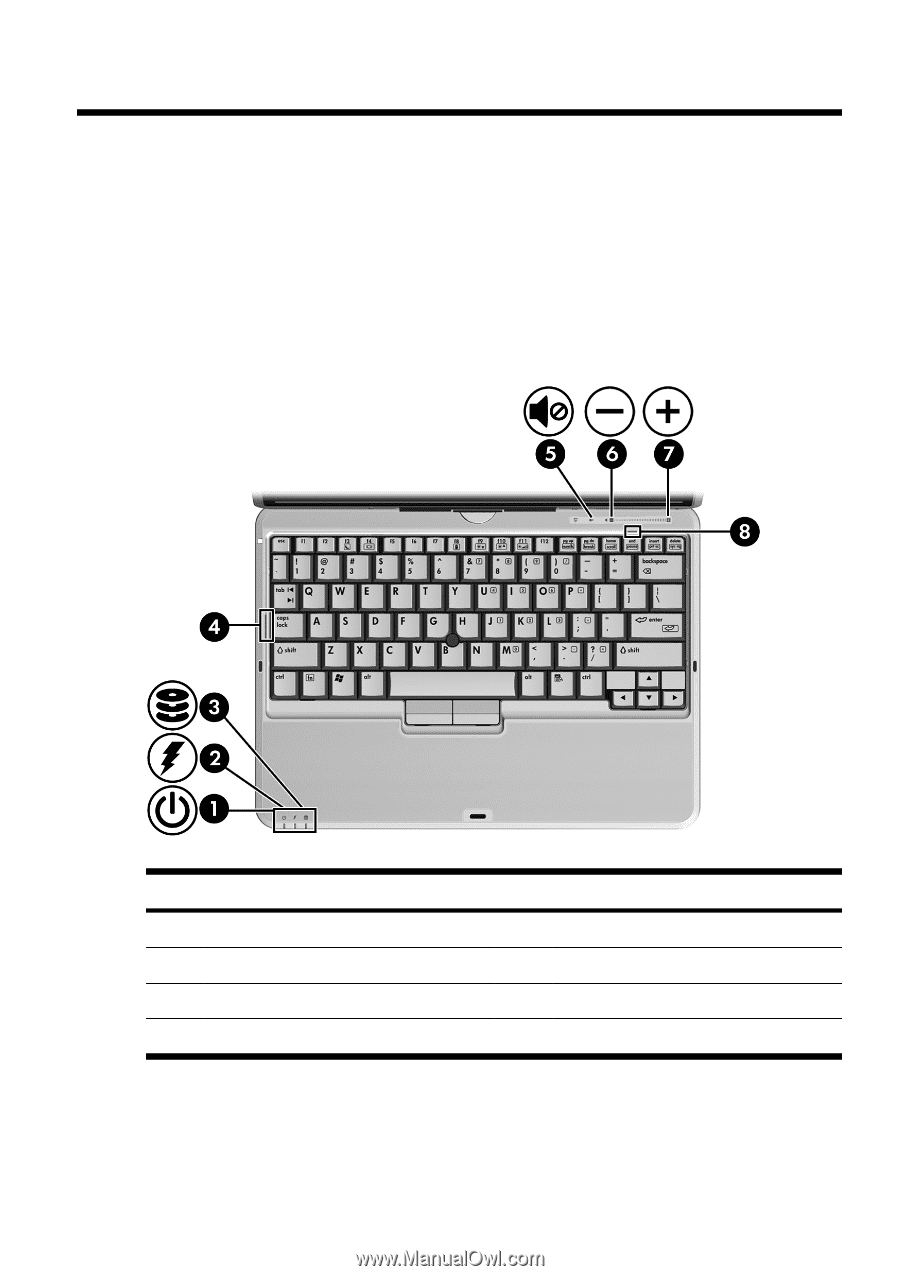
2
Quick tour
Identifying the hardware
Components included with the computer may vary by region and model.
The illustrations in this chapter identify the standard features included on
most computer models.
Top components
Lights
Component
Component
(1)
Power light
(5)
Volume mute light
(2)
Battery light
(6)
Volume down light
(3)
Drive light
(7)
Volume up light
Num lock light
(4)
Caps lock light
(8)
Identifying the hardware
9