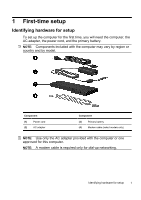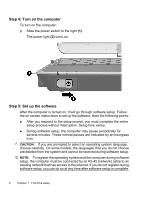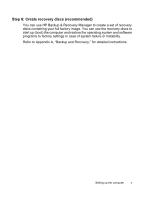HP 2710p HP Business Notebook PC - Getting Started Guide - Enhanced for Access - Page 8
Step 1: Insert the battery
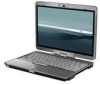 |
UPC - 884420088295
View all HP 2710p manuals
Add to My Manuals
Save this manual to your list of manuals |
Page 8 highlights
Step 1: Insert the battery To insert the battery: 1. Turn the computer upside down on a flat surface. 2. Align the tabs (1) on the battery with the notches on the battery bay. 3. Press the battery (2) into the battery bay until the battery clicks into place. Setting up the computer 3
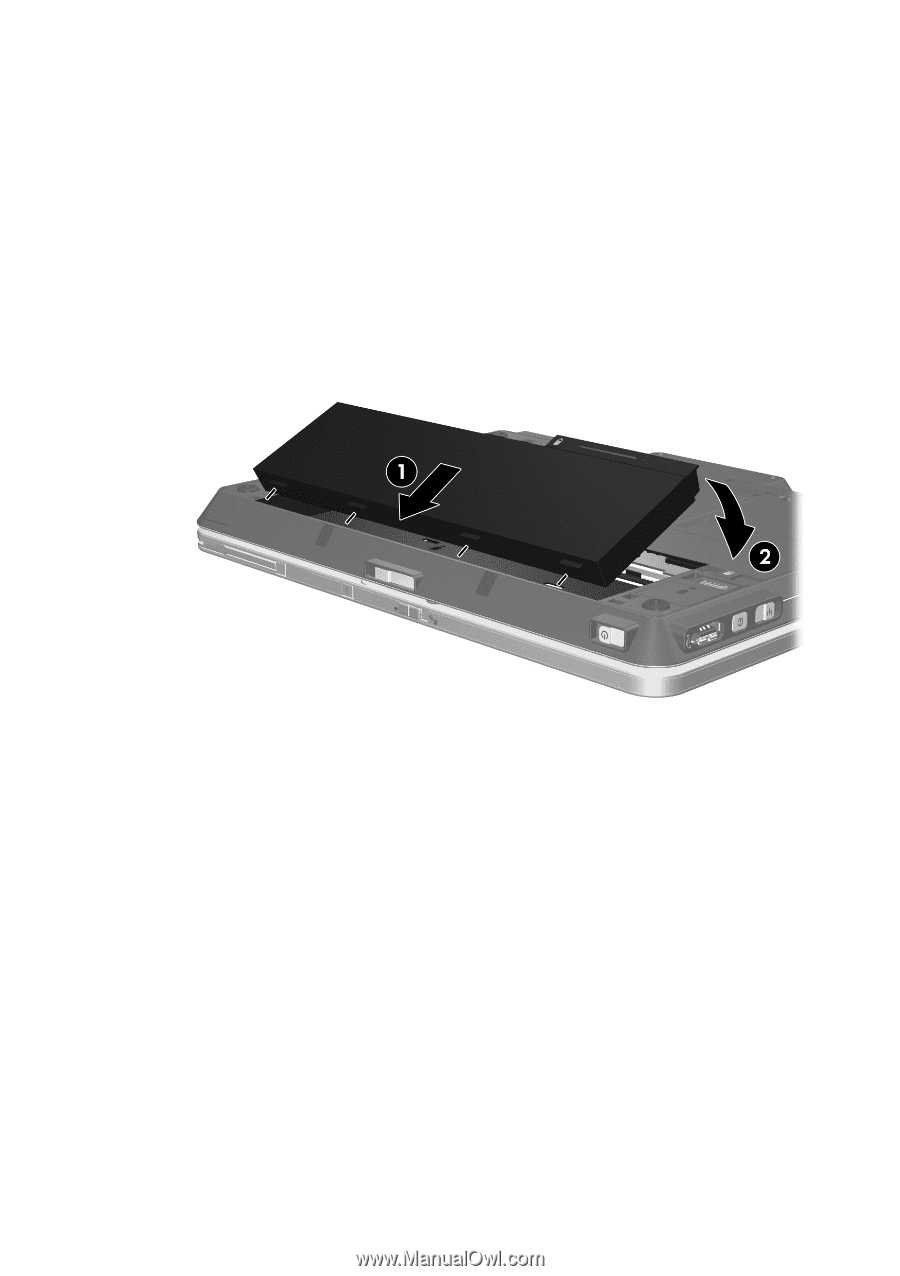
Step 1: Insert the battery
To insert the battery:
1.
Turn the computer upside down on a flat surface.
2.
Align the tabs
(1)
on the battery with the notches on the battery bay.
3.
Press the battery
(2)
into the battery bay until the battery clicks into
place.
Setting up the computer
3