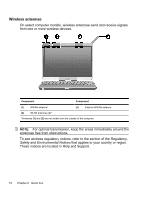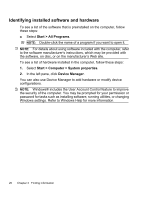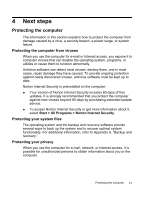HP 2710p HP Business Notebook PC - Getting Started Guide - Enhanced for Access - Page 20
Left-side components - pen
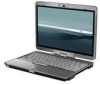 |
UPC - 884420088295
View all HP 2710p manuals
Add to My Manuals
Save this manual to your list of manuals |
Page 20 highlights
Left-side components NOTE: Refer to the illustration that most closely matches your computer. Component (1) Pen slot (2) Vent (3) ExpressCard slot (select models only) (4) Wireless light Component (5) Wireless switch (6) Info button (7) Powered USB port Component (1) Pen slot (2) Vent (3) Smart card reader (select models only) (4) Wireless light Component (5) Wireless switch (6) Info button (7) Powered USB port 16 Chapter 2 Quick tour
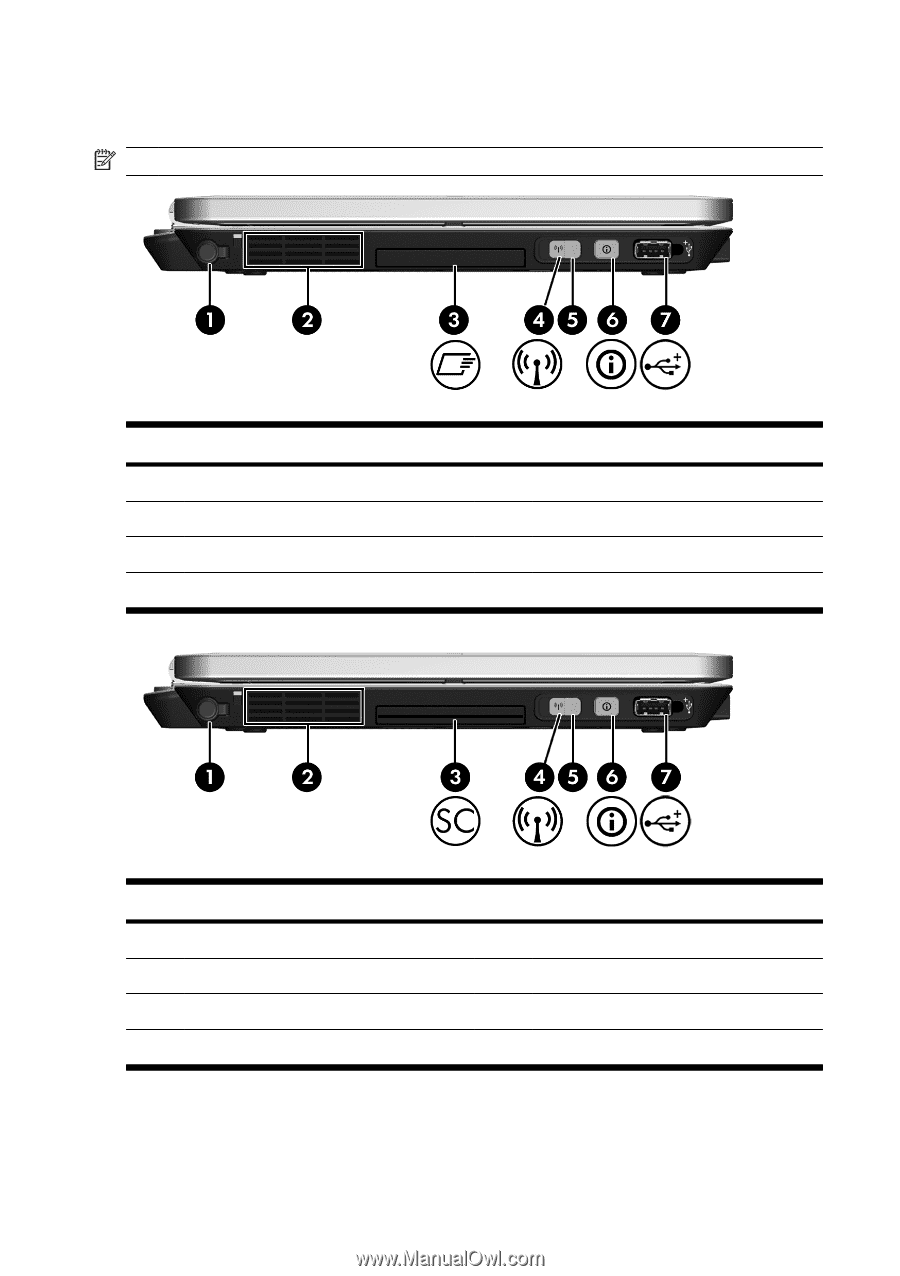
Left-side components
NOTE:
Refer to the illustration that most closely matches your computer.
Component
Component
(1)
Pen slot
(5)
Wireless switch
(2)
Vent
(6)
Info button
(3)
ExpressCard slot (select models only)
(7)
Powered USB port
Wireless light
(4)
Component
Component
(1)
Pen slot
(5)
Wireless switch
(2)
Vent
(6)
Info button
(3)
Smart card reader (select models only)
(7)
Powered USB port
(4)
Wireless light
16
Chapter 2
Quick tour