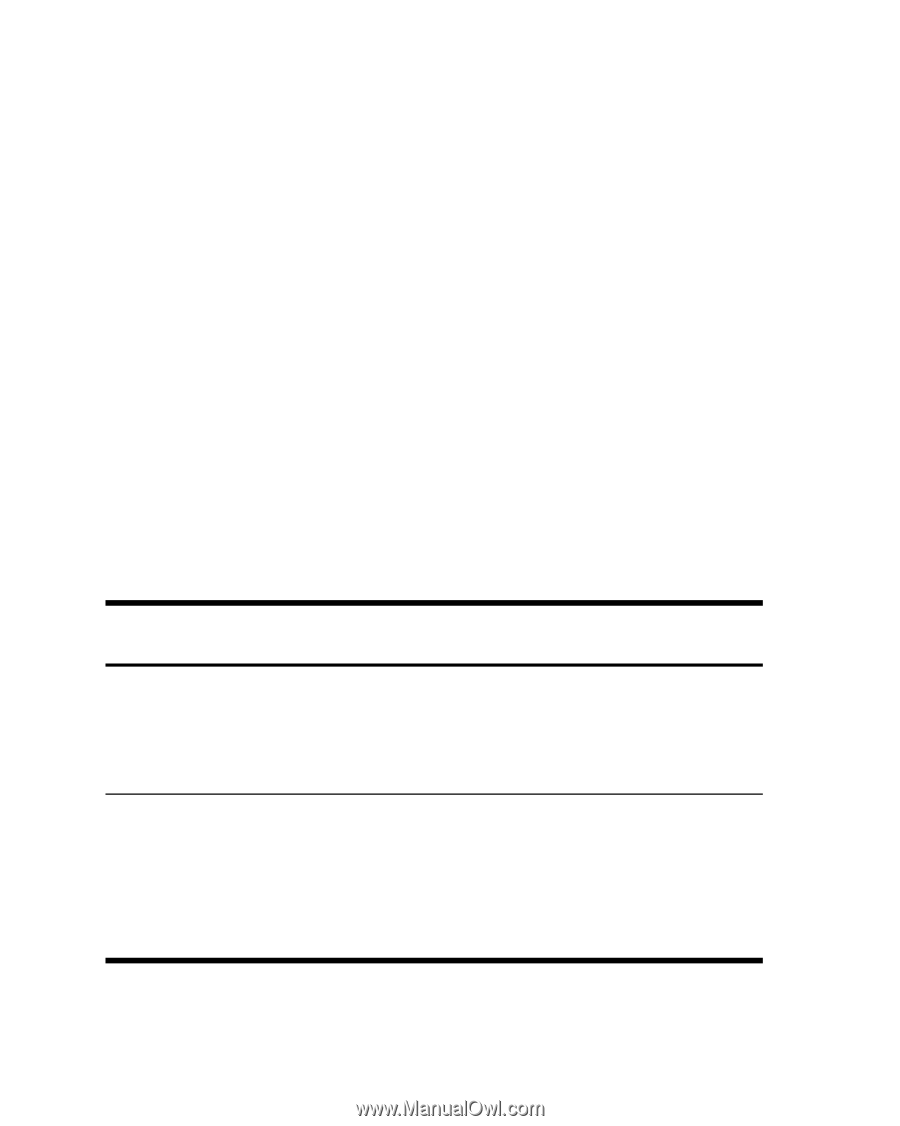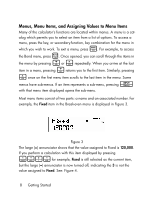HP 30b HP 30b Business Professional Quick Start Guide - Page 10
Customizing the Calculator, - available
 |
View all HP 30b manuals
Add to My Manuals
Save this manual to your list of manuals |
Page 10 highlights
The top line of the screen displays operation status, operator symbols, annunciators, and abbreviations of the registers, variables, and menu names. This line is referred to as the top line. In Figure 2, SIN is on the top line. Note the RPN annunciator to the right of the display, indicating that the calculator's operating mode is RPN. The bottom line displays numbers you have entered, or results. This line is referred to as the bottom line. Customizing the Calculator Table 1-1 lists the functions available for customizing the calculator in the Mode menu, including setting the default language for messages displayed on screen. To open the Mode menu, press :u. Use the arrow keys, < and >, to navigate through the menu. To view the available options in a menu and change a setting, press I with an item displayed. The displayed setting is the active setting. To exit the menu, press O. Table 1-1 Customizing the Calculator Display/ Function Description Turn the calculator on/ off To turn the calculator on, press O. To turn it off, press :O. The calculator automatically turns off after approximately five minutes if not in use. Display contrast To adjust the display contrast, press and hold O while simultaneously pressing either + or -. Each press of the + or - key increases or decreases the contrast of the display, respectively. 4 Getting Started