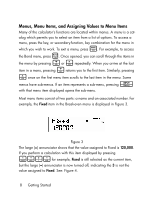HP 30b HP 30b Business Professional Quick Start Guide - Page 19
Display and Description, Inputs the numbers and the operation in the second set - rpn
 |
View all HP 30b manuals
Add to My Manuals
Save this manual to your list of manuals |
Page 19 highlights
One way to calculate this problem is to key in the numbers and operations within the parentheses first, followed by the operation outside of the parentheses. See Table 1-2. Table 1-2 Keys Display and Description 3I 4+ Inputs the numbers and the operation in the first set of parentheses. Intermediate results are displayed. Note the (+) and (RPN) annunciators. 5I 6+ Inputs the numbers and the operation in the second set of parentheses. Intermediate results are displayed. Note the (+) annunciator. * Finishes the operation and displays the results. Getting Started 13
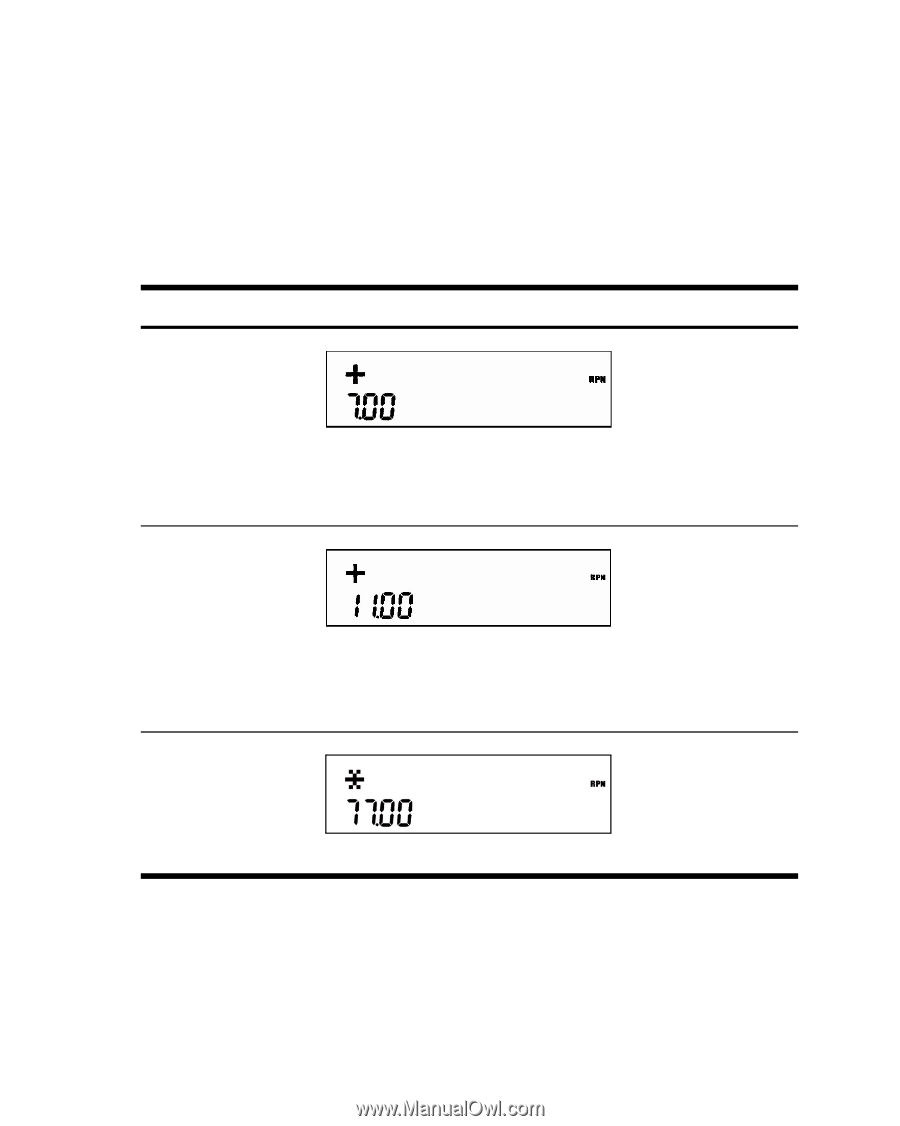
Getting Started
13
One way to calculate this problem is to key in the numbers and operations
within the parentheses first, followed by the operation outside of the
parentheses. See Table 1-2.
Table 1-2
Keys
Display and Description
3I
4+
Inputs the numbers and the operation in the first set of
parentheses. Intermediate results are displayed. Note the
(
+
) and (
RPN
) annunciators.
5I
6+
Inputs the numbers and the operation in the second set of
parentheses. Intermediate results are displayed. Note
the (
+
) annunciator.
*
Finishes the operation and displays the results.