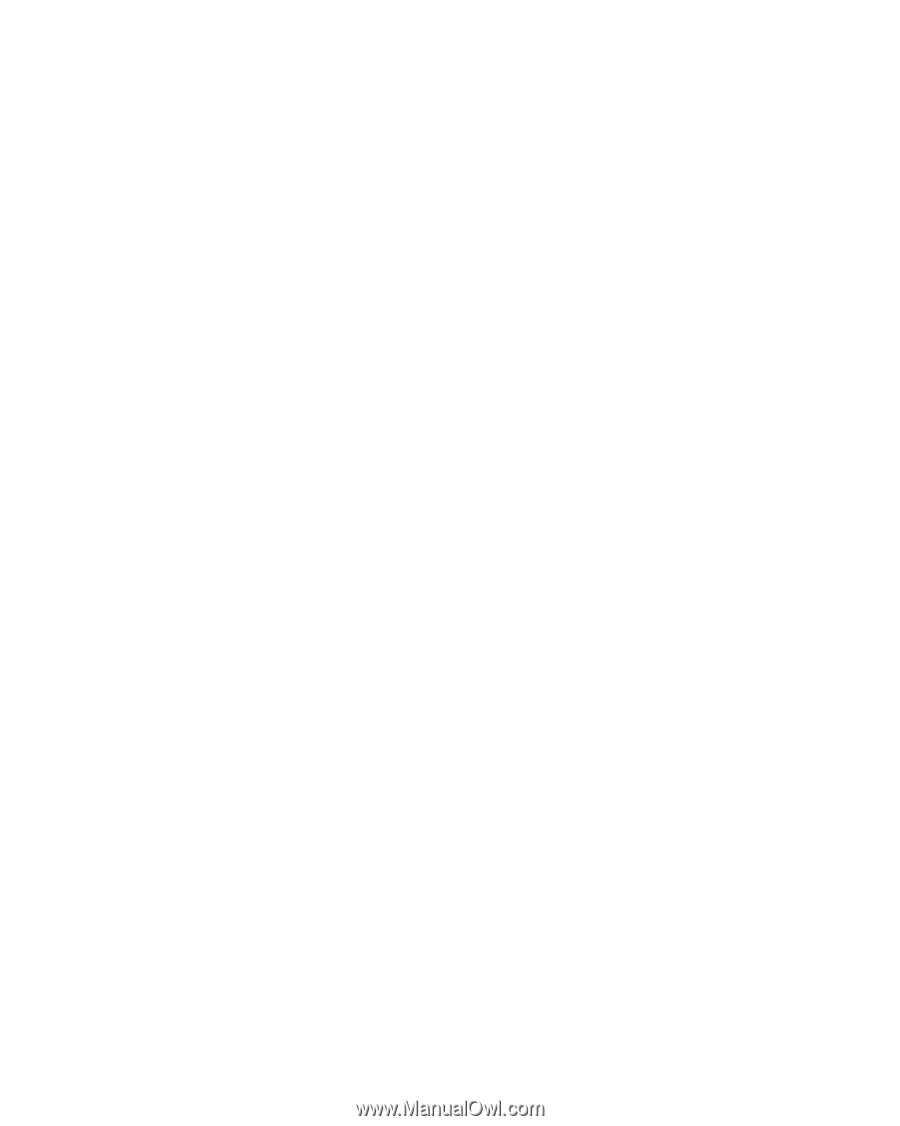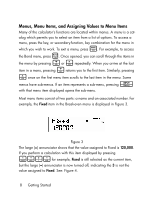HP 30b HP 30b Business Professional Quick Start Guide - Page 16
The Reset Menu, Notes about Special Menus, Cash Flow, Stats, Del. All?, Data?, Del. CF? - and statistics
 |
View all HP 30b manuals
Add to My Manuals
Save this manual to your list of manuals |
Page 16 highlights
pressed. Depending on the menu, this action can be the selection of a sub-menu (%calc), changing a mode or setting (Mode menu), or erasing data (Reset menu). The Reset Menu The Reset menu allows you to reset some, or all, of the menu items, variables, and registers to their default values. To open the Reset menu, press :x. TVM displays on the top line. Press < or > repeatedly to scroll to a specific item. To validate a choice and reset the selected items, press I. Press O to cancel. If you select the command to reset the cash flow (Cash Flow), statistics (Stats ), or all values (All ) items, you will be prompted to confirm your choice. At the Del. All?, Del. Data?, and Del. CF? prompts, press I again to confirm the reset, or O to cancel. While working within a specific menu, pressing :x takes you directly to the item of the Reset menu that allows you to reset that specific menu. For example, if you are working in the Bond menu and you wish to reset all your entries in the Bond menu, with any item of the Bond menu displayed, press :x. Bond displays on screen. At this prompt, pressing I resets the Bond menu and returns you to the last item you were working with in the Bond menu. Notes about Special Menus The Mode, Memory, Math and Reset menus are unique menus; they allow you to work in another menu simultaneously without having to exit. For example, if you were working in the Bond menu prior to entering one of these menus, pressing O to exit returns you to your previous work in the Bond menu. 10 Getting Started