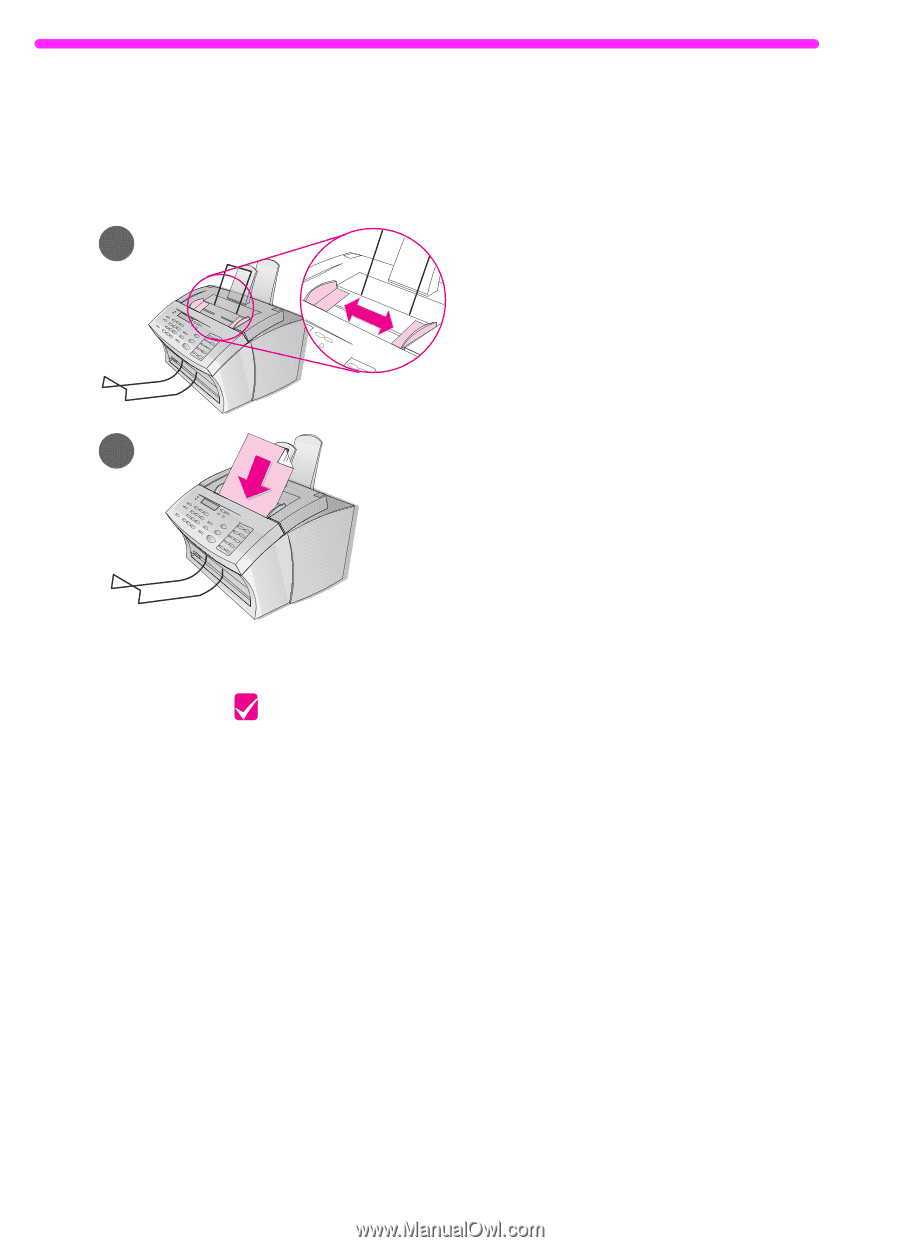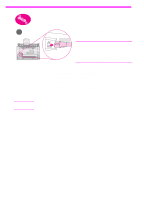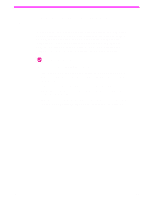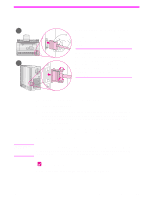HP 3150 HP LaserJet 3150 Product - (English US) Getting Started Guide - Page 38
Testing the hardware
 |
UPC - 879889002135
View all HP 3150 manuals
Add to My Manuals
Save this manual to your list of manuals |
Page 38 highlights
Testing the hardware After plugging in the power cord, you should be able to print the demonstration page and make a copy of it. This test ensures that the hardware is working properly. 2 To test the hardware 1 At the product control panel, press VOLUME+CONTRAST simultaneously. The demonstration page prints. 2 Adjust the guides in the document feeder tray to the size of the page. 3 Place the page top first, face down, into the document feeder tray. Wait 3 for the HP LaserJet 3150 product to load it. 4 Press COPY. The HP LaserJet 3150 product makes one copy and returns to the READY state. Check your work Were you able to print and copy the demonstration page? t Yes. Great! You have finished the hardware installation. Save the demonstration page for use later in the setup, and go to "Finishing the installation" on page 37. t No. Try printing and copying the page again, making sure to press COPY (not START, which would try to send the page as a fax). Once you have printed and copied the demonstration page, go to "Finishing the installation" on page 37. 36 EN