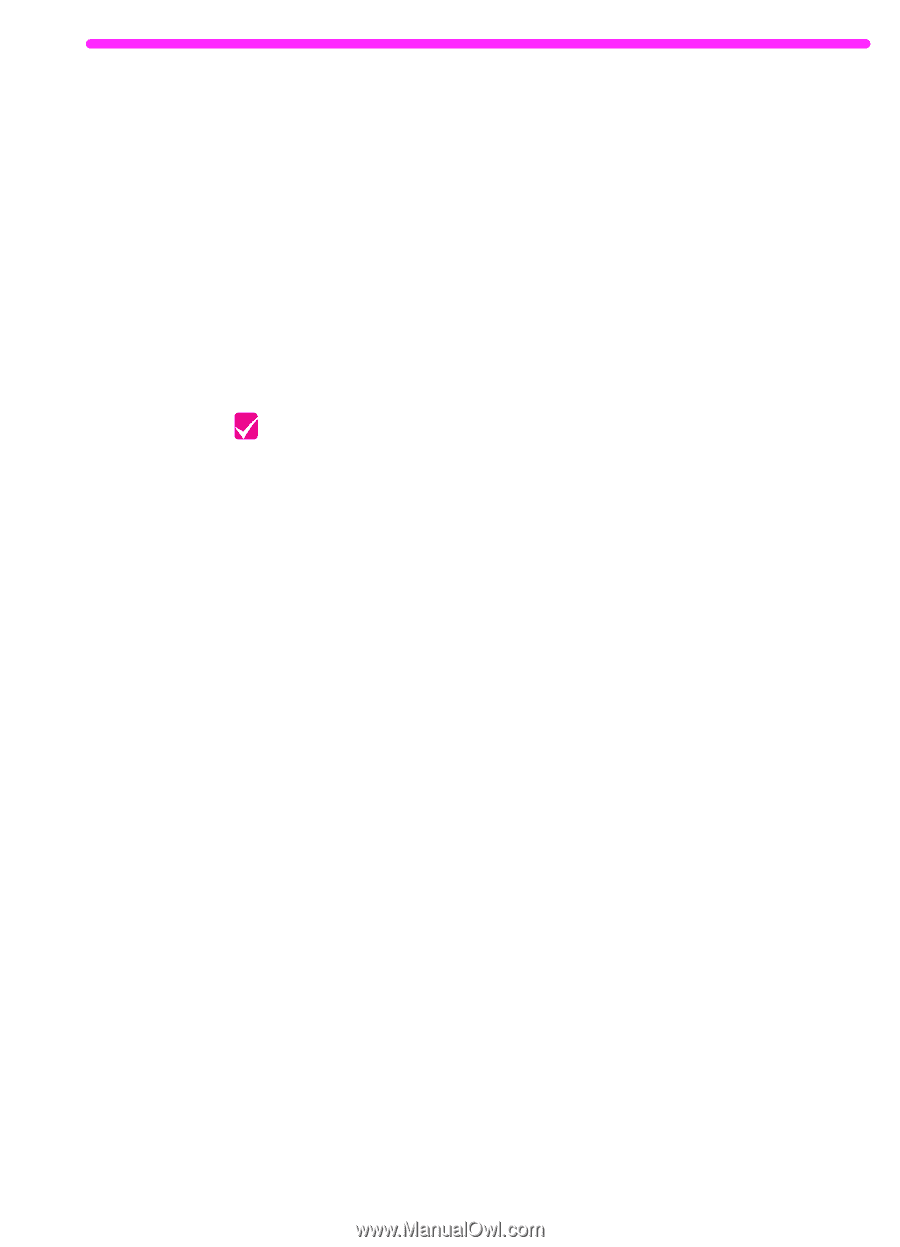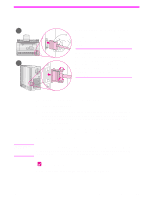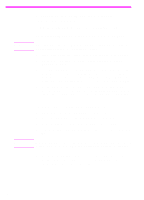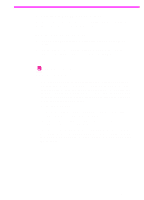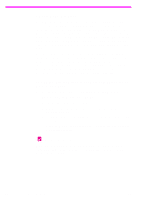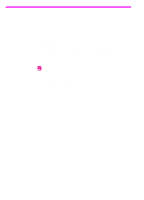HP 3150 HP LaserJet 3150 Product - (English US) Getting Started Guide - Page 45
b. Printing a document as a test
 |
UPC - 879889002135
View all HP 3150 manuals
Add to My Manuals
Save this manual to your list of manuals |
Page 45 highlights
b. Printing a document as a test Print an electronic document to ensure that the HP LaserJet 3150 product and software are working properly. To print a document as a test 1 Open a document created in a program such as Wordpad or Write. 2 On the File menu, select the Print command. Make sure the HP LaserJet 3150 product is selected and click OK. Check your work Did the document print? t Yes. Great! You have finished installing the software and setting the required settings. If you want to share the product with other network users so they can print to the product, go to "Sharing the product" on page 44. Otherwise, go to "Exploring the product and software" on page 64 to begin a fast and easy tutorial to learn how to use the product and software. t No. Do the following: • Go to "Troubleshooting" on page 58 to check for messages and solutions to common installation issues. • If the troubleshooting section does not resolve the issue, see "HP Customer Care" on page 62. Once you resolve the problem, go to "Sharing the product" on page 44. Otherwise, go to "Exploring the product and software" on page 64 to begin a fast and easy tutorial to learn how to use the product and software. EN Option A: Connecting directly to a computer 43