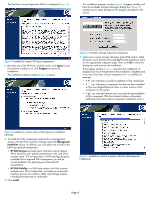HP 353803-B22 HP StorageWorks 8Gb Simple SAN Connection Kit quick start instru - Page 8
Simple SAN Connection Manager main window
 |
UPC - 808736781619
View all HP 353803-B22 manuals
Add to My Manuals
Save this manual to your list of manuals |
Page 8 highlights
Figure 14 New Switch Setup wizard Figure 15 shows an example of the main window for Simple SAN Connection Manager. Figure 15 Simple SAN Connection Manager main window For assistance with this software, refer to the HP StorageWorks Simple SAN Connection Manager user guide, available online at www.hp.com/go/8Gb-SSC. In addition, while using Simple SAN Connection Manager, you can access the help system by using either of these methods: • On the Help menu, click Contents. • To access a help topic related to a specific window or dialog box, click the Help button on that window or press the F1 key. Page 8

Page 8
Figure 14
New Switch Setup wizard
Figure 15
shows an example of the main window for Simple SAN
Connection Manager.
Figure 15
Simple SAN Connection Manager main window
For assistance with this software, refer to the
HP StorageWorks
Simple SAN Connection Manager user guide
, available online at
www.hp.com/go/8Gb-SSC
.
In addition, while using Simple SAN Connection Manager, you can
access the help system by using either of these methods:
•
On the
Help
menu, click
Contents
.
•
To access a help topic related to a specific window or dialog
box, click the
Help
button on that window or press the
F1
key.