HP 400N HP JetDirect 400N Print Server Hardware Installation Guide - 5969-3587 - Page 6
Quick Installation, If you have a Token Ring card, Before installing the card - printer manual
 |
UPC - 088698733714
View all HP 400N manuals
Add to My Manuals
Save this manual to your list of manuals |
Page 6 highlights
Quick Installation NOTE See chapter 2 for detailed information. 1. If you have a Token Ring card, Token Ring data-rate switch 4 Mbps Set the network Data-Rate switch to 16 Mbps (default) or 4 Mbps depending on your network. If you don't know the network data rate, ask your network administrator. 16 Mbps 2. Before installing the card, verify that your printer works. Print a test page or configuration plot. For instructions, see chapter 2 or refer to your printer manuals. 3. Turn off your printer and insert the card. Then connect the network cables. (See next page) 4 Quick Installation
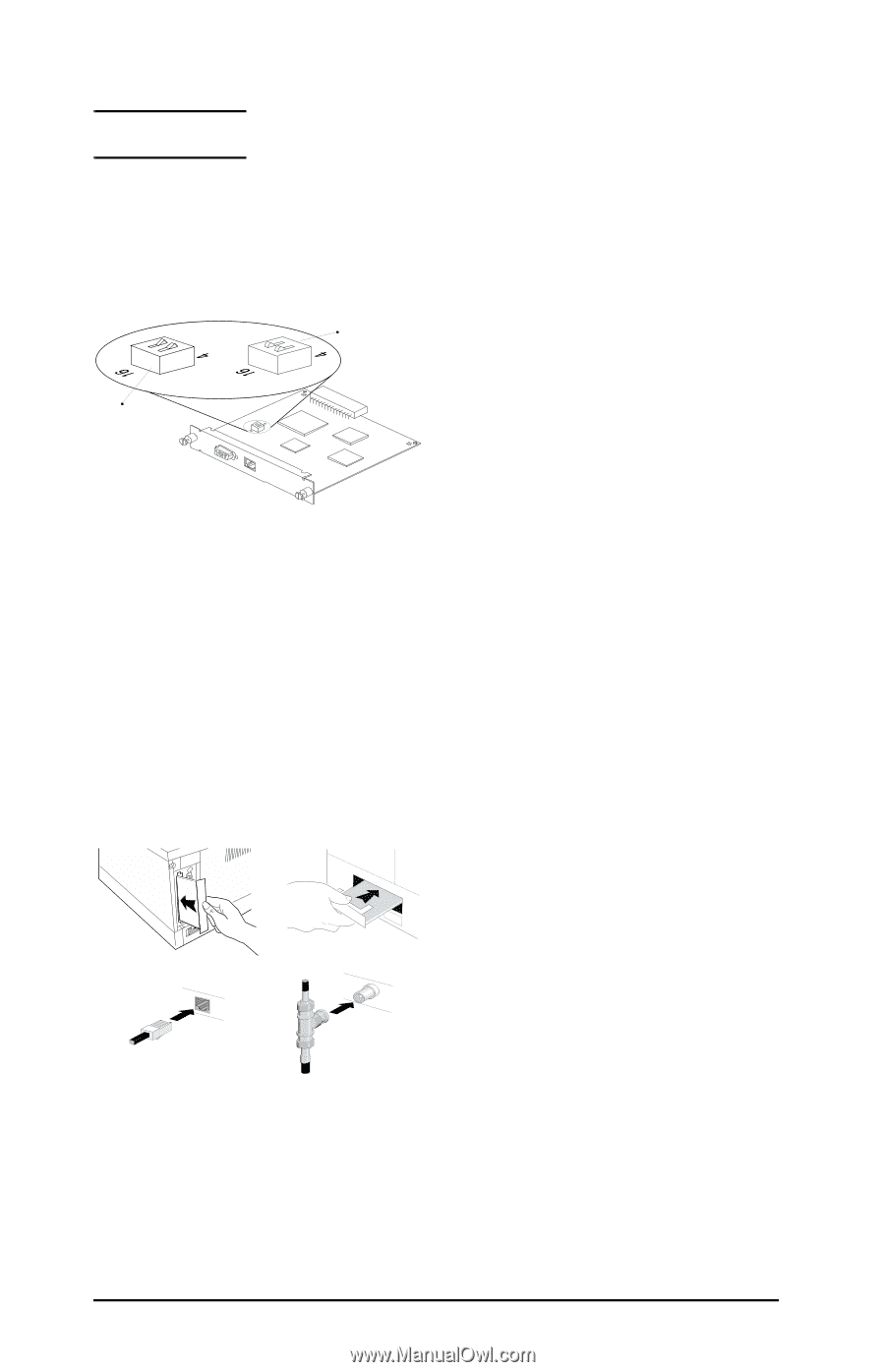
4
Quick Installation
Quick Installation
NOTE
See chapter 2 for detailed information.
1.
If you have a Token Ring card,
Set the network Data-Rate
switch to 16 Mbps (default)
or 4 Mbps depending on your
network. If you don't know the
network data rate, ask your
network administrator.
2.
Before installing the card, verify that your printer
works.
Print a test page or configuration plot. For instructions,
see chapter 2 or refer to your printer manuals.
3.
Turn off your printer and insert the card.
Then connect the network
cables.
(See next page)
4 Mbps
16 Mbps
Token Ring data-rate switch














