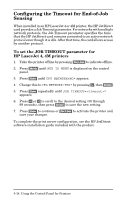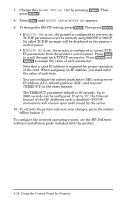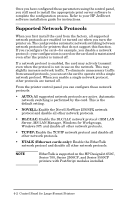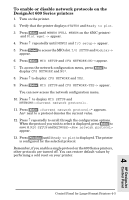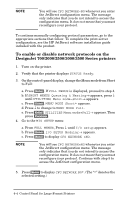HP 400N HP JetDirect 400N Print Server Hardware Installation Guide - 5969-3587 - Page 67
To con EtherTalk parameters, CFG ETALK NO
 |
UPC - 088698733714
View all HP 400N manuals
Add to My Manuals
Save this manual to your list of manuals |
Page 67 highlights
To configure EtherTalk parameters To ensure the PostScript printer language is enabled, check the CONFIGURATION MENU. PERSONALITY=PS or PERSONALITY=AUTO should be set. If you haven't already done so, enable EtherTalk (ETALK ON) by following the instructions described above. 1. Take the printer offline by press the online/offline button . 2. Press [Menu] repeatedly until MIO MENU appears. 3. Press [Item]. CONFIGURE MIO appears. 4. Press [Select]. CFG NETWORK NO appears. This message does not mean that you must reconfigure your protocol. It means only that you do not intend to access the network configuration menus. 5. Press [Value] to display CFG NETWORK YES . Then press [Select]. 6. Press [Item] until CFG ETALK NO appears. 7. Change this to CFG ETALK YES by pressing [Value], and then pressing [Select]. 8. Press [Item]. ETALK PHASE=1 or ETALK PHASE=2 appears on the control panel. • To change the phase setting, press [Value] until the phase setting that you desire appears, then press [Select]. 9. To activate the printer and save your changes, press the online/ offline button . To complete the print server configuration, see the HP JetDirect software installation guide included with the product. Using the Control Panel for Printers 3-19 Printer Control 3 Panel