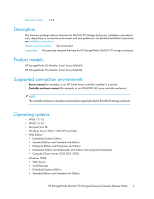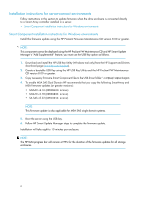HP 418800-B21 HP StorageWorks MSA60/70 Storage Enclosure Firmware Release Note - Page 6
Installation instructions for server-connect environments
 |
UPC - 882780564640
View all HP 418800-B21 manuals
Add to My Manuals
Save this manual to your list of manuals |
Page 6 highlights
Installation instructions for server-connect environments Follow instructions in this section to update firmware when the drive enclosure is connected directly to a Smart Array controller installed in a server. • Smart Component installation instructions for Windows environments Smart Component installation instructions for Windows environments Install this firmware update using the HP ProLiant Firmware Maintenance CD version 8.00 or greater. NOTE: This component cannot be deployed using the HP ProLiant FW Maintenance CD and HP Smart Update Manager's "Add Supplemental" feature; you must use the USB Key option as follows. 1. Download and install the HP USB Key Utility (Windows tool only) from the HP Support and Drivers download page (www.hp.com/support). 2. Create a bootable USB Key using the HP USB Key Utility and the HP ProLiant FW Maintenance CD version 8.00 or greater. 3. Copy necessary firmware Smart Component files to the USB driver folder: \compaq\swpackages 4. To enable MSA SAS Dual Domain HP recommends that you copy the following SmartArray and MSA firmware updates (or greater versions): • MSA60 v2.16 (CP009100.scexe) • MSA70 v2.18 (CP009832.scexe) • SA SAS v5.22 (CP010012.scexe) NOTE: This firmware update is also applicable for MSA SAS single domain systems. 5. Boot the server using the USB key. 6. Follow HP Smart Update Manager steps to complete the firmware update. Installation will take eight to 10 minutes per enclosure. NOTE: The HP-SUM progress bar will remain at 99% for the duration of the firmware updates for all storage enclosures. 6