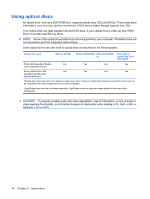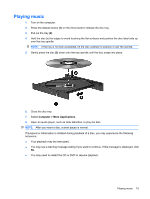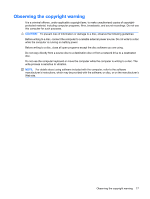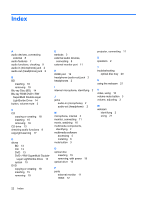HP 4510s Multimedia - Linux - Page 22
Copying or creating a CD or DVD, Computer, More Applications, Disc copy
 |
UPC - 884962592144
View all HP 4510s manuals
Add to My Manuals
Save this manual to your list of manuals |
Page 22 highlights
Copying or creating a CD or DVD 1. Select Computer > More Applications, and access Brasero. 2. In the left pane, click Disc copy. 3. Insert the disc you want to copy into the optical drive. 4. Follow on-screen instructions to copy or create a CD or DVD. 18 Chapter 5 Optical drive

Copying or creating a CD or DVD
1.
Select
Computer
>
More Applications
, and access Brasero.
2.
In the left pane, click
Disc copy
.
3.
Insert the disc you want to copy into the optical drive.
4.
Follow on-screen instructions to copy or create a CD or DVD.
18
Chapter 5
Optical drive