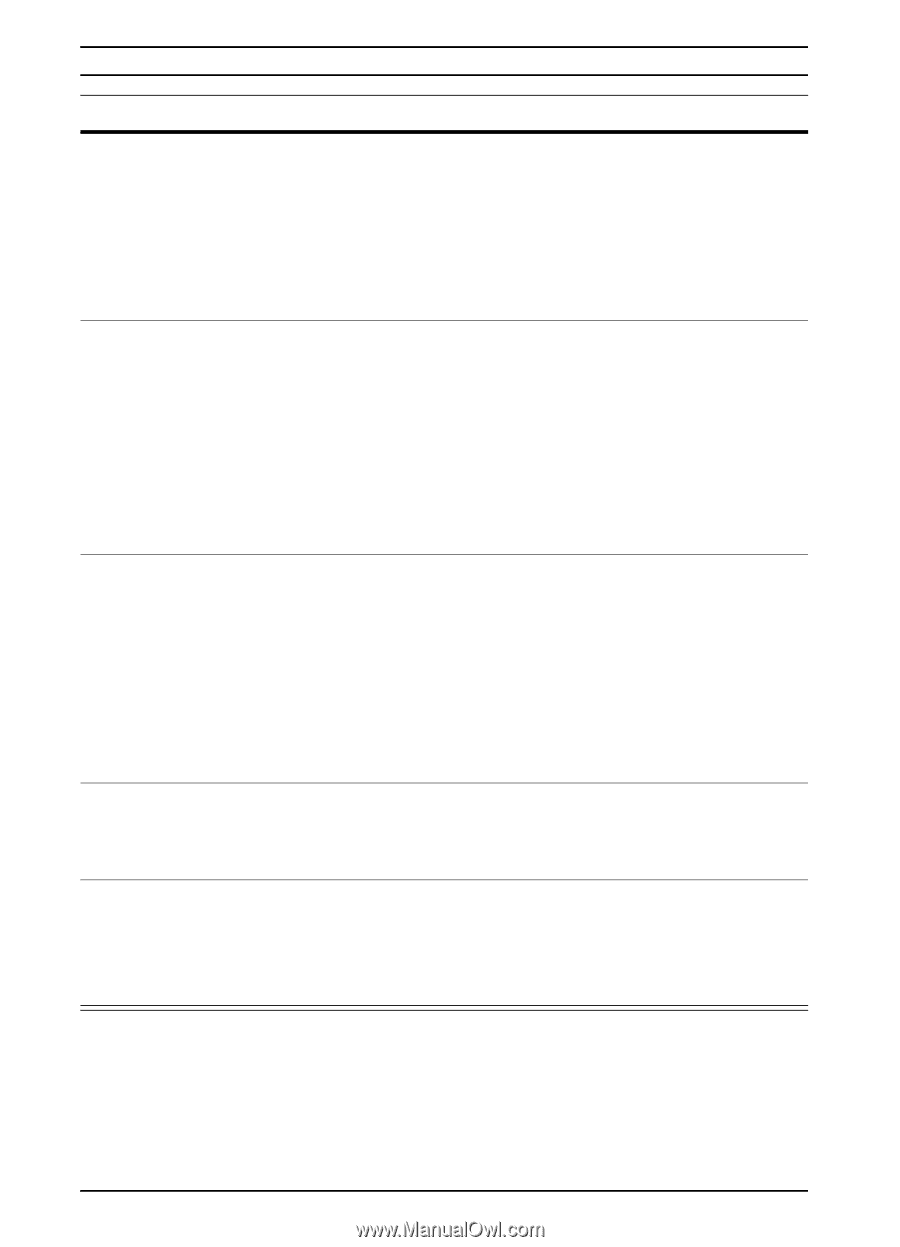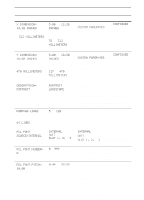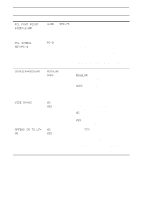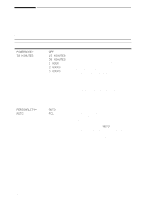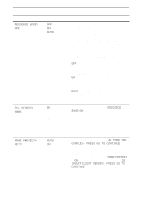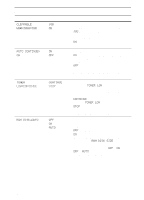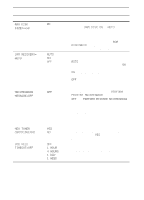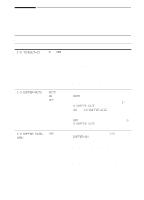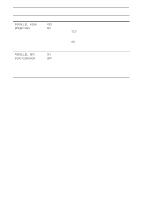HP 5100 HP LaserJet 5100Le printer - User Guide - Page 120
Perform Printer Maintenance
 |
UPC - 808736092500
View all HP 5100 manuals
Add to My Manuals
Save this manual to your list of manuals |
Page 120 highlights
Configuration Menu (Continued) Item RAM DISK SIZE=xxxK JAM RECOVERY= AUTO MAINTENANCE MESSAGE=OFF NEW TONER CARTRIDGE=NO JOB HELD TIMEOUT=OFF Values 0K and up (This value depends on the amount of installed memory.) AUTO ON OFF OFF YES NO OFF 1 HOUR 4 HOURS 1 DAY 1 WEEK Explanation Determine the size of the RAM disk. This item appears if RAM DISK=ON or AUTO. Press [-Value+] to change settings by increments of 100. Note This setting cannot be changed if RAM DISK=AUTO. Changing this value will cause the printer to reinitialize when it becomes idle. Determine how the printer behaves when a paper jam occurs. AUTO: The printer automatically selects the best mode for printer jam recovery (usually ON). This is the default setting. ON: The printer automatically reprints pages after a paper jam is cleared. OFF: The printer does not reprint pages following a paper jam. Printing performance might be increased with this setting. This item appears only after the PERFORM PRINTER MAINTENANCE message displays. OFF: The PERFORM PRINTER MAINTENANCE message will be cleared and will not be displayed again until the next maintenance is due. The message should not be turned off unless the printer maintenance has been performed. If the required maintenance is not performed, the printer's performance will degrade. This item allows the user to tell the printer that a new print cartridge has been installed. Setting this item to YES will reset the HP TonerGauge to full. Sets the amount of time that private and proof and hold jobs are kept before being automatically deleted from the queue. B-14 Control Panel Menus ENWW