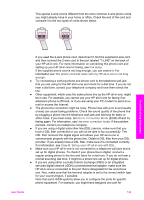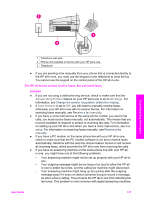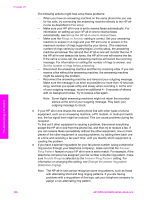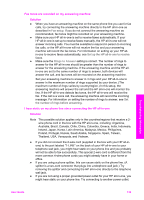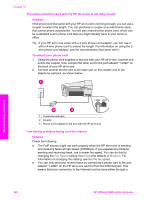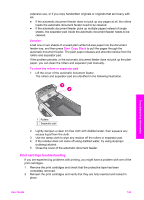HP 6210 Users Guide - Page 142
Fax tones are recorded on my answering machine, Solution
 |
View all HP 6210 manuals
Add to My Manuals
Save this manual to your list of manuals |
Page 142 highlights
Fax tones are recorded on my answering machine Solution ● When you have an answering machine on the same phone line you use for fax calls, try connecting the answering machine directly to the HP all-in-one as described in Fax setup. If you do not connect the answering machine as recommended, fax tones might be recorded on your answering machine. ● Make sure your HP all-in-one is set to receive faxes automatically. If your HP all-in-one is set up to receive faxes manually, the HP all-in-one will not answer incoming calls. You must be available to respond in person to incoming fax calls, or the HP all-in-one will not receive the fax and your answering machine will record the fax tones. For information on setting up your HP allin-one to receive faxes automatically, see Set up the HP all-in-one to receive faxes. ● Make sure the Rings to Answer setting is correct. The number of rings to answer for the HP all-in-one should be greater than the number of rings to answer for the answering machine. If the answering machine and the HP allin-one are set to the same number of rings to answer, both devices will answer the call, and fax tones will be recorded on the answering machine. Set your answering machine to answer in 4 rings and your HP all-in-one to answer in the maximum number of rings supported by your device. (The maximum number of rings varies by country/region.) In this setup, the answering machine will answer the call and the HP all-in-one will monitor the line. If the HP all-in-one detects fax tones, the HP all-in-one will receive the fax. If the call is a voice call, the answering machine will record the incoming message. For information on setting the number of rings to answer, see Set the number of rings before answering. I hear static on my phone line since connecting the HP all-in-one Solution Note This possible solution applies only in the countries/regions that receive a 2wire phone cord in the box with the HP all-in-one, including: Argentina, Australia, Brazil, Canada, Chile, China, Colombia, Greece, India, Indonesia, Ireland, Japan, Korea, Latin America, Malaysia, Mexico, Philippines, Poland, Portugal, Russia, Saudi Arabia, Singapore, Spain, Taiwan, Thailand, USA, Venezuela, and Vietnam. ● If you did not connect the 2-wire cord (supplied in the box with your HP all-inone) to the port labeled "1-LINE" on the back of your HP all-in-one to your telephone wall jack, you might hear static on your phone line and you probably will not be able to fax successfully. This special 2-wire cord is different from the more common 4-wire phone cords you might already have in your home or office. ● If you are using a phone splitter, this can cause static on the phone line. (A splitter is a two-cord connector that plugs into a telephone wall jack.) Try removing the splitter and connecting the HP all-in-one directly to the telephone wall jack. ● If you are not using a proper grounded power outlet for your HP all-in-one, you might hear static on your phone line. Try connecting to another power outlet. Troubleshooting information User Guide 139