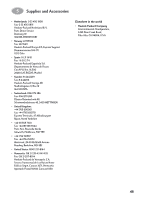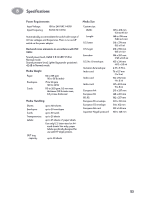HP 640c (English) Macintosh Connect * Users Guide - Page 56
Setup Instructions - deskjet usb cable
 |
UPC - 725184329418
View all HP 640c manuals
Add to My Manuals
Save this manual to your list of manuals |
Page 56 highlights
A Setup Instructions Using a USB Connection You can connect your HP DeskJet 640C Series directly to your computer using a USB cable if your computer supports USB (Universal Serial Bus). Before you connect your printer to your computer, make sure your configuration meets these requirements: • Your computer must support USB. • You will need a USB-compliant interface cable, such as HP Part Number C6518A. • Your computer must be turned on and running Mac OS 8.1 or higher. 1 Plug in Electrical Power Cord 2 Load White Paper a Slide the paper guides out as far as possible to make room for the paper. b Put a stack of paper into the IN tray, print side down. You can insert up to 10 mm (3/8 inch) at a time. c Push the paper toward the back of the paper tray until it stops. 49