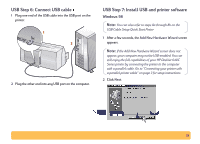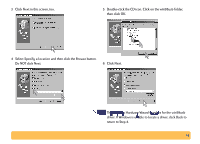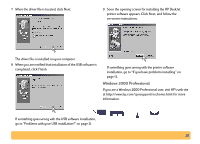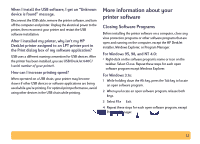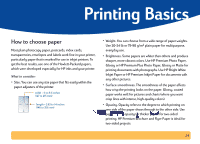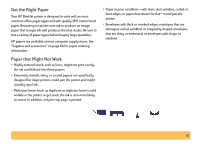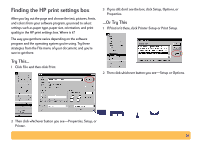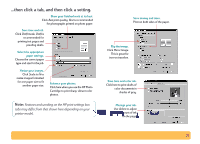HP 640c (English) Windows Connect * Users Guide - Page 22
More information about your printer software, Closing Software Programs - deskjet printer application
 |
UPC - 725184329418
View all HP 640c manuals
Add to My Manuals
Save this manual to your list of manuals |
Page 22 highlights
When I install the USB software, I get an "Unknown device is found" message. Disconnect the USB cable, remove the printer software, and turn off the computer and printer. Unplug the electrical power to the printer, then reconnect your printer and restart the USB software installation. After I installed my printer, why isn't my HP DeskJet printer assigned to an LPT printer port in the Print dialog box of my software application? USB uses a different naming convention for USB devices. After the printer has been installed, you see USB/DeskJet 640C/ (serial number of your printer). How can I increase printing speed? When operated on a USB chain, your printer may become slower if other USB devices or software applications are being used while you're printing. For optimal print performance, avoid using other devices in the USB chain while printing. More information about your printer software Closing Software Programs Before installing the printer software on a computer, close any virus protection programs or other software programs that are open and running on the computer, except the HP DeskJet installer, Windows Explorer, or Program Manager. For Windows 95, 98, and NT 4.0: • Right-click on the software program's name or icon on the taskbar. Select Close. Repeat these steps for each open software program except Windows Explorer. For Windows 3.1x: 1 While holding down the Alt key, press the Tab key to locate an open software program. 2 When you locate an open software program, release both keys. 3 Select File ¥ Exit. 4 Repeat these steps for each open software program, except Program Manager. 22