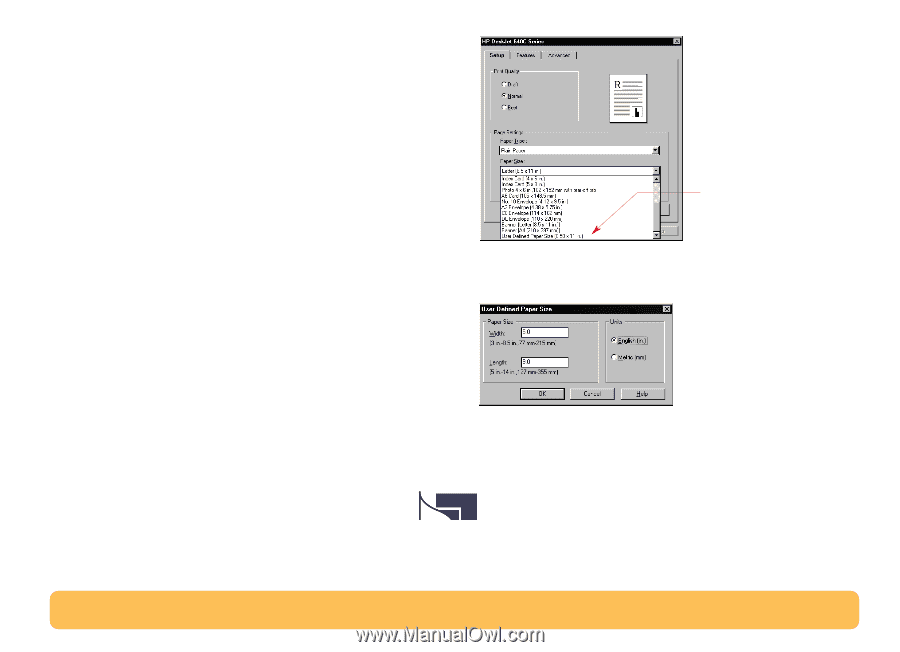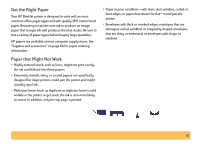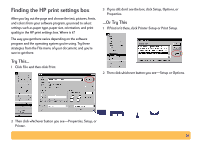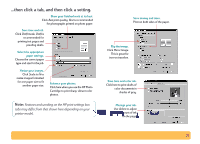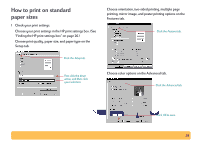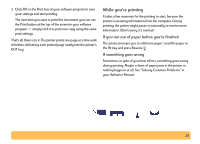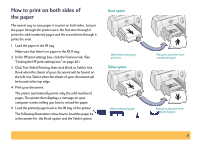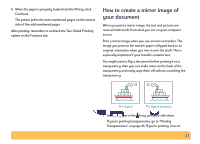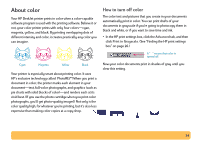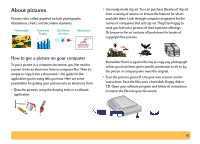HP 640c (English) Windows Connect * Users Guide - Page 30
How to print on different paper sizes, Paper Size, Setup, Width, Length, User Defined Paper Size
 |
UPC - 725184329418
View all HP 640c manuals
Add to My Manuals
Save this manual to your list of manuals |
Page 30 highlights
How to print on different paper sizes Most of the time, when you print on plain paper, cards, labels, and envelopes, you select one of the standard sizes in the Paper Size box on the Setup tab of the HP print settings box. However, you're not limited to the sizes listed. Just make sure that the size of the paper falls within the following dimensions (so both of the printer rollers can pick up the paper): Width: 5 to 8.5 inches (127 to 215 mm) with card guide down 4 to 8.5 inches (100 to 215 mm) with card guide up Length: 5.83 to 14 inches (148 to 356 mm) Then follow these steps: 1 In the HP print settings box, click the Setup tab, and then select User Defined Paper Size in the Paper Size list. (See "Finding the HP print settings box" on page 26.) Click User Defined Paper Size. 2 Type the dimensions of the paper in the User Defined Paper Size dialog box, and click OK. 3 Load the paper in the printer, and print as you would for normal paper sizes. Remember to reset the software for the paper in the IN tray after printing completes. 30