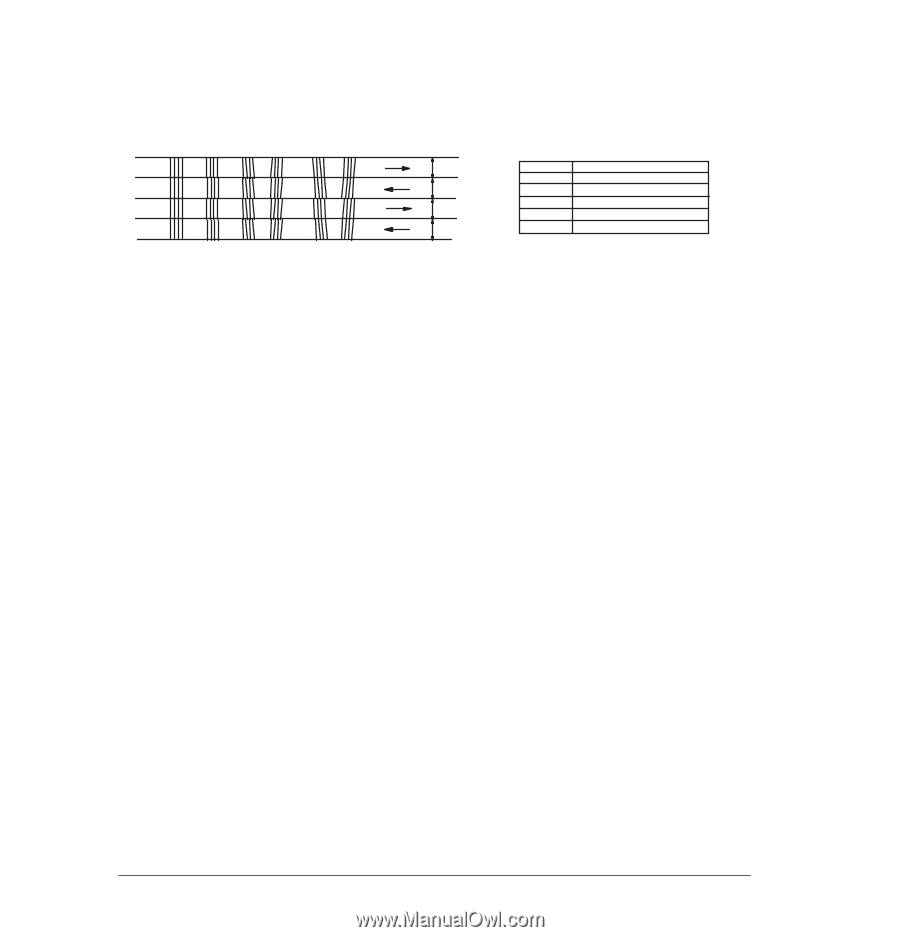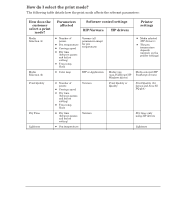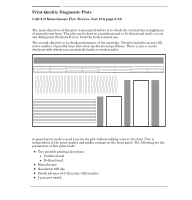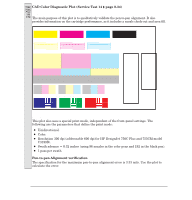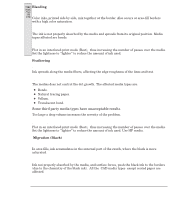HP 750c Service Manual - Page 192
Vertical Line Straightness VLS, Bidirectional Error, ThetaĆZ Error, Corrective Actions
 |
View all HP 750c manuals
Add to My Manuals
Save this manual to your list of manuals |
Page 192 highlights
Vertical Line Straightness (VLS) If you look very closely at a vertical line produced by the plotter, you will notice that it's not perfectly straight. This is because, between consecutive swaths, there is usually some error in accuracy: a vertical line in one swath may be a little to the left or a little to the right of the line plotted in the previous swath. Depending on the causes of the error, lines that are supposed to be vertical may appear as shown below: 1 2 3a 3b 4a 4b Carriage Swath Direction 1 No error 2 Bidirectional error 3a Theta-Z error 3b Theta-Z error 4a Combined error 4b Combined error Swath Swath Swath Swath Width Width Width Width Bidirectional Error Error numbered 2 above is called a bidirectional error. If you print the same plot using a unidirectional print mode, the error should not appear. (Print modes ' 9Ć5.) This error can occur for various reasons, including: D EncoderĆstrip slots are damaged or dirty. D Friction between carriage bushings and slider rod: ThetaĆZ Error Errors numbered 3a and 3b are called ThetaĆZ errors. They appear when the rows of nozzles on a cartridge are not perpendicular to the carriage axis (YĆaxis). This error can occur for various reasons, including: D Badly seated cartridge. D Faulty cartridge. D Faulty carriage. Corrective Actions D Perform the pen alignment test using white media ' page 8Ć40. Avoid the use of glossy media as the black pen cannot be aligned using this type of media. D Perform the lineĆsensor calibration ' page 7Ć5 and perform the pen alignment test again. D Replace all cartridges. D Replace the carriage ' page 6Ć34. D Troubleshoot the EEROM and the Main PCA. Nozzle CheckĆOut Note that, to print the nozzle checkĆout, the central nozzles of the cartridges have been used. So the numbers of the nozzles do not correspond to the actual numbers. If you want to test all the nozzles of the cartridges, you should perform the "Nozzle Print Test" ' page 8Ć32. Misdirection Pattern The main purpose of this plot is to qualitatively validate the penĆtoĆpen alignment. It also provides information on the pen performance, as it includes a nozzle checkĆout and area fill. 9-14 Print Quality C4705-90000