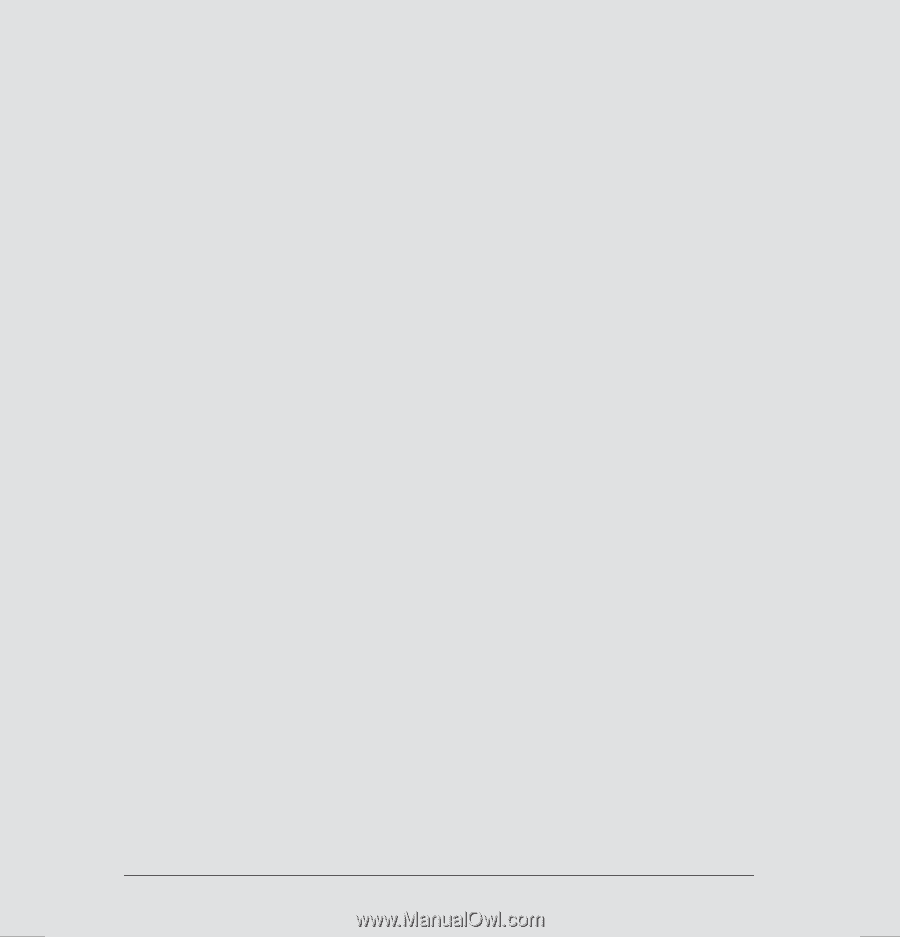HP 750c Service Manual - Page 6
ThirdĆParty Inks and OffĆAxis Ink Systems, Installation and Configuration, Preventive Maintenance - designjet ink
 |
View all HP 750c manuals
Add to My Manuals
Save this manual to your list of manuals |
Page 6 highlights
3 Installation and Configuration Unpacking and Assembling the Plotter/Printer 3Ć2 Inspecting the Plotter/Printer for Damage 3Ć5 Repacking the Plotter/Printer 3Ć5 Assembling the Legs and Media Bin (Optional 3Ć6 Installing the Plotter/Printer 3Ć10 Using the Plotter 3Ć10 DesignJet 750C/750C Plus/755CM Front Panel 3Ć10 DesignJet 700 Front Panel 3Ć11 ThirdĆParty Inks and OffĆAxis Ink Systems 3Ć11 Configuring the Plotter/Printer 3Ć12 Verifying Plotter Operation 3Ć12 PowerĆOn SelfĆTests 3Ć12 Demonstration Plot 3Ć12 Example of the Current Configuration Sheet 3Ć13 4 Preventive Maintenance Moisture on the Plotter/Printer 4Ć2 Noisy Carriage Bushing 4Ć2 Belt Swelling 4Ć2 Cleaning the Plotter 4Ć2 General Cleaning 4Ć2 Cleaning the Drive Roller 4Ć3 Scheduled Maintenance 4Ć4 Level of Plotter Usage 4Ć4 Implementation 4Ć4 Usage Information 4Ć4 iv Contents C4699Ć90000