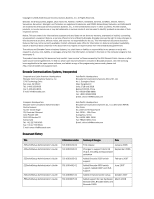HP 8/8 EZSwitchSetup Administrator's Guide v6.4.0 (53-1001344-03, June 2010) - Page 7
About This Document, In this How this document is organized
 |
View all HP 8/8 manuals
Add to My Manuals
Save this manual to your list of manuals |
Page 7 highlights
About This Document In this chapter •How this document is organized vii •Supported hardware and software viii •What's new in this document viii •Document conventions ix •Notice to the reader x •Additional Information x •Getting technical help xi •Document Feedback xii How this document is organized This document contains the following components: • Chapter 1, "Introducing EZSwitchSetup", provides basic information about the EZSwitchSetup interface, including system requirements and installation instructions. • Chapter 2, "Setting Up Your Switch", describes how to set up your switch for the first time. • Chapter 3, "Managing Your Switch", describes how to monitor and manage your switch using the EZSwitchSetup Switch Manager. • Appendix A, "EZSwitchSetup Limitations", discusses the limitations of and provides workarounds for using EZSwitchSetup. EZSwitchSetup Administrator's Guide vii 53-1001344-03