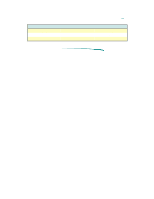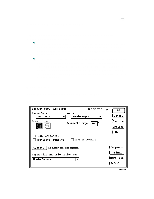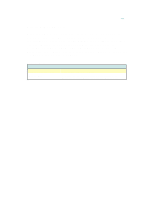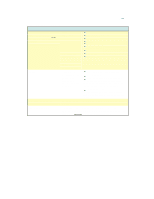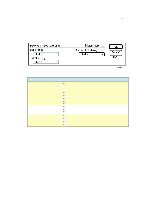HP 870cxi HP DeskJet 870C Printer - Support Information - Page 126
Print Options Cont.
 |
View all HP 870cxi manuals
Add to My Manuals
Save this manual to your list of manuals |
Page 126 highlights
Print Options (Cont.) HP DeskJet 870C Print Options Print... This heading contains two pull-down menus which allow you to: Range... {Current Program} Help Print Selection Only Select printable items: Document (see below) Summary Info Annotations Styles AutoText Entries Key Assignments Select the pages from within the document you wish to print: (Active only if Document is selected above) All Pages in Range Odd Pages Even Pages The "Range..." button (see below) applies to this section. If you elect to use "All Pages In Range" (see above), this button allows you to select: Use Print Dialog Page Range (See "Pages..." above) All (Print all pages in the document) Current Page (Prints only the page upon which the cursor was placed within the document. Typically, the page currently on screen) Pages: (Allows you to define a wide range of pages from within the document to print.) Opens the on-screen help provided by the program from which you are printing. Allows you to print selected text only. (To activate this selection, highlight a block of text within the document that you wish to print before opening the Print dialog box.)